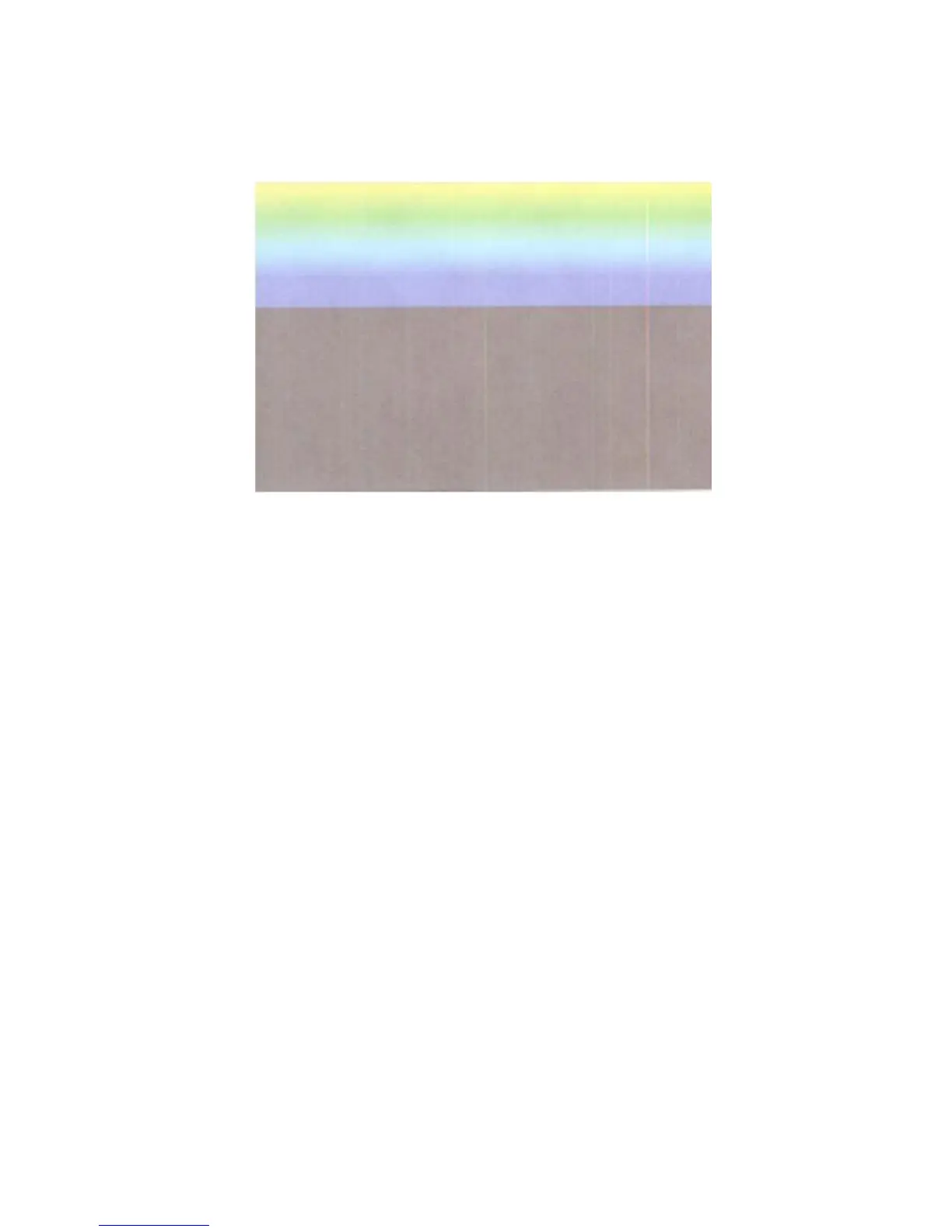-109-
SR05: Random Small Streak
SR05 displays as random, small, thin lines that are visible on the print but do not grow
along the page.
Picture of Random Small Streaks
Cause
Thin streaks can be caused by internal contaminants, external contaminants (fibers),
air bubbles, or printhead damage.
Solution
1. If the white gap is persistent from plot to plot, print a 5-band plot or a plot that
has primary colors. If gap is only in one of the primary colors, the streak is likely to be
from an air bubble.
Run the maintenance algorithm (pressure prime).
If not resolved, continue to the next step.
2. When neighboring color channels have streaks at the same location, there is an
external contamination. Run the maintenance algorithm (wipe).
If not resolved, continue to the next step.
3. If the streak is shaped like a parabola and the color of the printing at the bottom
of the page is different, it is likely due to an ink puddle. Run maintenance algorithm 1.
4. If not resolved, contact Customer Service and report error code SR05:-04
Unresolved thin streaks.
