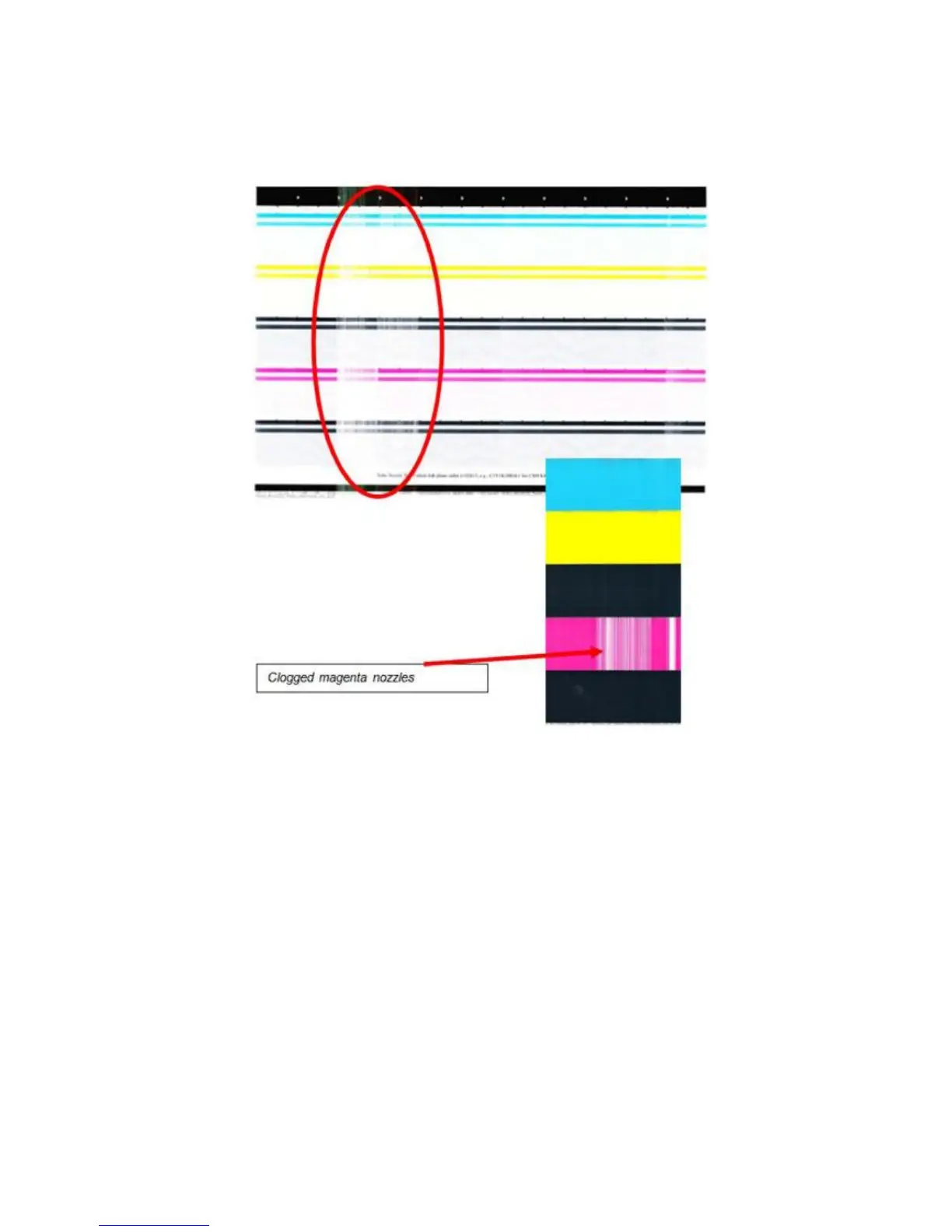-110-
SR06: Weak Chips
SR06 displays as weak chips that result when some dies do not eject properly. The
issue does not improve by varying pulse width.
Picture of Streaks: Weak Chips Example
Cause
This print defect may result from an electrical failure due to a cracked die or extended
periods of nozzle dehydration.
Solution
1. Run maintenance algorithm three times. TCL › dy_rec followed by: TCL ›
maint_clear_color_mix
If not resolved, continue to the next step.
2. If not recoverable after running the service algorithm, the streaks are likely
to be due to weak chips. Replace the printhead and send the old one to the
engineering team for further investigation. Report this as error code SR06-02:
Weak chips.
