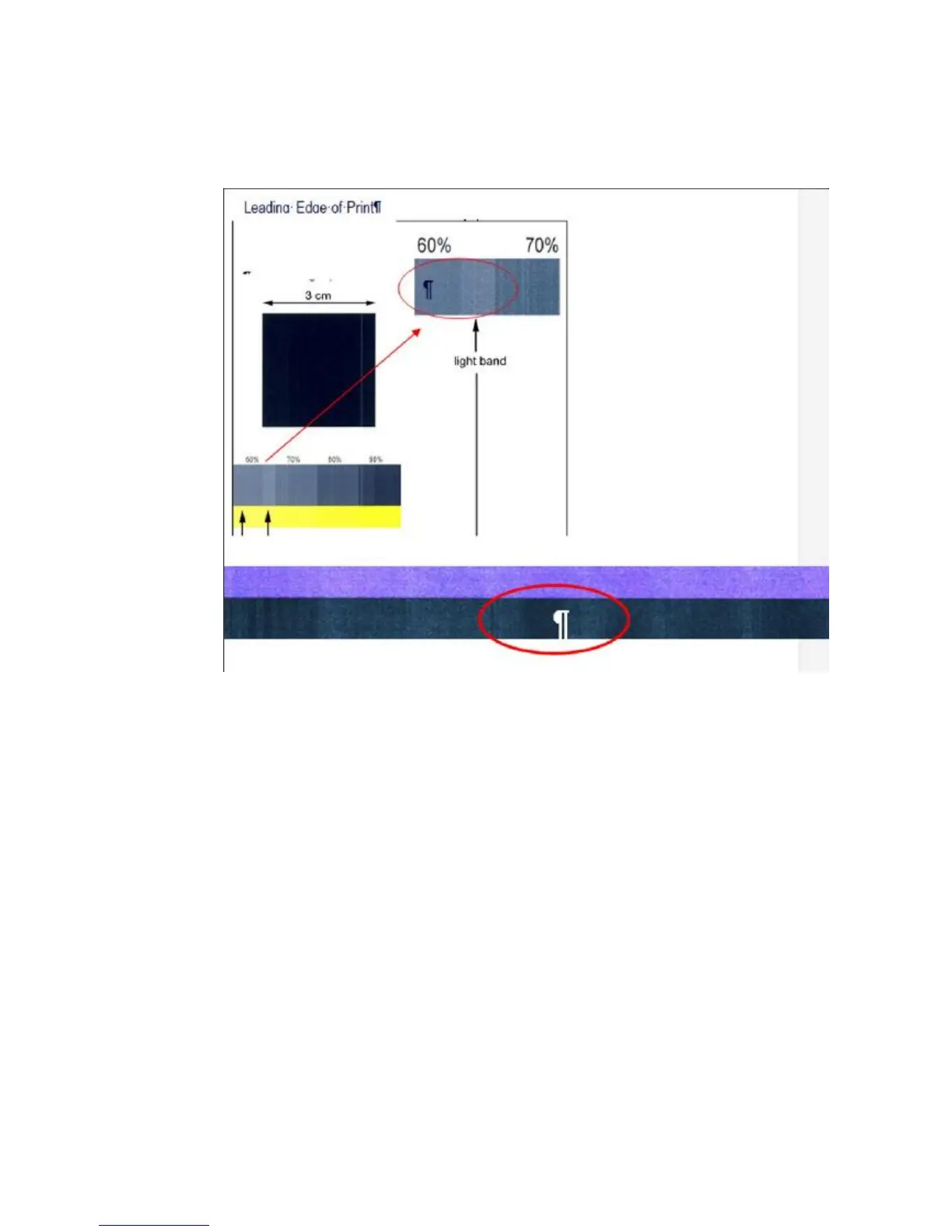-116-
BD02: Optical Density or Color Variation
BD02 displays as an area of half-tone prints with unexpected color variation or horizontal,
thin lines with dot placement error.
Picture of Banding: Variation of Optical Density or Color
This defect results from heat (generated while printing the solid black area) that creates a
suboptimal ejection behavior of the nozzles that later have to print the half-tone area.
Solution
1. Compare the defect against the acceptability threshold (PQ1700). If worse than the
threshold, run the maintenance algorithm.
If not resolved, continue to the next step.
2. Replace the printhead.
If not resolved, contact customer service and report code BD02-03: Banding with variation
unsresolved.
