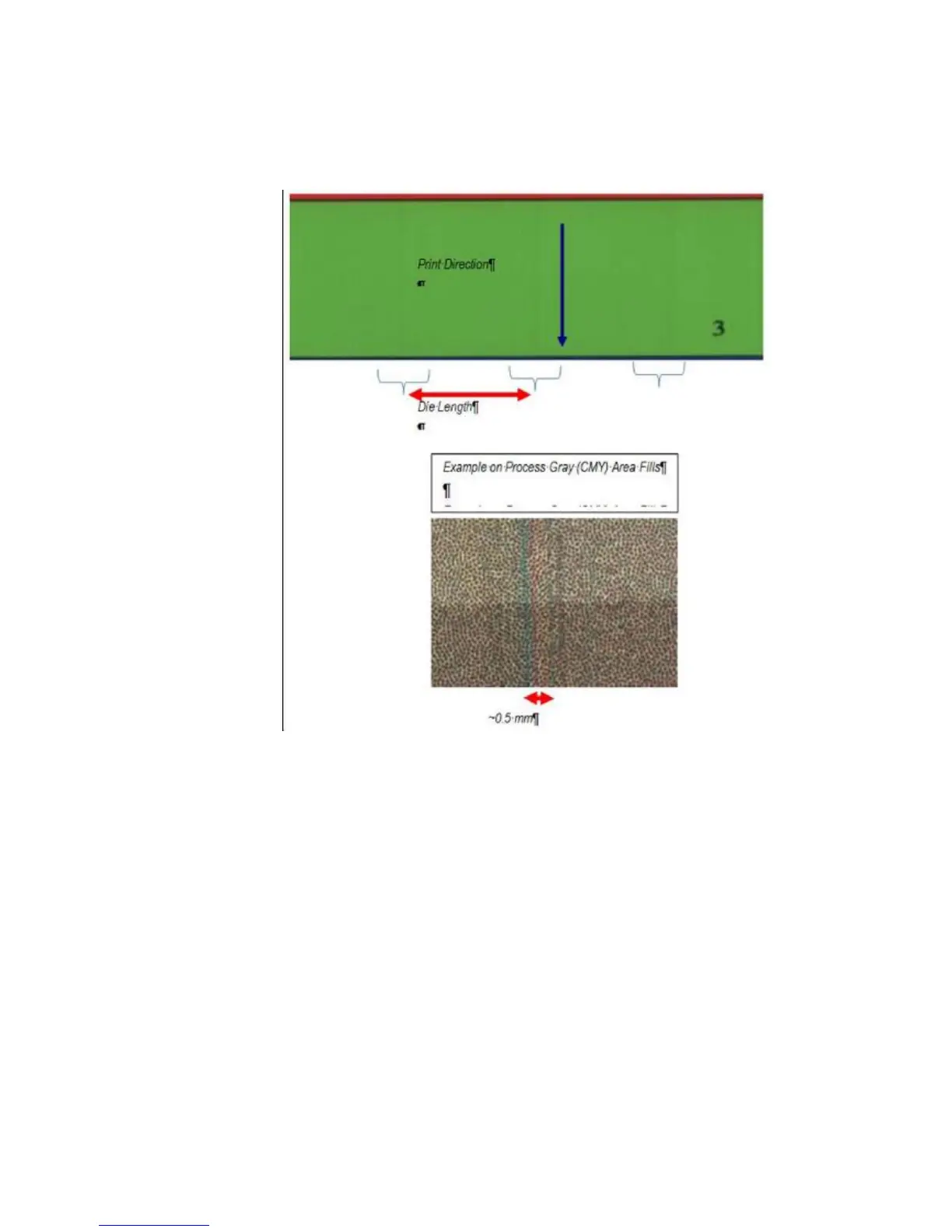-117-
BD03: Die Boundary Banding
BD03 displays as dark, light, or rainbow bands 0.5 mm to 1 mm wide at die boundaries not
caused by dead nozzles or mist.
Picture of Die Boundary Banding
This defect results from a shift in dot grid from one die to the neighboring die due to a
printhead related defect, lack of die flatness at die ends, or a combination of both.
Solution
Compare the boundary against the threshold.
If worse, continue to the next step.
Run the maintenance algorithm. TCL › maint_user_recovery 1 continue to the next step.
If not resolved:
1. Print the spider pattern and inspect to see if anything stands out.
2. Replace the printhead.
If not resolved, contact Customer Service and report error code BD03-04 Die boundary banding
unresolved.
