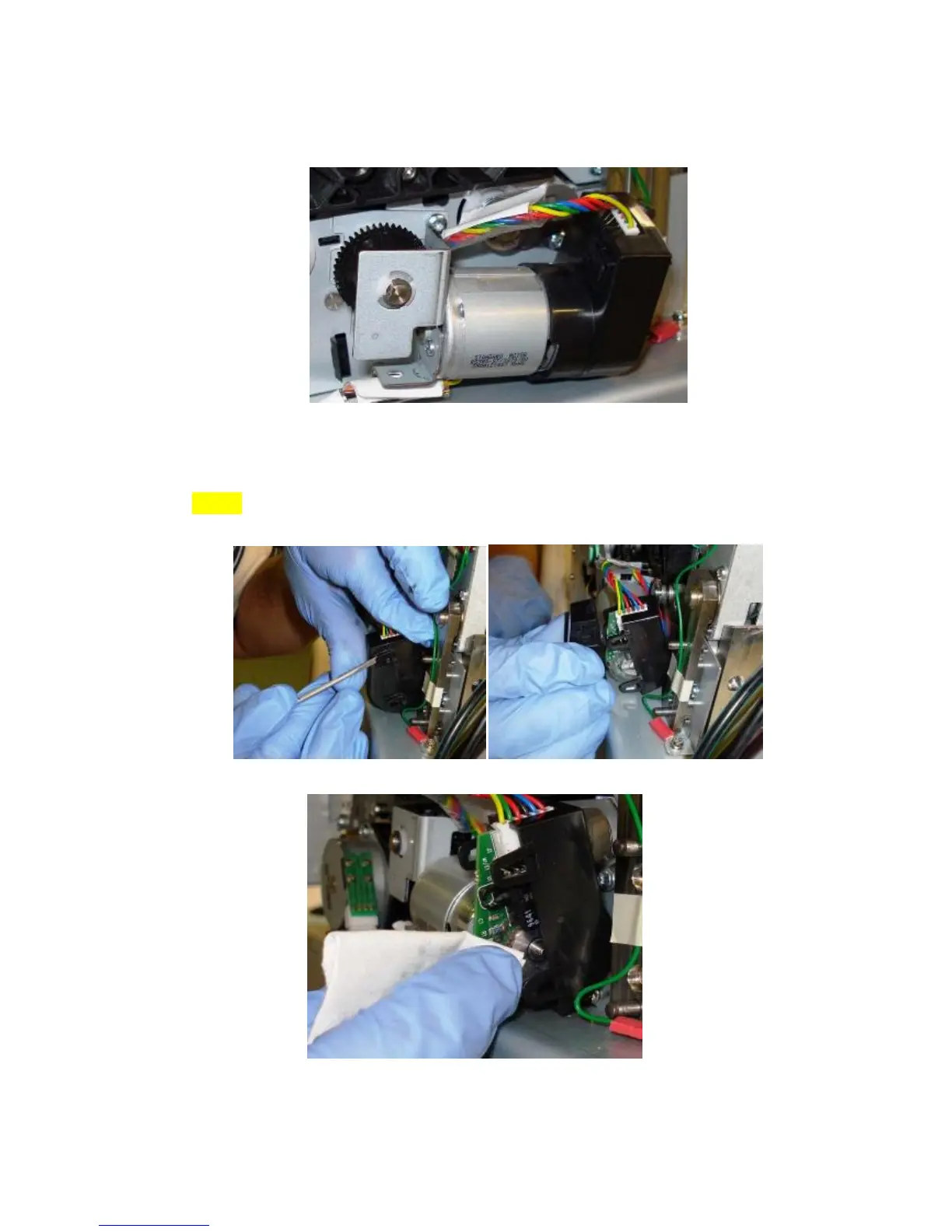-64-
1. Inspect the lift motor gear for general wear (worn teeth, debris, etc.). Remove
any debris found. If excessive wear is observed, escalate to a technician for
repair.
Picture of the Lift Motor
2. Use a lint-free wipe, damped with DI water, to very gently clean exposed
encoders. Gently rotate the encoder after each wipe to ensure cleaning of the
entire surface.
NOTE: On some printer there is a cover on the lift motor encoder that protects it from
aerosol and debris. No cleaninig is required on these units.
Picture of cleaning the Lift Motor Encoder
