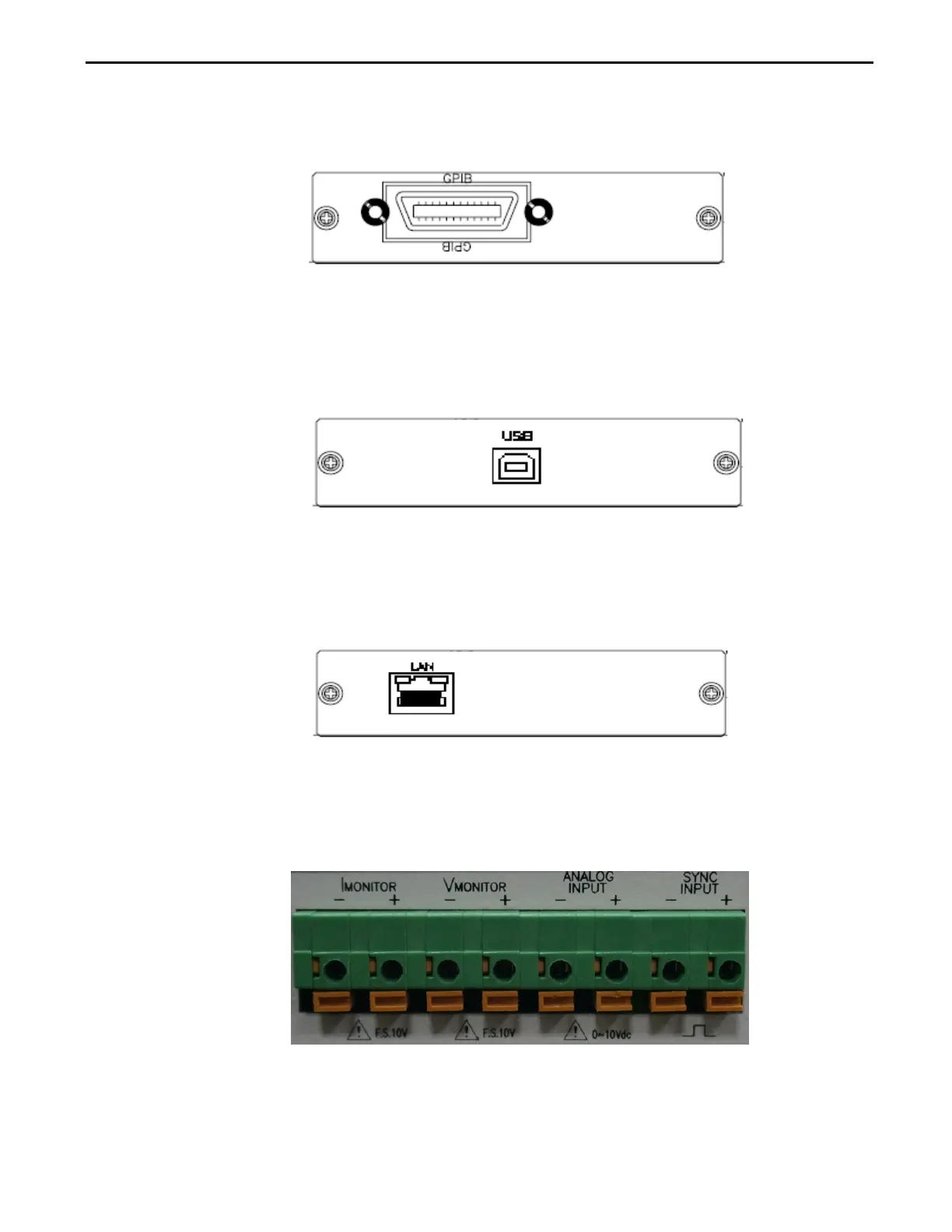3270 Series Operation Manual 19
2-12 GPIB Connection option
2.12.1 The maximum number of devices including the controller is no more than 15.
2.12.2 The maximum length of all cable is no more than 2 meters times the number
Of devices connected together, up to 20 meters maximum.
Fig 2-5 3270 Series GPIB Rear panel
2-13 USB Connection option
Fig 2-6 shows the USB connector in the rear panel of 3270 Series mainframe. Please
Refer Appendix B.
Fig 2-6 3270 Series USB Connection
2-14 LAN Connection option
Fig 2-7 shows the LAN connector in the rear panel of 3270 Series mainframe. Please
Refer Appendix C.
Fig 2-7 3270 Series LAN Connection
2-15 I/O connection
3270 series I/O Interface with I monitor, V-monitor, Analog Programming Input, SYNC
Input, Instructions please refer to Chapter 3.3.28~3.3.30.
Fig 2-8 3270 Series I/O Connection
