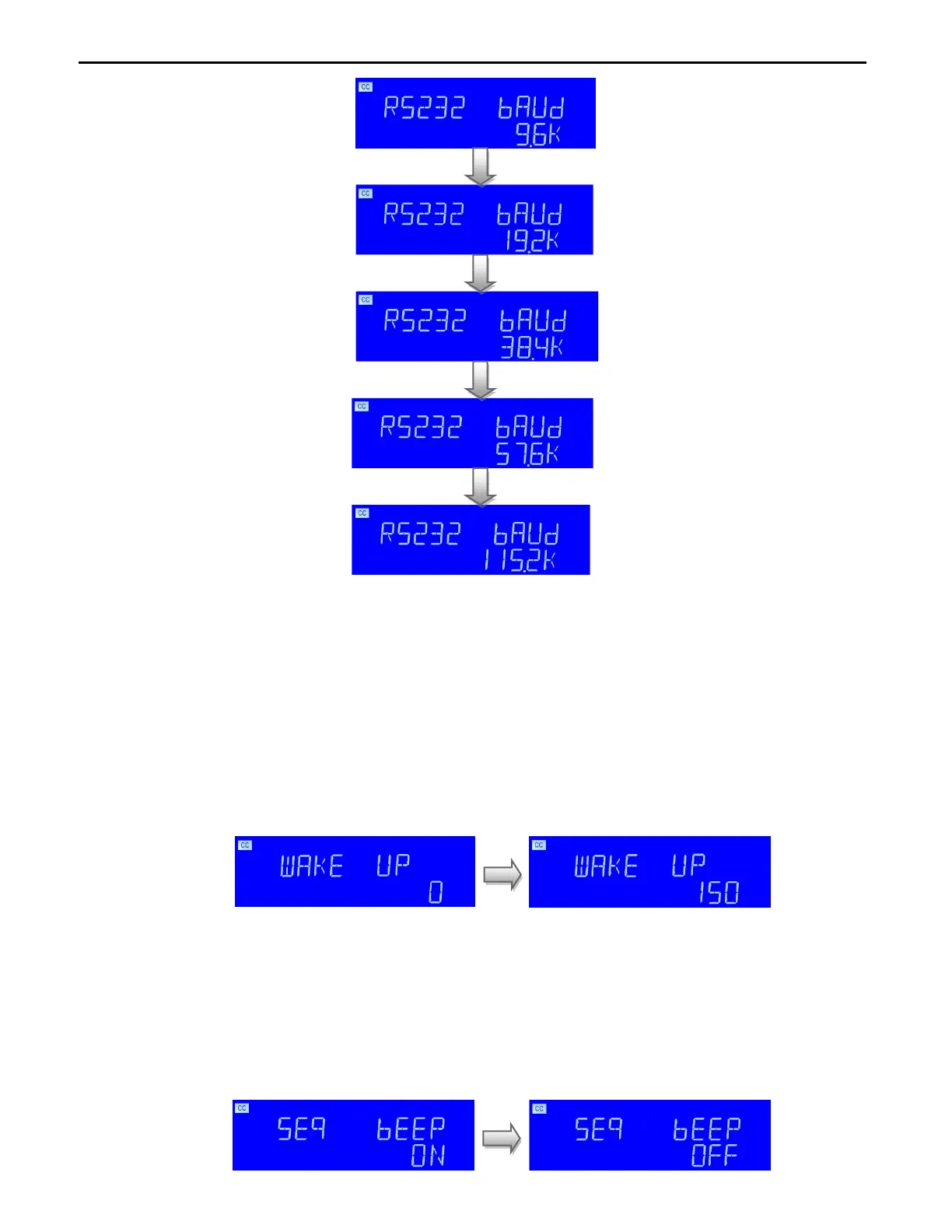76 PRODIGIT
3.5.1.3. WAKE-UP function:
This function is designed for auto setting the load status and load level in turning on
The 3270 series every time. SYSTEM key first by the three.
The Left 5 digit monitor display the “WAKE”, the right upper 5 digit monitor display
the ”UP”, and right lower monitor display setting value, Press UP, DOWN buttons to
adjust the 0~150.
Press ENTER key to be stored, press system key two times to leave the WAKE-UP
setting state, If set to "0" means do not call.
3.5.1.4. Beeperr ON / OFF setting :
This is audio indicated the test result for automatically sequency (AUTO
SEQUENCE)test function. When the test result is PASS that beeper will make a
sound.When the test result is FAIL that beeper will make 2 sounds.
Setting method :
Press SYSTEM key 4 times, it will display following screen and then press UP or
DOWN key to select bEEP ON or bEEP OFF.
