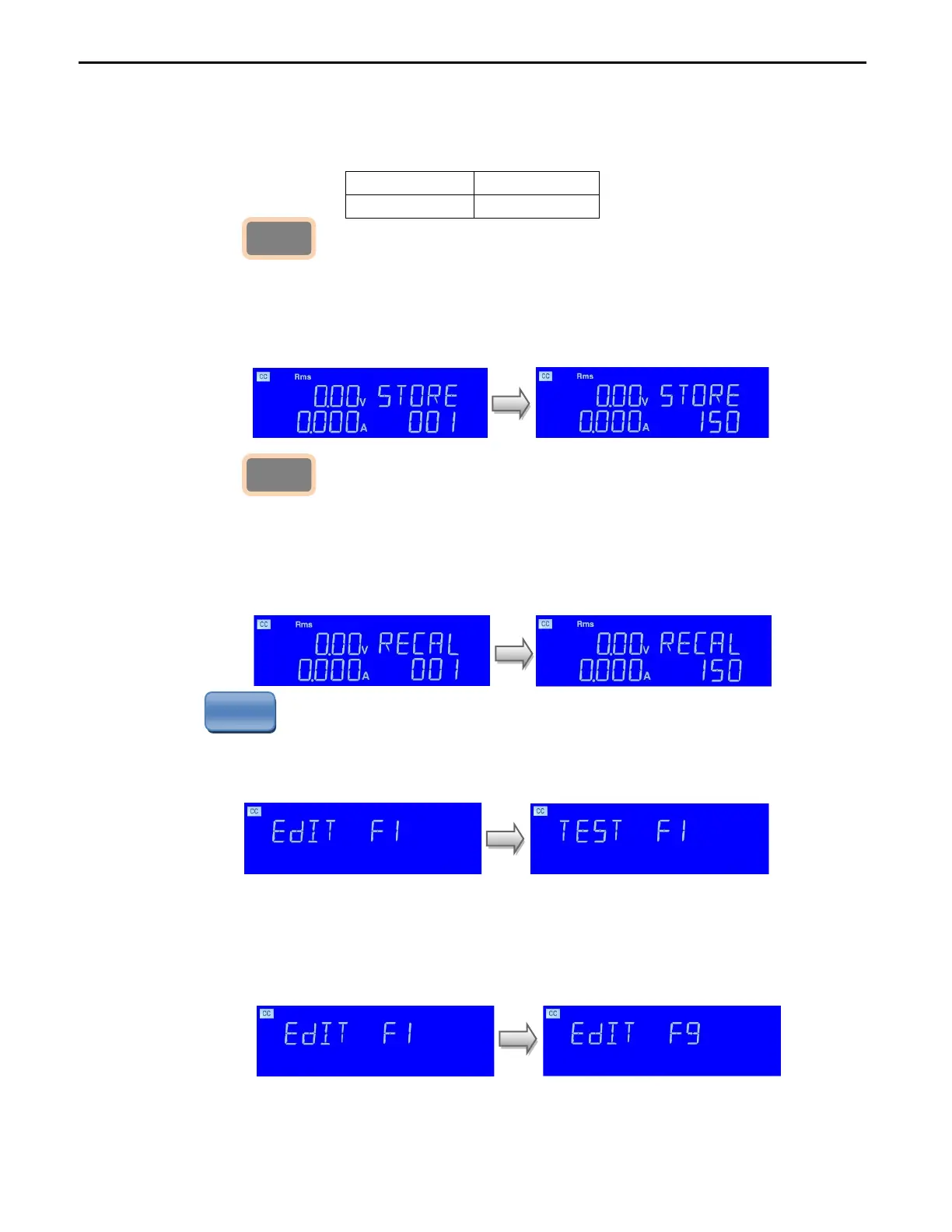84 PRODIGIT
3.5.2. The function keys on the front panel of 3270 series mainframe are designed for high
Testing throughput purpose. There are 150 operation states or testing steps can be
Store in the EEPROM memory of 3270 series electronic load Respectively, each
State can store or recall the load status and level for Electronic load simultaneously.
3.5.2.1. process:
• Set the load status and load level.
• Press SHIFT key then press the STORE key to enter the storage state.
• Press UP, DOWN key or KEYPAD to adjust, press the ENTER OK to Save the
STATE.
3.5.2.2. operation:
• Press RECALL to enter the call state.
• Press UP, DOWN key or KEYPAD to adjust.
• Finally, Press the ENTER key to confirm, In the electronic load front
• Panel, set the value that would call out the information in accordance With re-
Setting.
3.5.3. Instructions
Press SEQ key to enter SEQ setting mode, LED indicator ON, the setting sequence is
as follows: Use UP and DOWN keys to set EDIT F1 or TEST F1 mode, if you want to
Leave SYSTEM (Exit)
3.5.3.1. EDIT MODE
• Press SHIFT key, press the SEQ. key to enter the AUTO SEQUENCE Mode,
Press UP, DOWN key to select EDIT, the LCD display shows “EDIT” on left 5
Digit LCD display, the right 5 digit LCD display “FX”, “FX” means to select the
State F1-F9,Press keypad key 1 ~ 9 choose F1 ~ F9.
Store
SEQ
