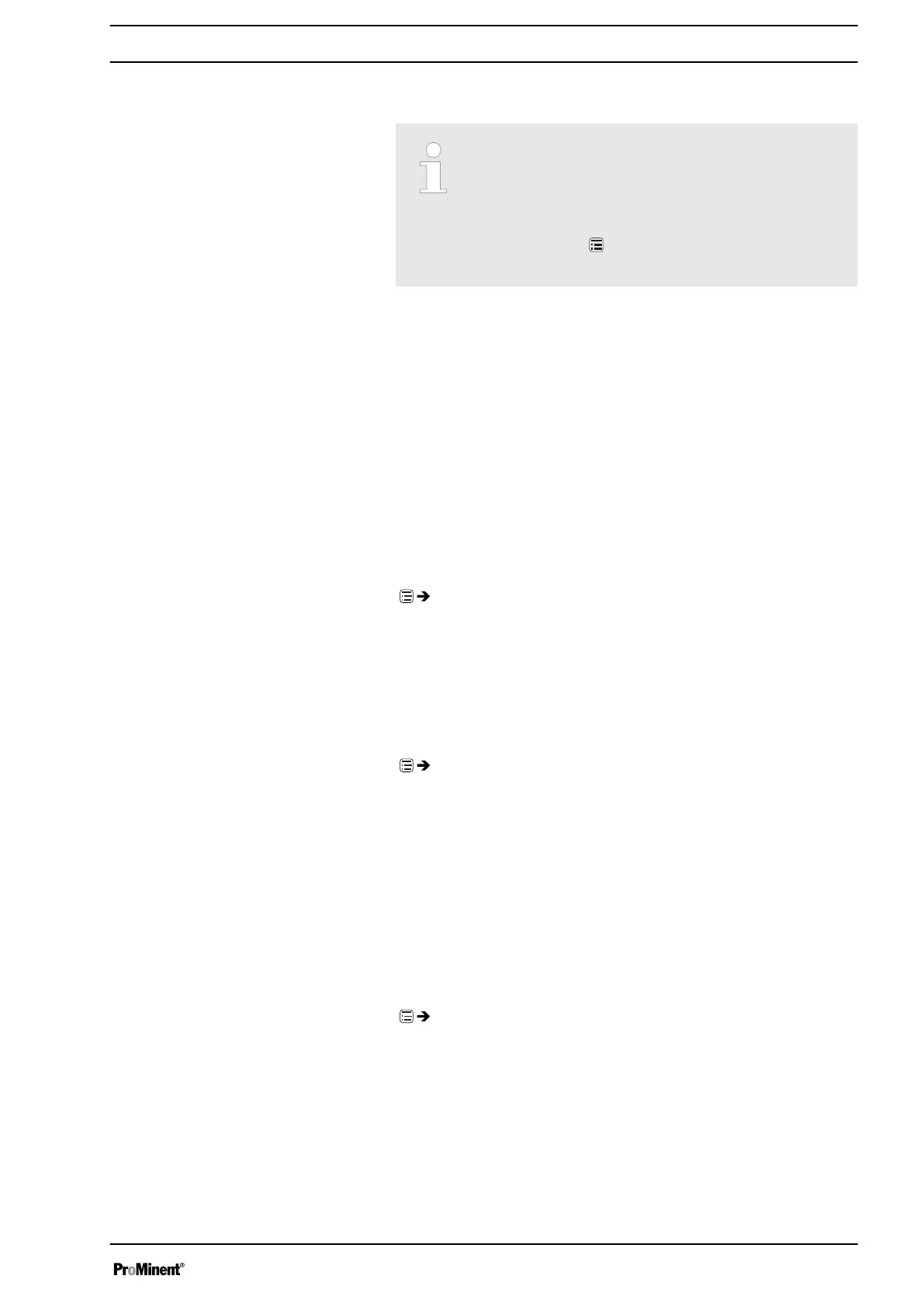9 Set up /
‘Menu’
–
Please also refer to all overviews covering "Oper‐
ating/set up overview" and "Operating menu for
Sigma X Control type, complete" in the appendix
and the "Overview of equipment” and “Control ele‐
ments” chapters.
–
The pump exits the menu and returns to a contin‐
uous display if
[Menu] is pressed or no key is
pressed for 60 seconds.
The
‘Menu’
is sub-divided as follows:
1 -
‘Information’
2 -
‘Operating mode’
3 -
‘Settings’
4 -
‘Timer’
5 -
‘Service’
6 -
‘Language’
9.1
‘Information’
‘Menu / Information
è
...’
You can find out different information about your pump in the
‘Information’
menu. The number and type can depend on the pump settings.
9.2
‘Operating mode’
‘Menu / Information
è
Operating mode
è
...’
You can switch between the operating modes in the
‘Operating mode’
menu. You can enter the settings for this in the
‘Settings’
menu.
n
‘Manual’
n
‘Batch’
n
‘Contact’
n
‘Analog’
9.3
‘Settings’
‘Menu / Information
è
Settings
è
...’
Set up /
‘Menu’
45