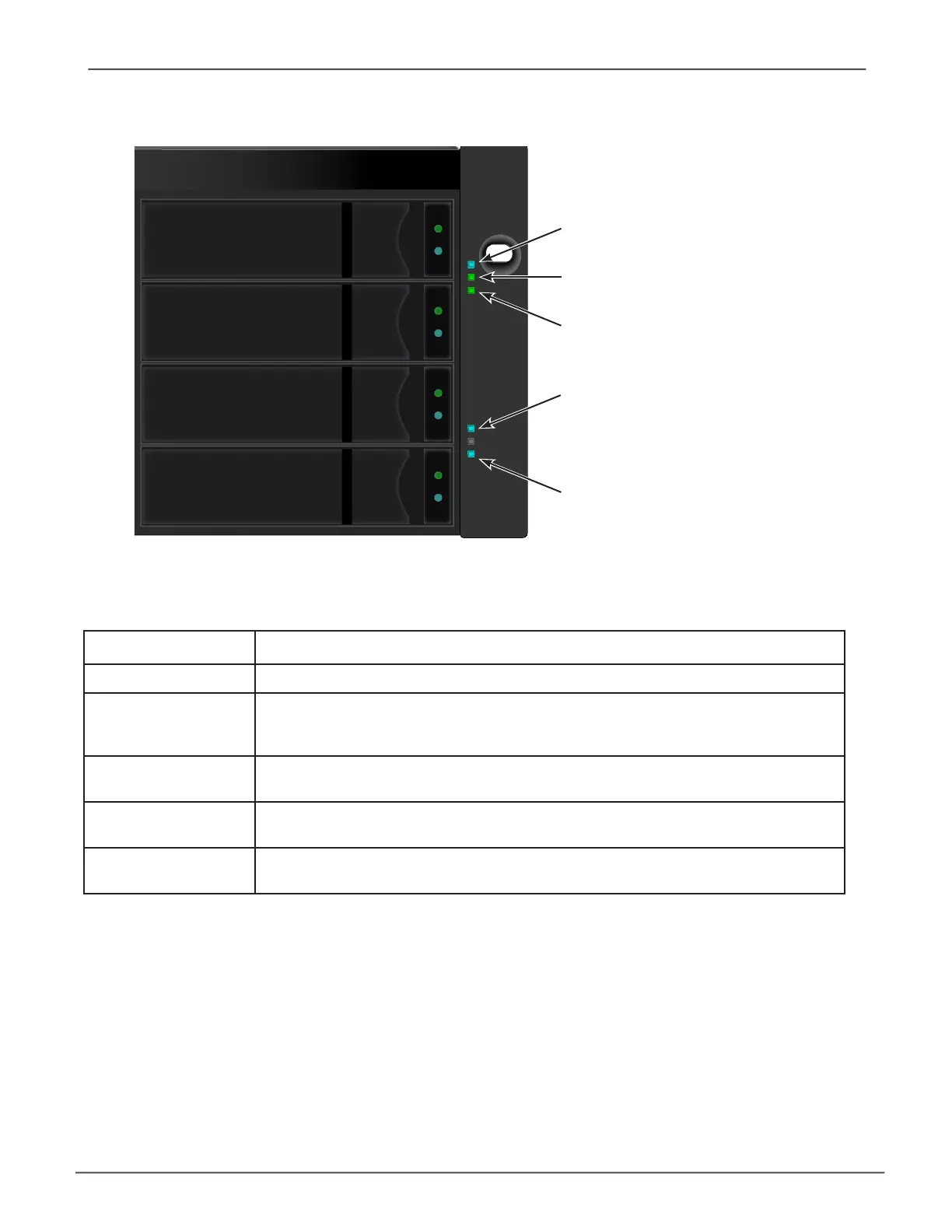8
Right side LED behavior for the Vess A6000.
LED Description
Power Lights BLUE to indicate the system is powered on. Blinks BLUE in shutdown mode.
System Status Lights GREEN when healthy, RED if there is a critical problem (LD ofine, fan mal-
function, voltage out of range, system temperature alert), blinks RED for HDD high
temperature alert remains dark when not ready.
Global RAID Status Lights GREEN when healthy or RED if any RAID volume is ofine, ORANGE for
critical state of any logical drive.
Global HDD Activity Blinks BLUE to indicate one or more drives are being accessed, remains dark when
no drives are being accessed.
System Heartbeat Flashes BLUE slowly at regular intervals to indicate the rmware and software are
operating normally.
Vess A6600 Front Panel LEDs - Right side
Global RAID Status
Power
System Status
System Heartbeat
Global HDD Activity
IntroductionVess A6000 Series Storage Appliance for Video Surveillance