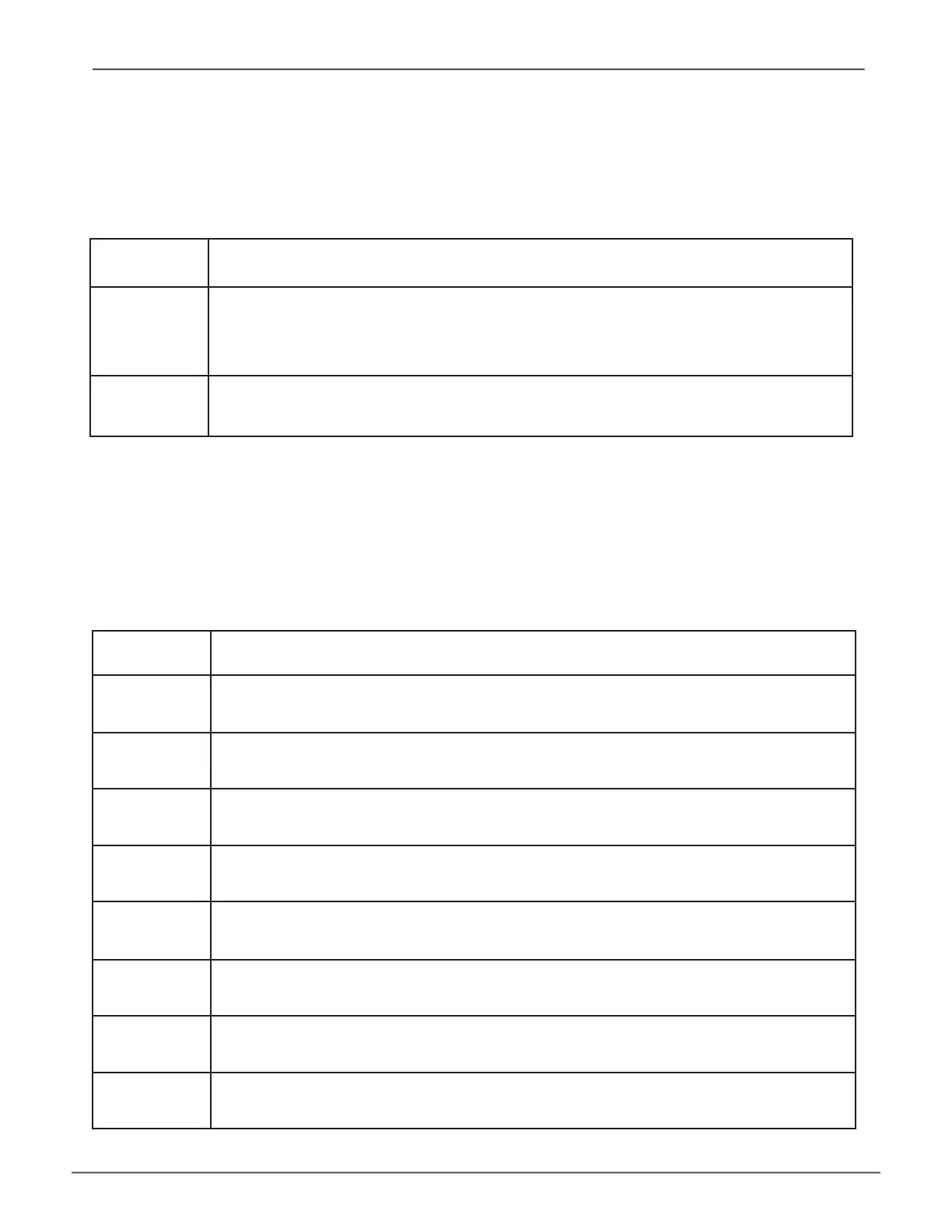11
Vess A6000 reAr PAnel leD inDiCAtors
The LEDs on the rear panel include LEDs for Ethernet data ports and an LED for each of the hot-swappable
PSUs.
LED Description
Ethernet
Link/Act and
Speed
The LED located above each port, on the left side, lights ORANGE when connected,
ashes ORANGE when there is activity on the port and remains dark no connection has
been established. The LED above and on the right of each port indicates connection speed,
ORANGE is 100 Mbps, GREEN is 1000 Mbps, dark is 10 Mbps.
PSU Each power supply LED lights GREEN to indicate normal operation. A RED LED indicates a
problem or unit failure.
Vess A6000 reAr PAnel ConneCtions
Access to physical data and management connections are located on the back panel of the Vess A6000
including the optional I/O connections for sensor and alarm systems.
Feature Description
D-sub VGA This is also used for a video out connection for VGA monitors, it is also used to view the
management interface.
Display Port This is also used for a video out connection for Display Port monitors, it is also used to view
the management interface.
DVI This is also used for a video out connection for DVI monitors, it is also used to view the
management interface.
HDMI Provides video out connection for HDMI enabled monitors used to view the management
interface.
USB Use to connect to a USB keyboard for managing the Vess A6000 Series, or use it to trans-
fer data to or from a USB memory device. There are four USB 2.0 ports and two USB 3.0
ports.
Audio In Use for input from a peripheral audio device, such as a microphone.
Plug-In Power microphones are supported.
Audio Out Use for output (line out) peripheral audio device (speakers, for example).
Audio Mic Use for microphone.
Promise Technology Product Manual
