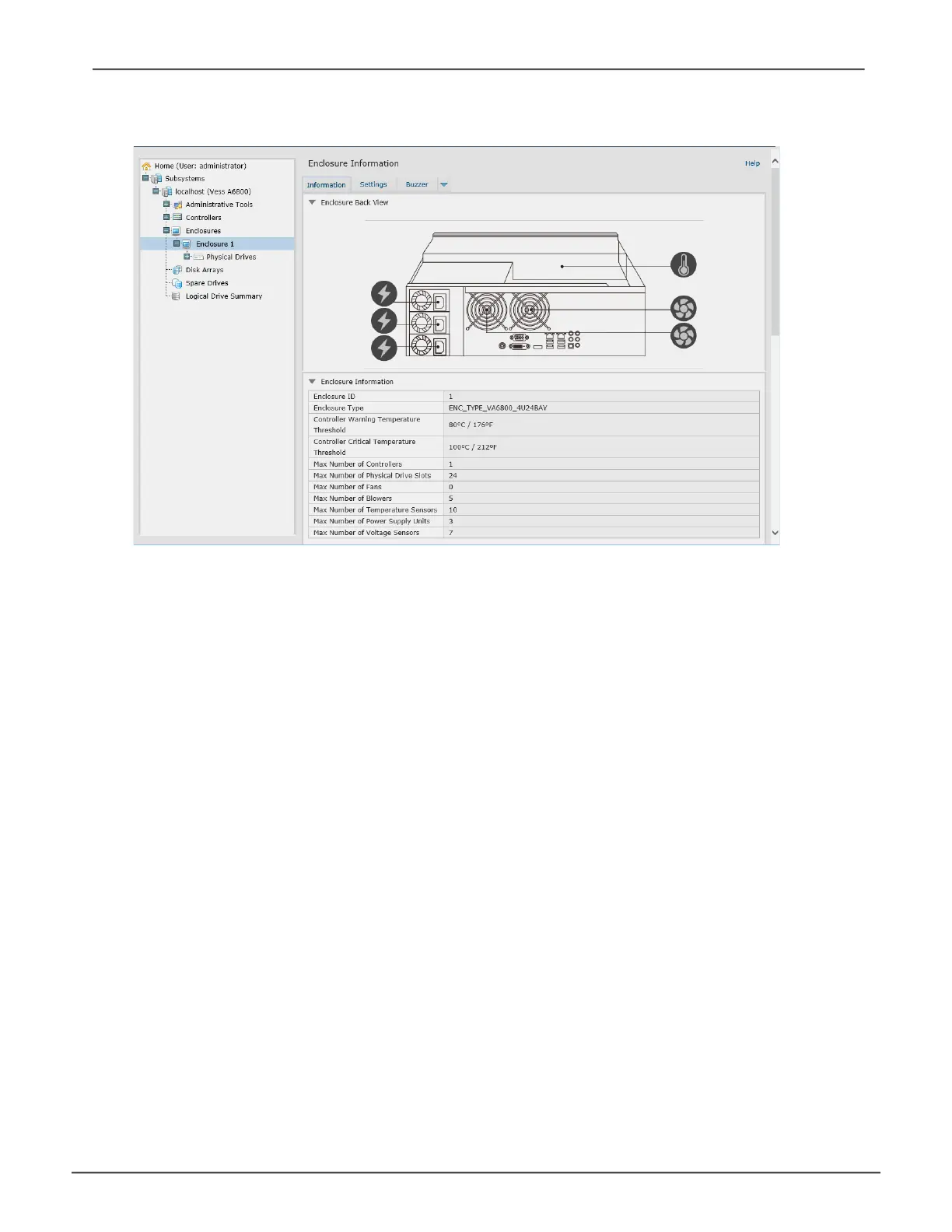67
encloSure teMPerature SenSor SettingS
The temperature threshold settings are used to send event notices when the internal temperature reaches
a high level. To set enclosure temperature thresholds, click on the enclosure in Tree View, then click on the
Settings tabtoviewtheEnclosureSettingsmenu.Therearetwothresholdstocongure:
• Controller Warning Temperature Threshold [80-95 C°] — If
the enclosure temperature reaches this threshold, a warning
message is sent and an event is recorded in the event log.
• Controller Critical Temperature Threshold [100-105 C°] — If the
enclosure temperature reaches this threshold, a warning message
is sent, an event recorded is recorded in the event log.
buzzer SettingS
The audible enclosure alarm buzzer can be enabled or disabled.
To enable or disable the buzzer, click on the enclosure in Tree View, then click on the Buzzer menu expander,
scroll to
Settings
and click the check Enable Buzzer option box. Click the
Subm
it button.
Enclosure Informaon display
Promise Technology Product Manual
