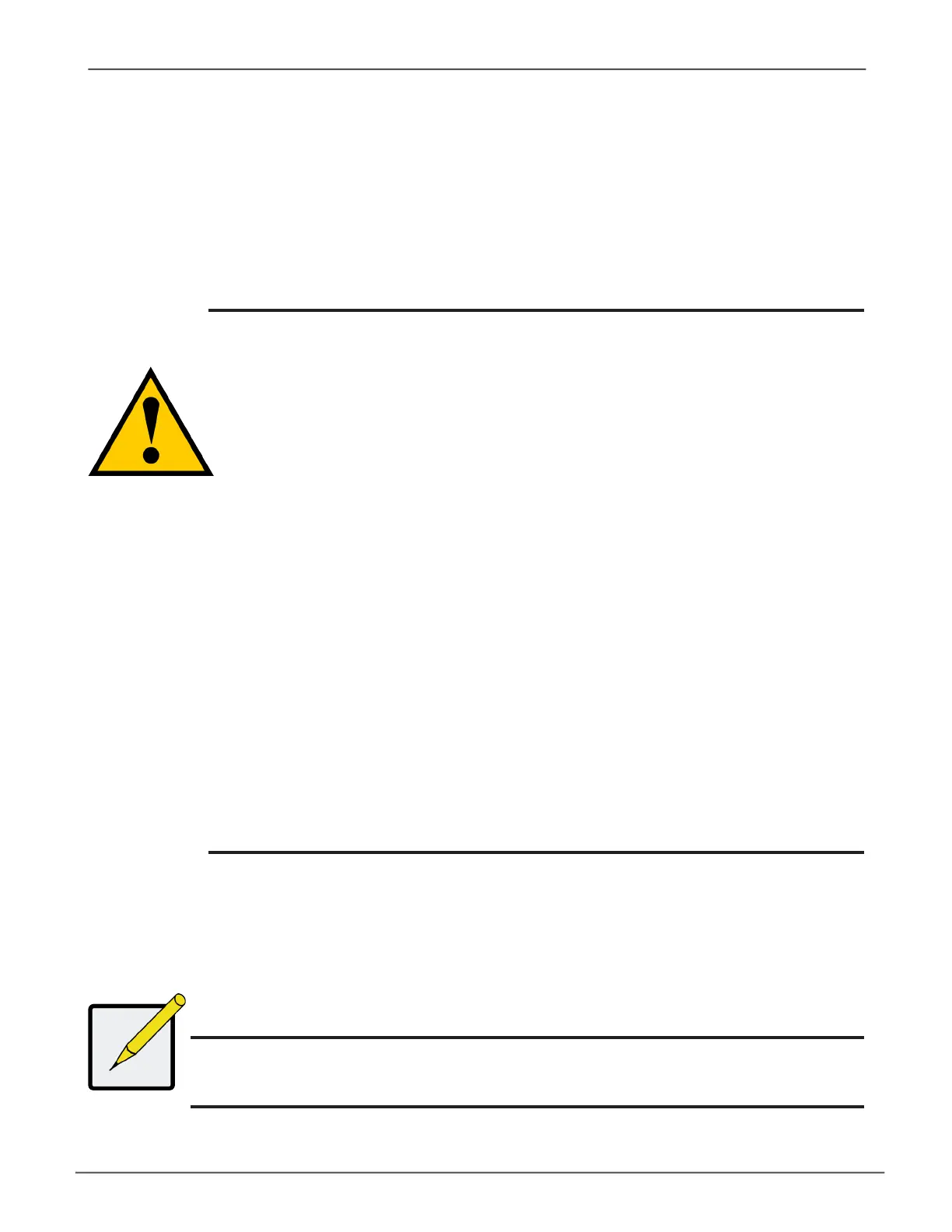MountIng tHe enClosure In a raCk
The instructions here apply to 3U 16-bay Vess A6600, as well as the 4U 24-bay Vess A6800. The sliding rail
rack mounting hardware is the same for both form factors.
Cautions
• Donotpopulateanyunitwithharddrivesuntilithasbeensecurely
installedintherack.
• Atleasttwopersonsarerequiredtosafelylift,place,andattachthe
VessA6000unitintoaracksystem.
• DonotliftormovetheVessA6000unitbythehandles,power
suppliesorthecontrollerunits.Holdthesystemitself.
• DonotinstalltheVessA6000unitintoarackwithoutrailstosupport
thesystem.
• Onlyaqualiedtechnicianwhoisfamiliarwiththeinstallation
procedureshouldmountandinstalltheVessA6000unit.
• Mounttherailstotherackusingtheappropriatescrewsandange
nuts,fullytightened,ateachendoftherail.
• Donotloadtherailsunlesstheyareinstalledwithscrewsas
instructed.
• TherailsavailableforthePromiseVessA6000unitaredesignedto
safelysupportthatPromiseVessA6000unitwhenproperlyinstalled.
Additionalloadingontherailsisatthecustomer’srisk.
• PromiseTechnology,Inc.cannotguaranteethatthemountingrails
willsupportyourPromiseVessA6000unitunlessyouinstallthemas
instructed.
Note
To lighten the Vess A6000 enclosure, you can remove the power supplies.
Replace the power supplies after the Vess A6000 unit is mounted in your rack.
14
IntroductionVess A6000 Series Storage Appliance for Video Surveillance
