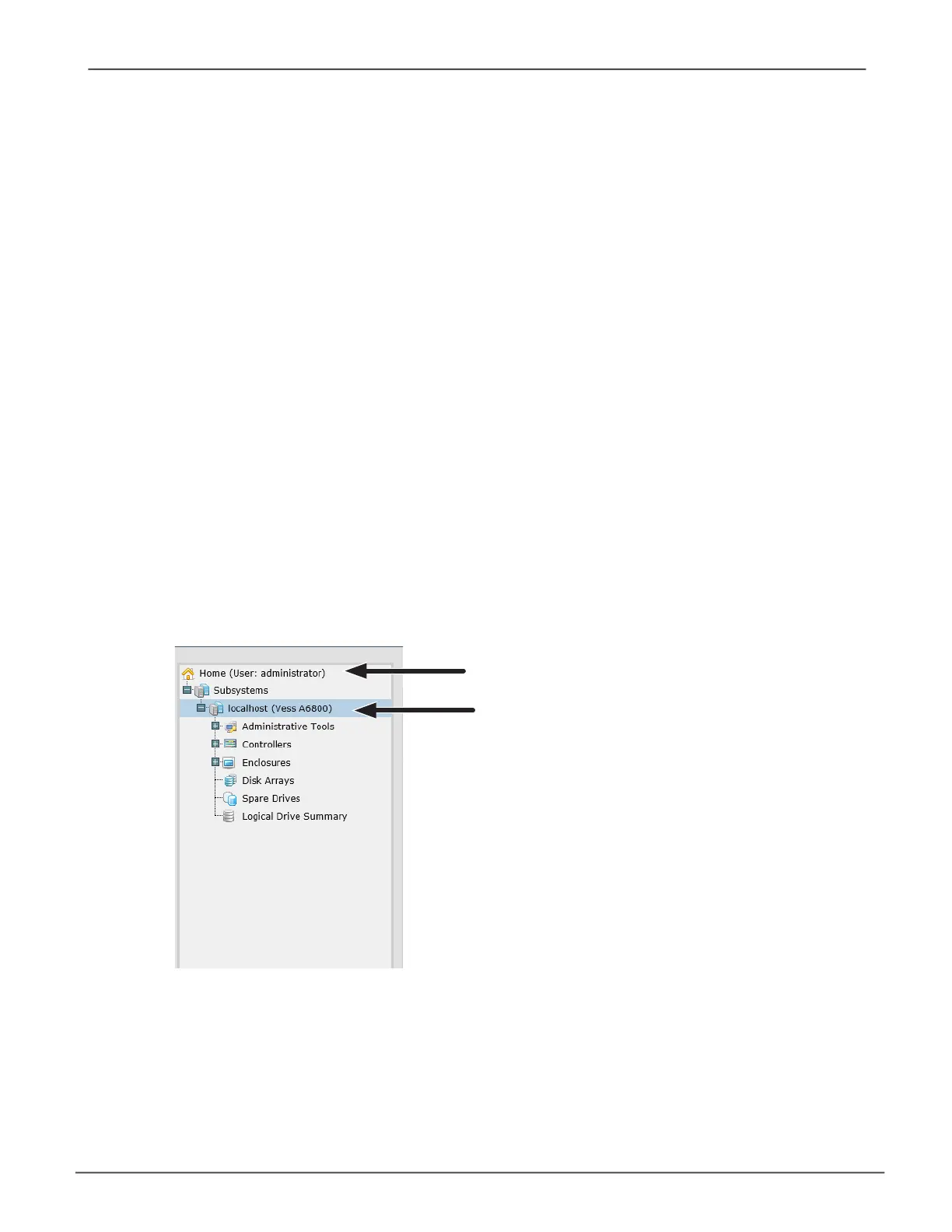34
using the heADer
The Header contains the following items:
Language – Choose a display language
View – To view the Event Frame,
Logout – To logout
using tree View
Tree View enables you to navigate around all components of the Vess A6000 enclosure, software management,
RAIDcontroller,enclosure,physicaldrives,diskarrays,logicaldrives,andsparedrives.Thegurebelowshows
the components of Tree View.
The Administrative Tools section is different for the Administrator and Super Users than for other users. The
remainder of the Tree is the same for all users.
Logged-in User
Vess A6000 Series enclosure
Promise Management GUI Tree View
Managing with the Web ManagerVess A6000 Series Storage Appliance for Video Surveillance