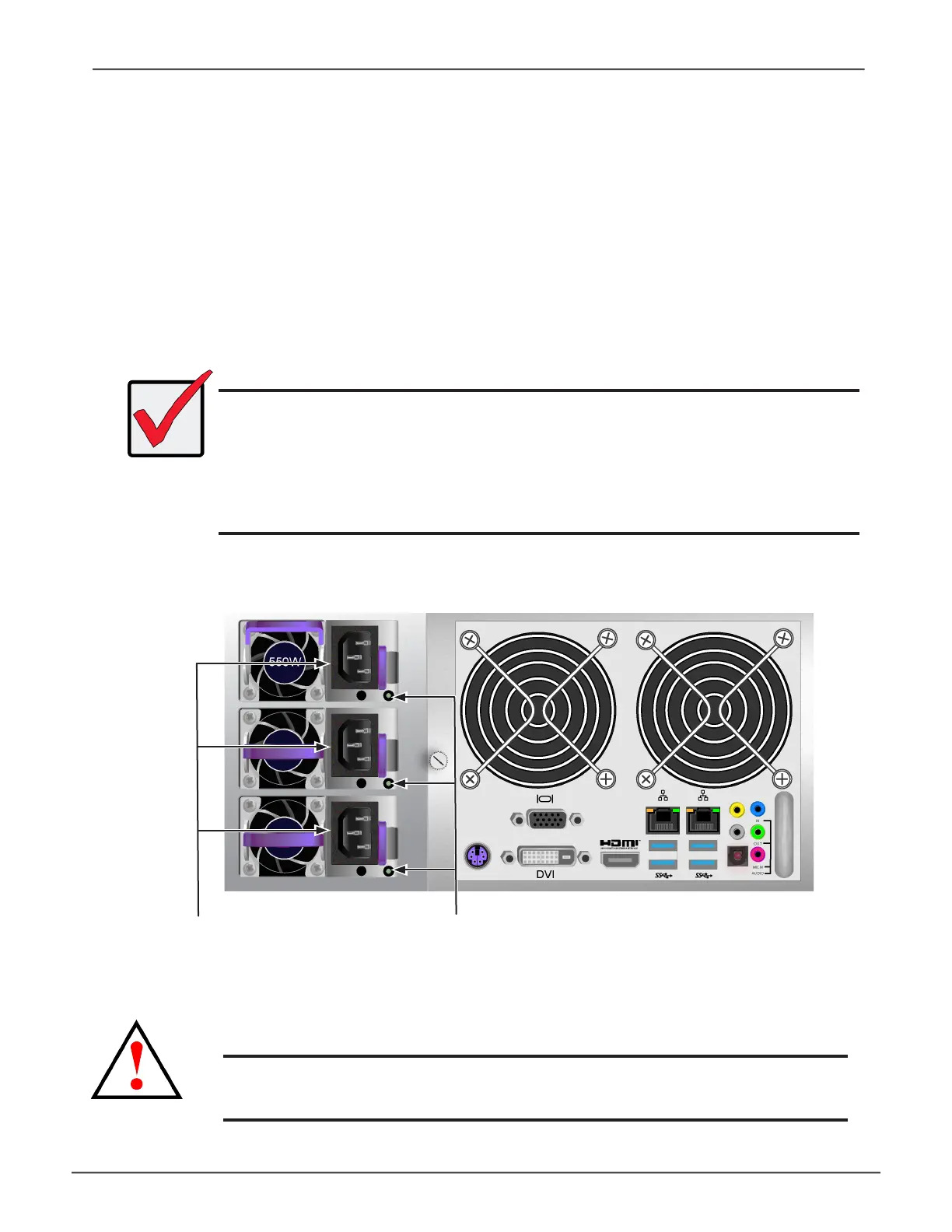N+1 PSUs
Connect all power supplies
to a suitable power source.
Vess A6800 N+1 power connecons
PSU status LEDs
ConneCt tHe power
Insert one power cable into the power receptacle for each power supply and connect the each PSU to a suitable
power source. The subsystem is equipped with three power supplies in an N+1 arrangement.
Each PSU has a Status LED. After boot up, check the LEDs on each power supply on the back of the device.
These LEDs will light green to indicate normal operation. A red LED indicates a problem or unit failure.
Warning
Turn off the power and disconnect all power cord before
servicing the Vess A6600 and Vess A6800.
Important
The Vess A6800 features three N+1 power supplies. In this arrangement,
one PSU is redundant, so a minimum of two PSUs are needed to power up
the enclosure.
The Vess A6600 feature two N+1 power supplies. In this arrangement, one
PSU is redundant, so a minimum of one PSU is needed to power up the
enclosure.
25
Promise Technology Product Manual
