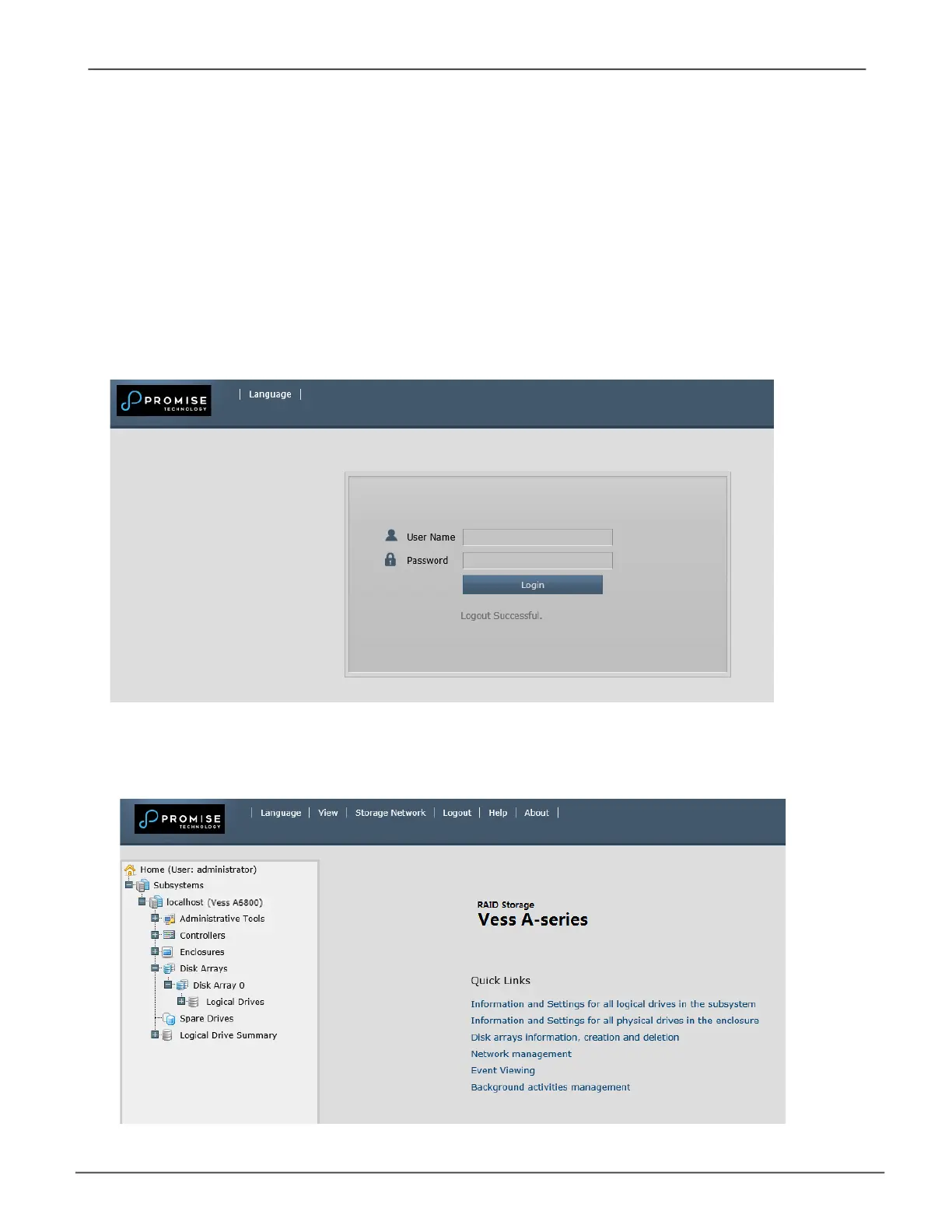32
login sCreen
When the opening screen appears:
1. Type administratorintheUserNameeld.
2. Type passwordinthePasswordeld.
3. Click the Login button.
The User Name and Password are case sensitive.
After logging in, the Quick Links menu appears.
The Promise Management GUI login screen
Quick Links menu
Managing with the Web ManagerVess A6000 Series Storage Appliance for Video Surveillance
