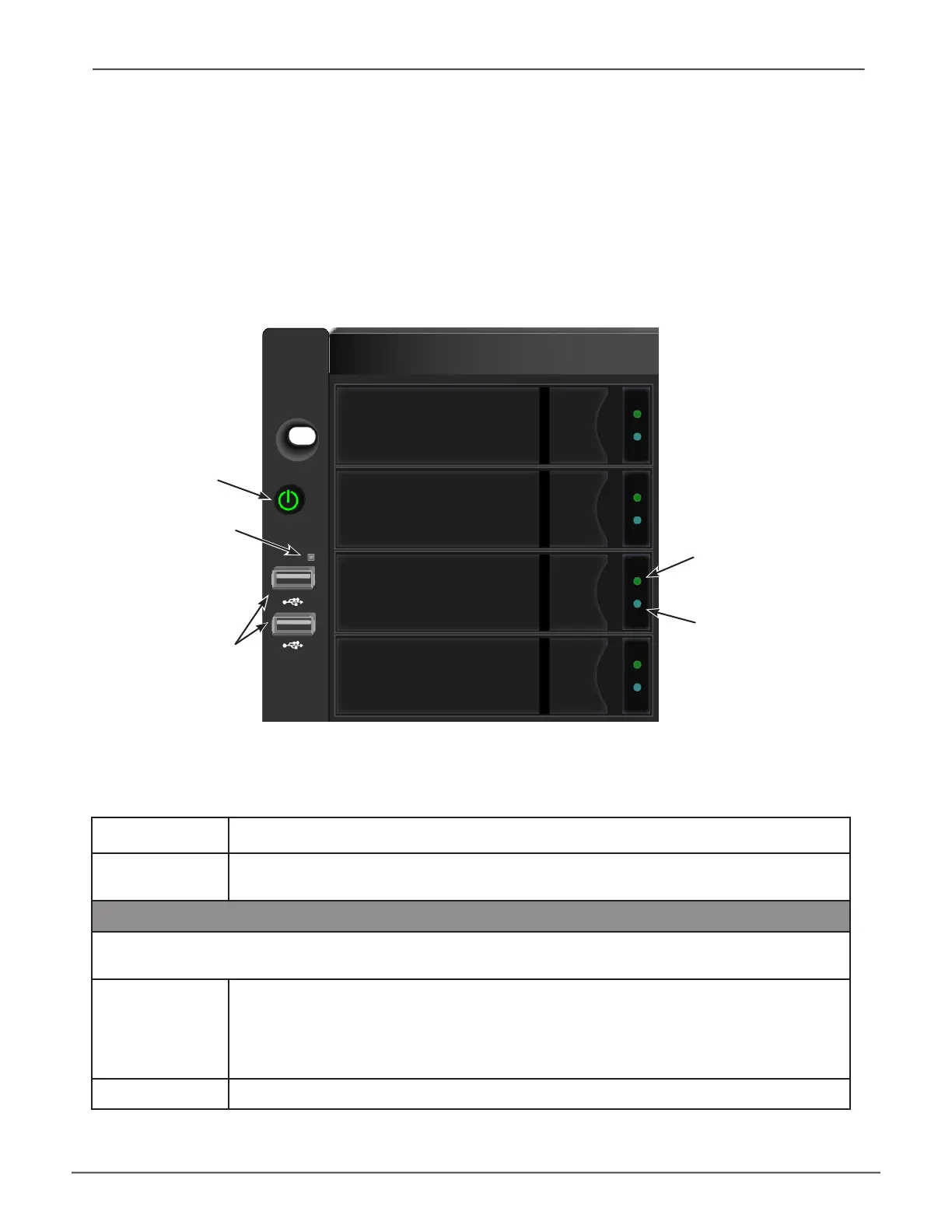7
Front Panel ledS
Descriptions of the LED behavior and function for Vess A6000 enclosures.
Left side LED behavior for the Vess A6000
LED Description
OPAS USB Lights GREEN if an OPAS device (USB disk) is detected, RED if the OPAS operation
has failed, blinks GREEN when an OPAS operation is in progress.
Drive Carrier LEDs (located on all drive carriers)
Drive Status Each drive carrier has two LEDs on the right side of the front, the Drive Status LED lo-
cated above the Activity LED. The Drive Status LED displays GREEN when a drive is
congured and working properly. When the lights are RED the HDD requires manual
replacement. ORANGE indicates background RAID activity on this particular HDD, no
user action is required.
Drive Activity Steady BLUE when HDD link is established, ashes BLUE during drive activity.
Vess A6600 Front Panel LEDs - Left side
USB ports
OPAS LED
Power button
Drive Status
one LED per carrier
Activity
one LED per carrier
Promise Technology Product Manual
