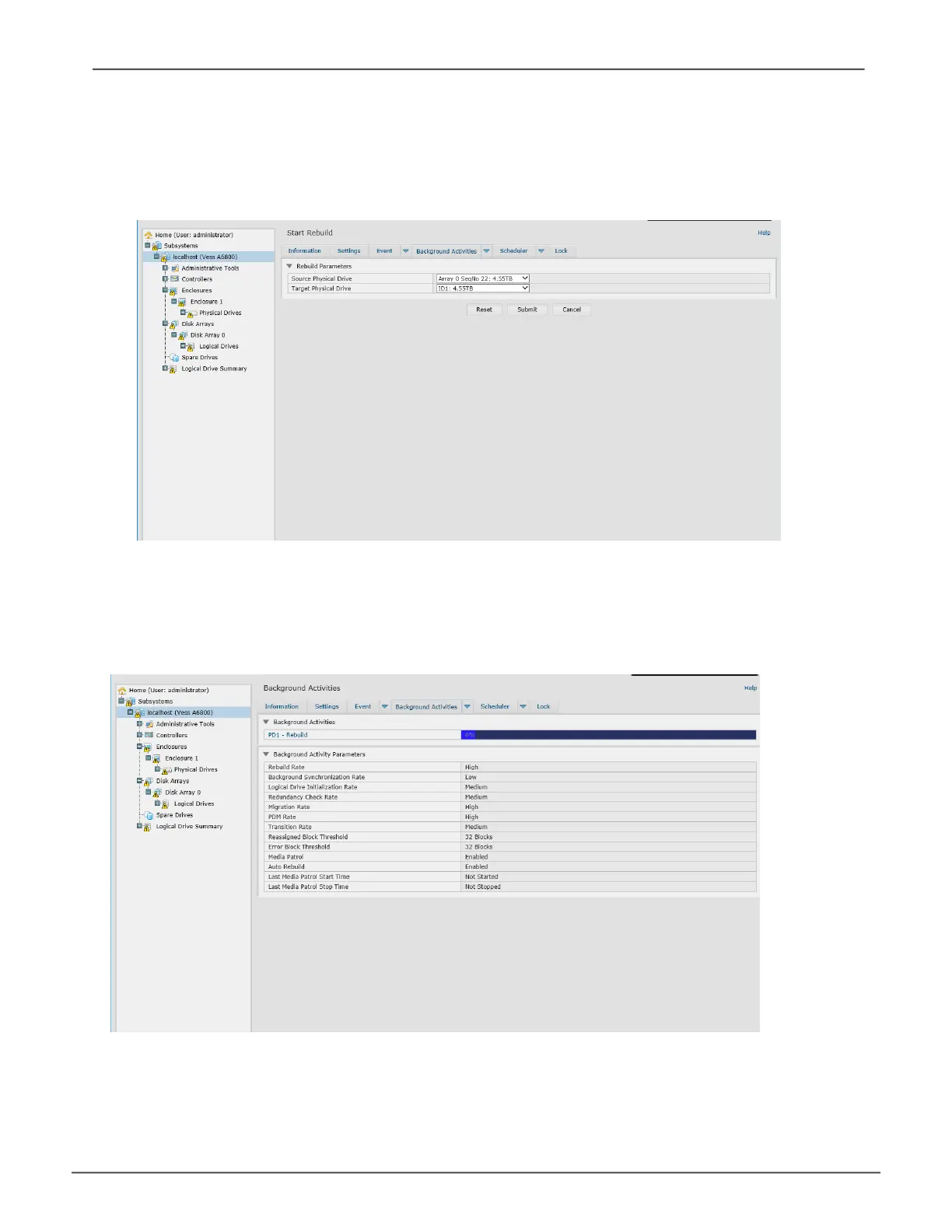Background Acvies - Start Rebuild 2
Background Acvies - Rebuild Status
85
Now determine the source and target for the rebuild. In the new menu, choose the Source Physical Drive and
Target Physical Drive from the menus, and click on the Submit button.
The progress of the rebuild is displayed in the Background Activities information display.
Promise Technology Product Manual
