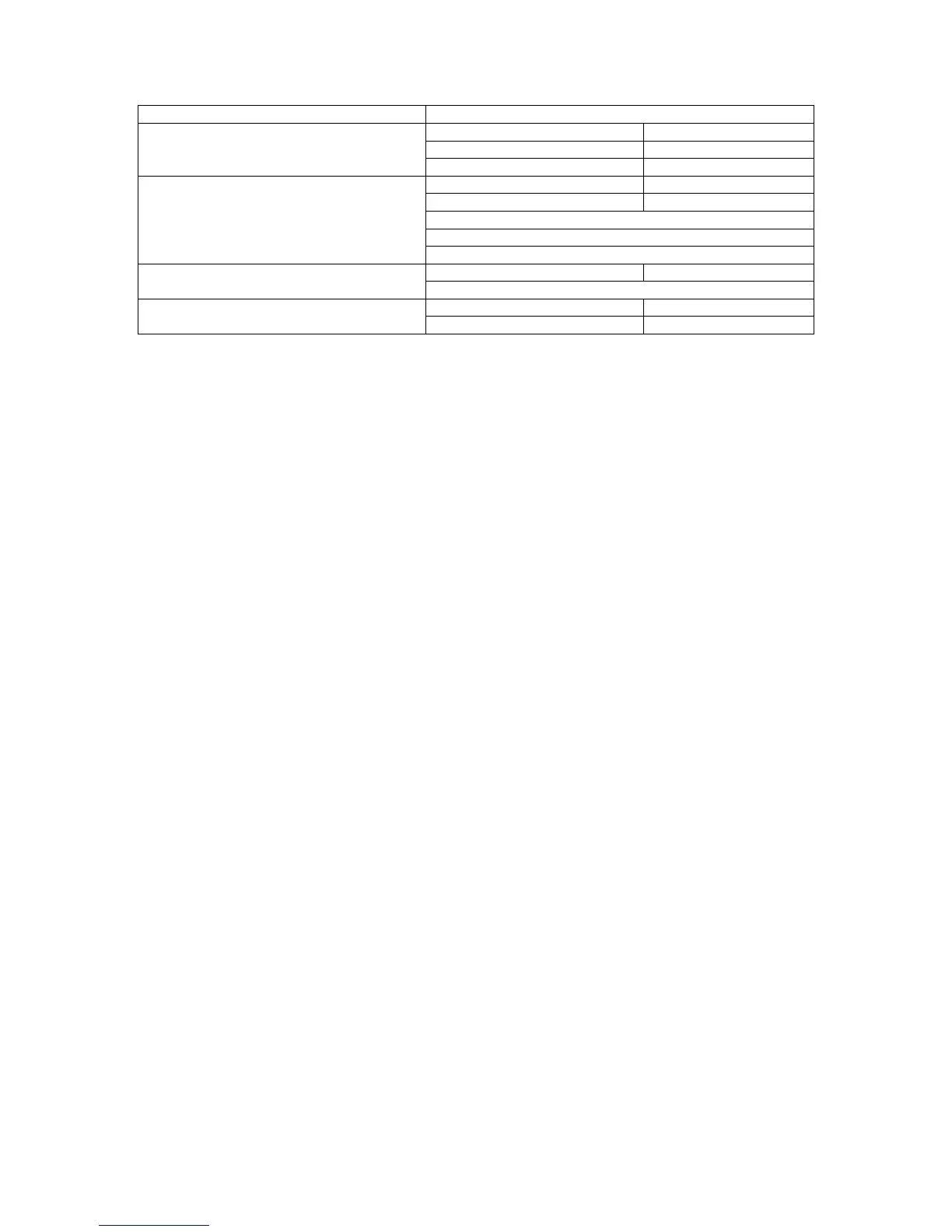Page 10 of 126
Proton Products SL mini and SLR mini Series Speed and Length Gauges Instruction Manual - issue 1s
3× Logic inputs (end-user configurable
functions)
2× Logic outputs (end-user configurable
functions)
Preset length 1 / Batch length reached
Preset length 2 / Batch number reached
Standard communications interfaces
Ethernet TCP/IP (Modbus protocol)
Optional communications interface (select
one; replaces the Ethernet interface)
*An optional RS-232-to-USB converter cable is available for connection to USB equipped computers.
**CAN-bus protocol is proprietary and reserved for connection to other Proton Products equipment
such as a CDI interface display unit.