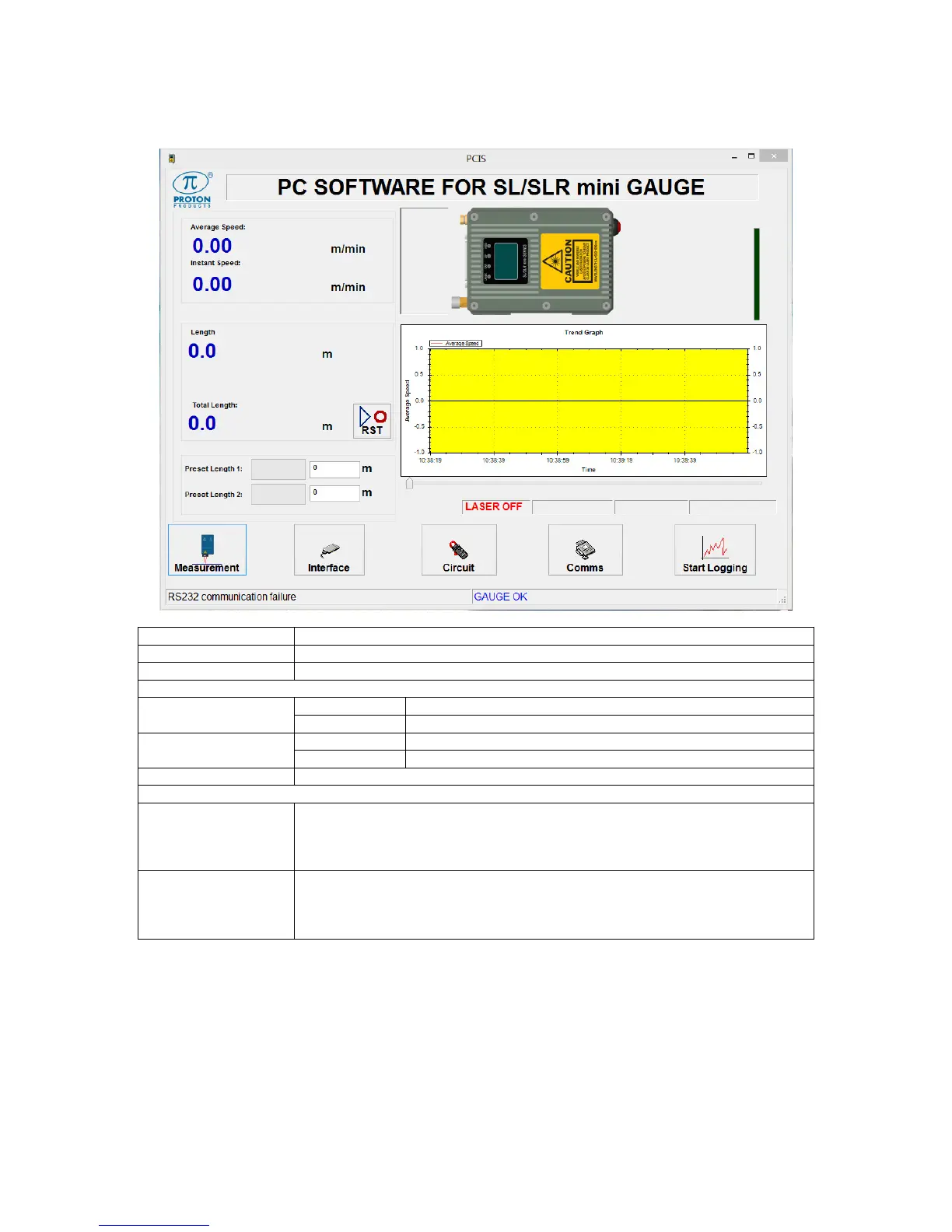Page 45 of 126
Proton Products SL mini and SLR mini Series Speed and Length Gauges Instruction Manual - issue 1s
PCIS_SLMINI MAIN PAGE
Displays the time-averaged measured object speed.
Displays the instantaneous measured object speed.
Displays the measured length.
Displays the measured length of the current segment.
Displays the measured length (identical to “Length” above).
Displays the total measured length of all segments.
Click this button to reset the measured “Length” and “Total Length” to zero.
Click to enter “Preset Length 1” at which the corresponding logic output is
activated.
The bar graph indicates the measured length relative to this preset.
Click to enter “Preset Length β” at which the corresponding logic output is
activated.
The bar graph indicates the measured length relative to this preset.