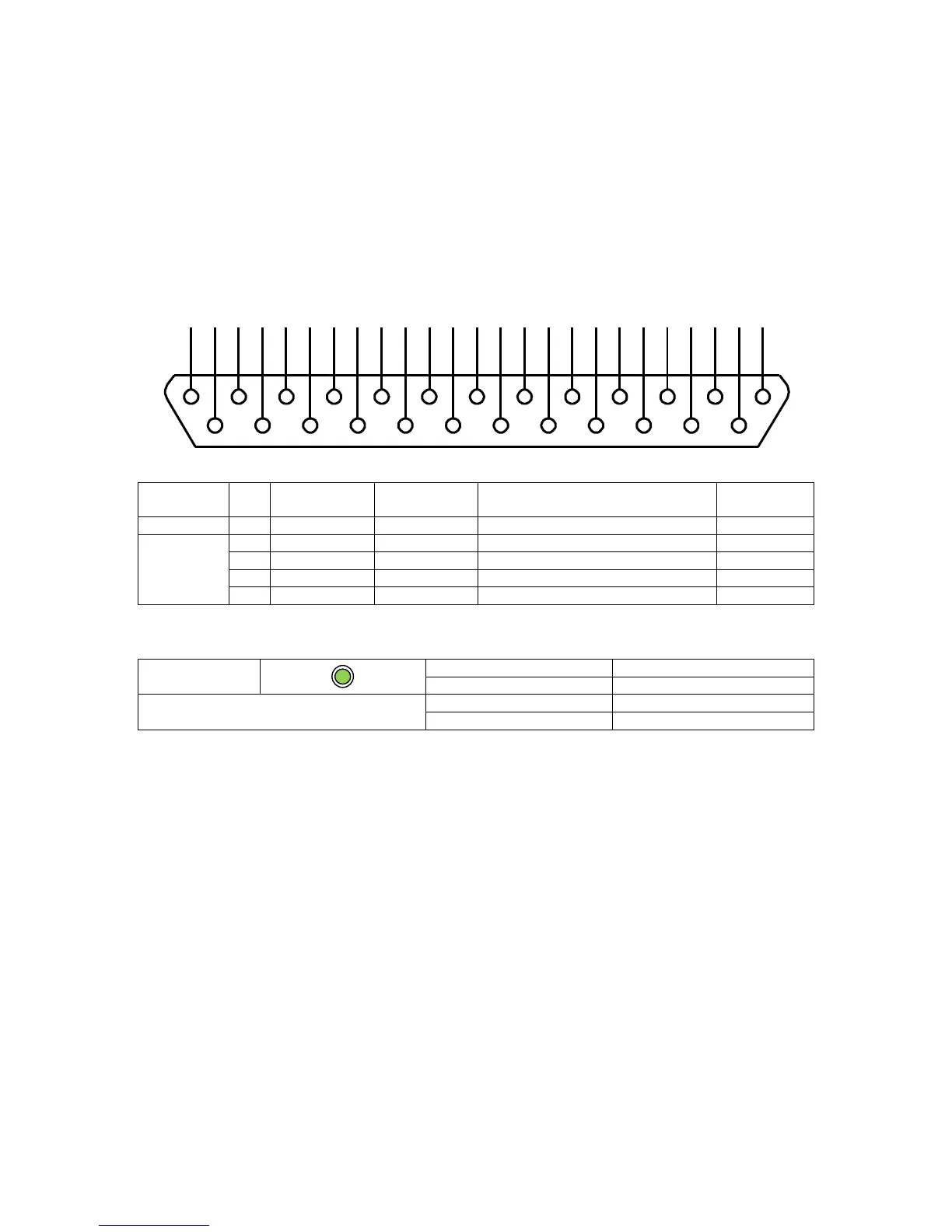Page 83 of 126
Proton Products SL mini and SLR mini Series Speed and Length Gauges Instruction Manual - issue 1s
DEVICENET COMMUNICATIONS
The DeviceNet interface is an optional extra that must be ordered for installation during
manufacture; it cannot be retrofitted to the gauge.
This communications interface operates independently of the other communications interfaces and
may be used at the same time as them.
DeviceNet interface
The DeviceNet interface may be accessed through the following pins:
Connector type: DB25 female (socket)