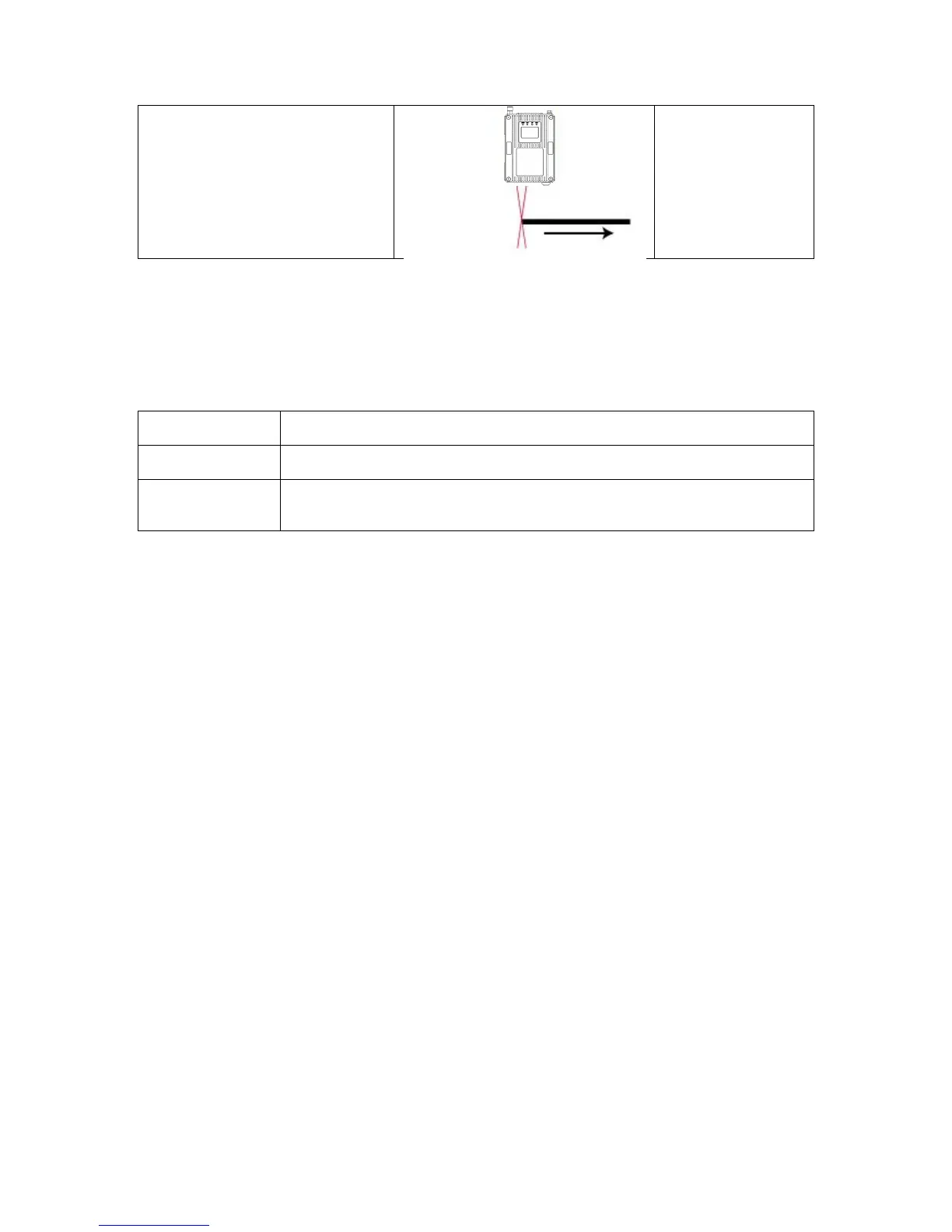The gauge measures the length of each individual discrete object; detection of
the next object resets the length measurement to zero so that only the length of
the next object is measured.
* [ ] indicates the factory-default setting.
“Hold Time” behaviour in “Object Detection” mode
In “Object Detection” mode, the “Hold Time” only applies when an object is detected.
If an object is detected, but the speed signal is momentarily lost (possibly due to a surface defect on
the object), then the gauge will hold the last speed measurement for the “Hold Time” period and
accumulate length accordingly during this period.
The “Hold Time” should be set to a sufficiently long period to cover any momentary speed signal
dropouts due to surface irregularities on the measured object.
When an object is not detected, the gauge will NOT hold the last speed measurement (or accumulate
length).