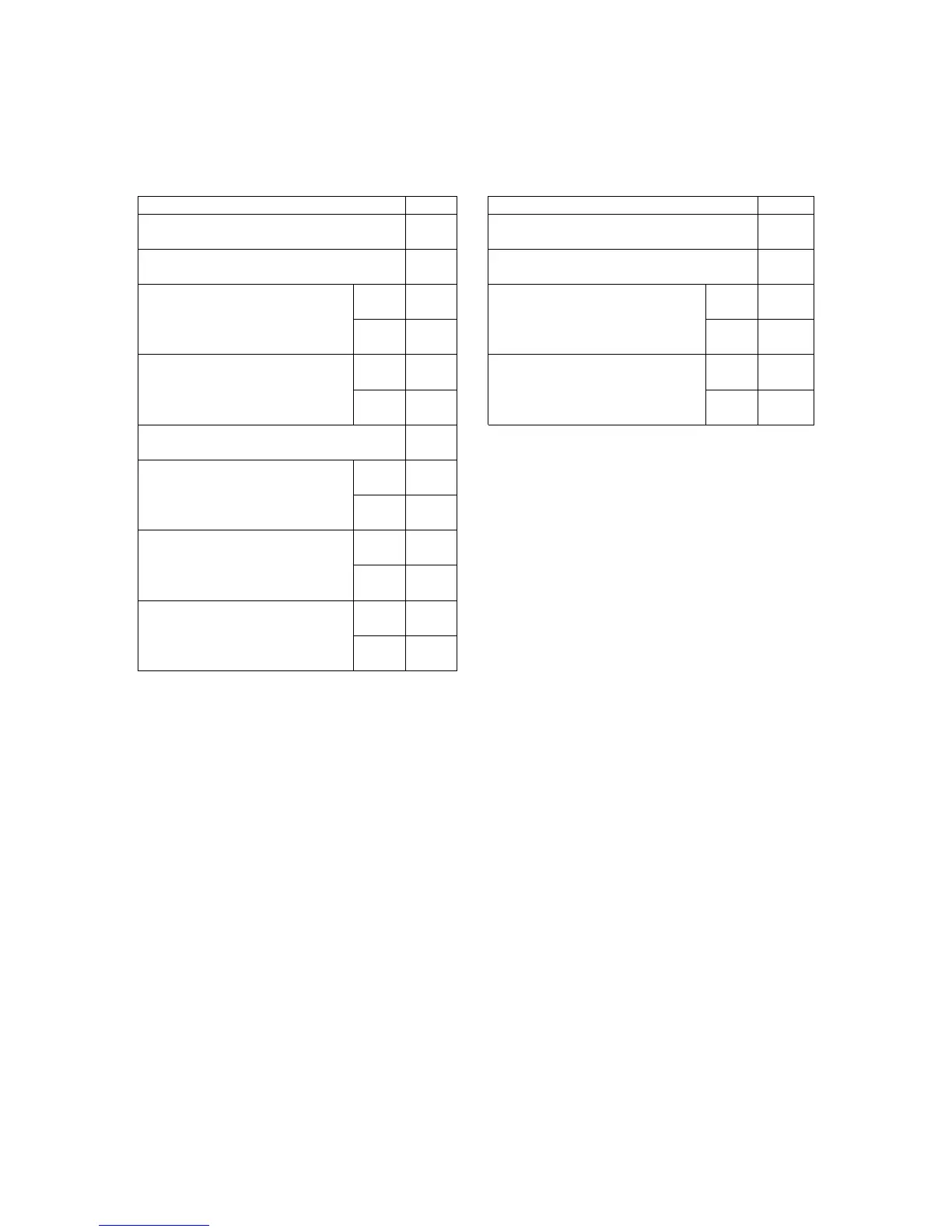Page 69 of 126
Proton Products SL mini and SLR mini Series Speed and Length Gauges Instruction Manual - issue 1s
Write data to a block of consecutive input parameters
Use Modbus function “16 (10 Hex)” (Preset Multiple Registers) to write to a block of consecutive input
parameters.
Slave Modbus address
(Gauge Modbus address)
Slave Modbus address
(Gauge Modbus address)
Starting address
(Starting input parameter
address)
Starting address
(Starting input parameter
address)
Number of registers
(Input parameter word count)
Number of registers
(Input parameter word count)
Byte count
N = (2 × Number of registers)
Data word 0
(corresponds to input DW1)
Data word 1
(corresponds to input DW2)
Data word [(N/2) – 1] = 2
(corresponds to input DW3)
The response contains the starting input parameter address and the count of input parameter words
written.