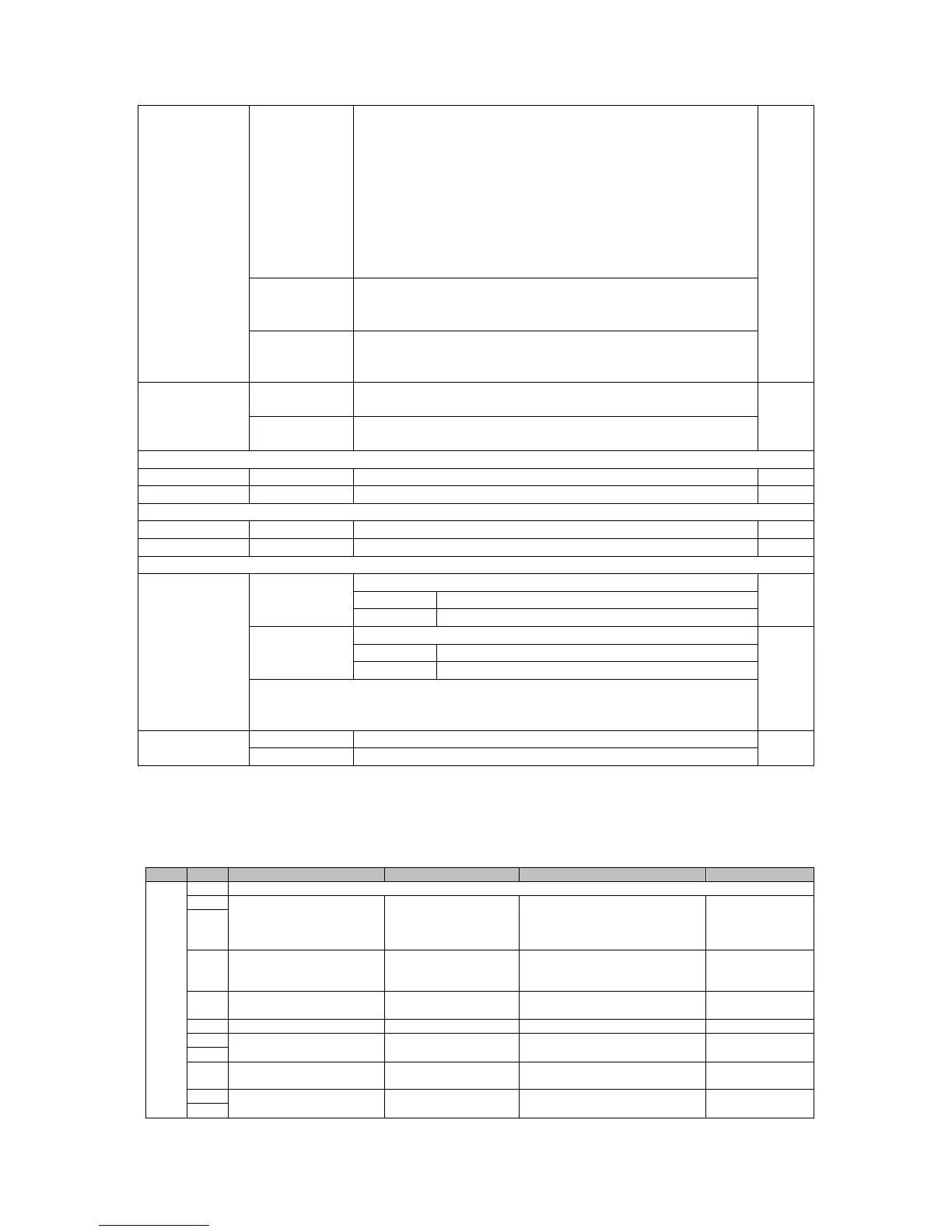Page 89 of 126
Proton Products SL mini and SLR mini Series Speed and Length Gauges Instruction Manual - issue 1s
Activate to hold the speed measurement at its value at the
instant of activation.
The length reading will accumulate at the held
speed (including lengths read from output
parameters DW6-7 and DW12-13).
The speeds read from output parameters DW2-3
and DW4-5 will be held at their values at the instant
of activation.
The frequency of the pulse outputs is held at the
corresponding speed value.
Activate momentarily to reset the length to zero.
Activate for longer than 5 seconds to also reset the
“Reel Number” to zero.
Activate to increment the “Reel Number” and trigger printing
of the End of Reel report on a Zebra ZM400 printer
attached to the RS-232 port.
Pulling the logic input low (logic 0) activates the configured
function.
Pulling the logic input high (logic 1) activates the configured
function.
As per “Logic Input 1” above.
As per “Logic Input 1” above.
As per “Logic Input 1” above.
As per “Logic Input 1” above.
Select this for normal length accumulation.
Object motion increments length.
Standard direction increments length.
Select this for reverse length accumulation.
Object motion decrements the length.
Standard direction decrements length.
Note: if any of the logic inputs are configured for the “Rev Direction”
function, then this “Directing Setting” is overridden by the logic input and
has no effect.
Select to switch on the laser diode.
Select to switch off the laser diode.
* factory-default values are shown in enclosed in [ ].
Configuration by input parameters:
This interface may be configured by writing to the following input parameters:
Input parameters
Logic input (old format: compatible with old SL gauge;DW12.15=0)
0=Direction
1=Length hold
2=Display hold
3=Speed hold
Direction setting (available
only when no logic input
for direction)
0=Active low
1=Active high
0=Reset input
1=Length hold
0=Active low
1=Active high
0=Direction
1=Length hold