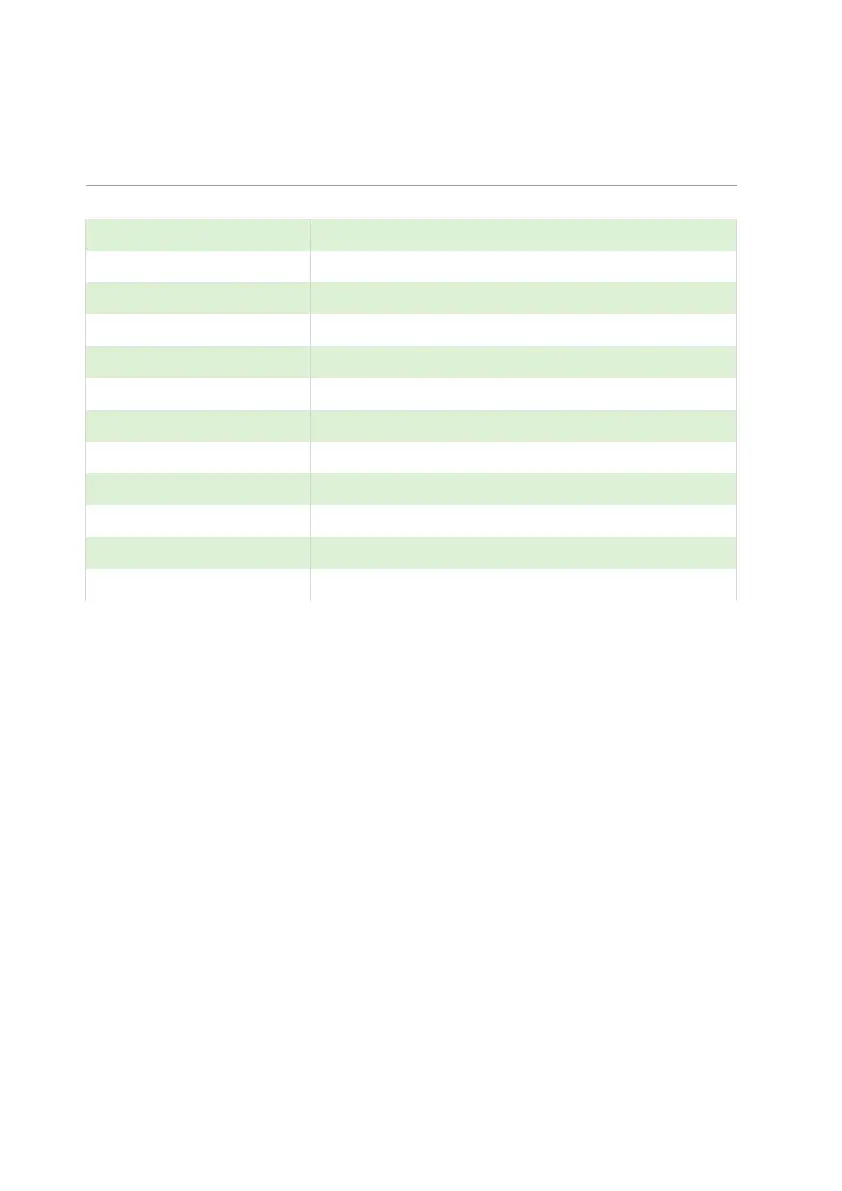ULTRA 3 INSTRUCTION MANUAL
168
P975 Start Month
This parameter is used to select the month, in which Daylight-Saving Time
will start.
DST will start during the month of January
DST will start during the month of February
DST will start during the month of March
DST will start during the month of April
DST will start during the month of May
DST will start during the month of June
DST will start during the month of July
DST will start during the month of August
DST will start during the month of September
DST will start during the month of October
DST will start during the month of November
DST will start during the month of December
P976 DST End Time
This parameter is used to set the time of day at which Daylight-Saving
Time will end, the time is entered in the format HH: MM (24-hour format).
Default = 02:00.