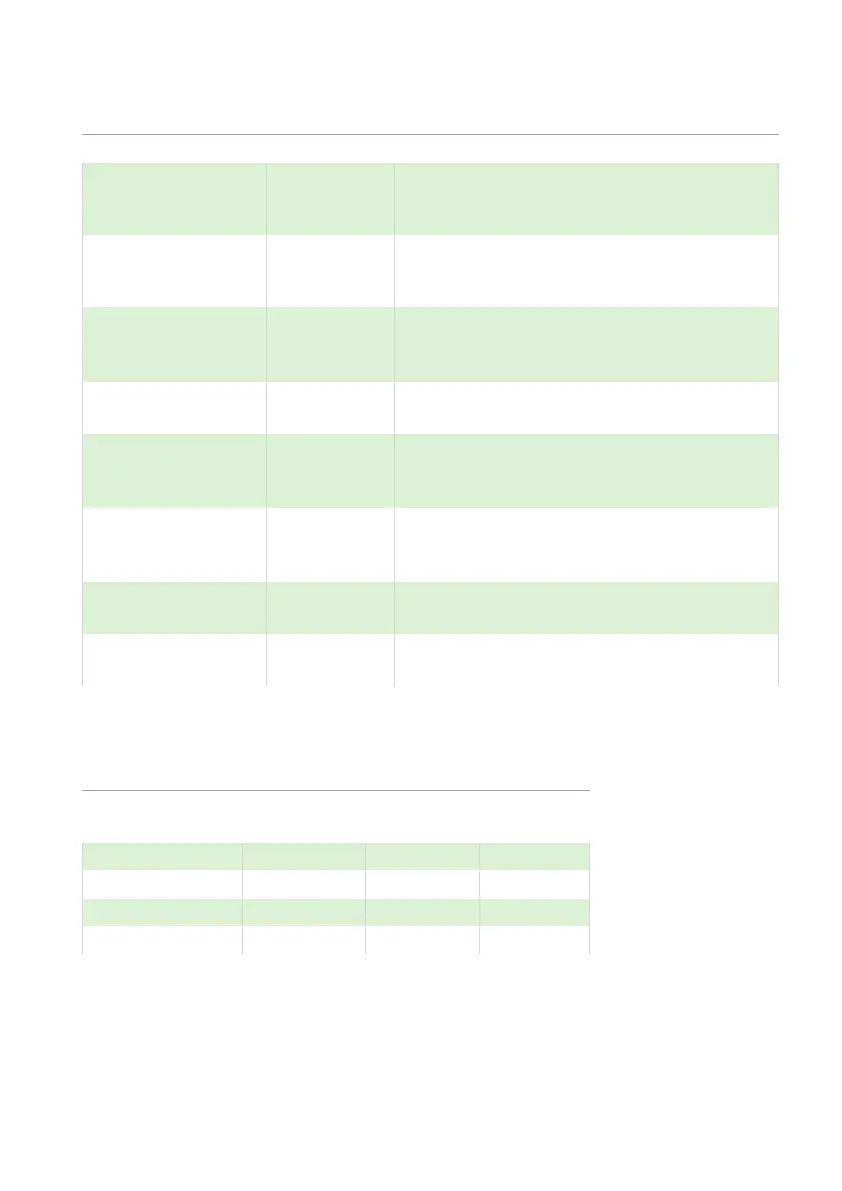PULSAR MEASUREMENT
75
For More Options Hit Enter
P213 / P214
Relay 1 ON/OFF
setpoints
Either Alarm or Level control. Depends on
application.
P223 / P224
Relay 2 ON/OFF
setpoints
Either Alarm or Level control. Depends on
application.
P233 / P234
Relay 3 ON/OFF
setpoints
Either Alarm or Level control. Depends on
application.
Sets the number of decimal points required
in the flow rate display.
Enter, as a percentage maximum flow. The
minimum flow rate to be added to the
totaliser.
What the mA output uses for the range.
0= Off, 1= 0 to 20 mA, 2= 4 to 20 mA,
3= 20 to 0 mA, 4= 20 to 4 mA.
Rate of maximum fill rate (set above the
actual fill rate of the vessel)
Rate of maximum empty rate (set above the
actual empty rate of the vessel)
The default values used for determining the relay setpoints, when setting
Alarm relays, via the Quick Setup menu are entered as a % of span and are
as follows.