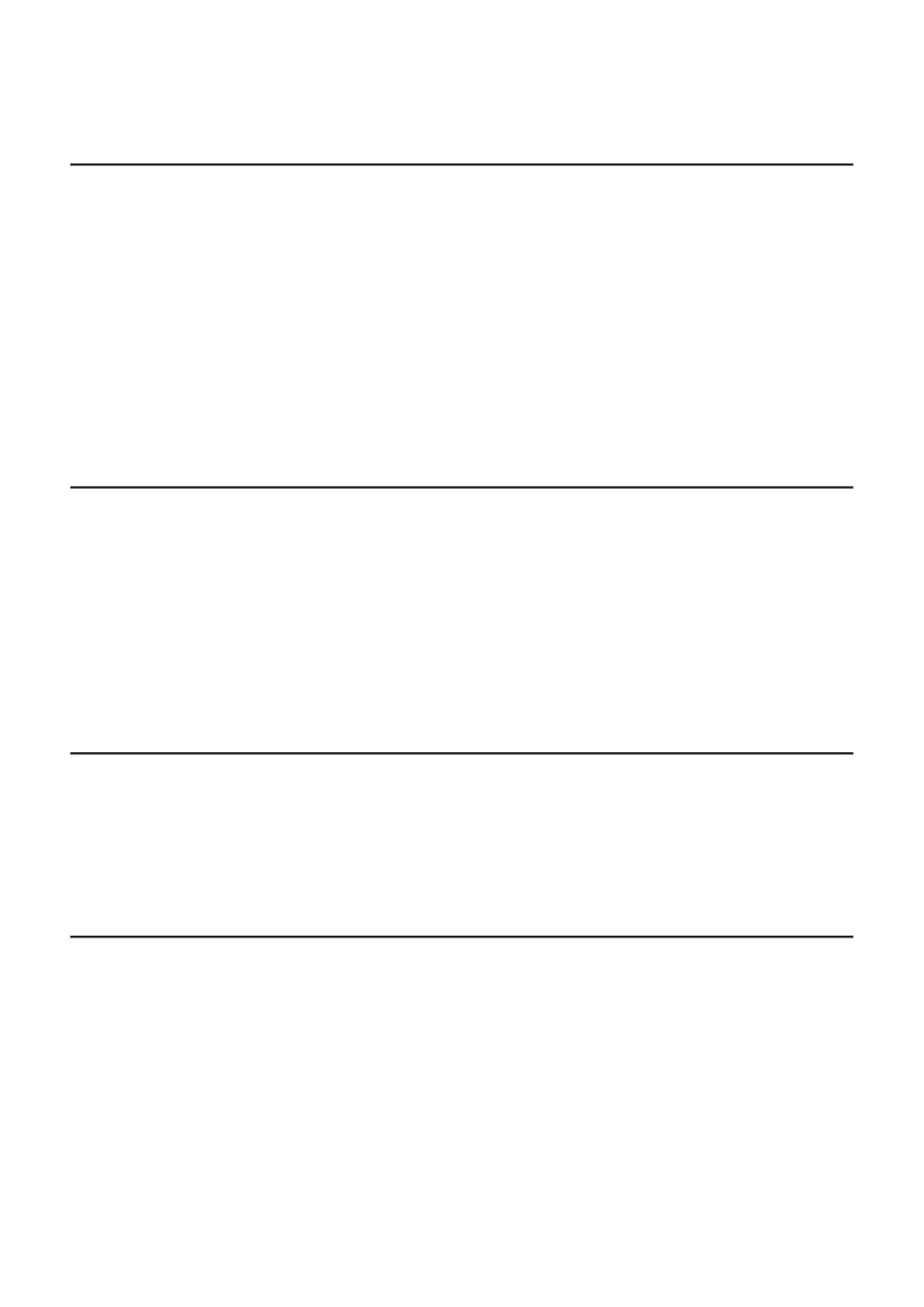Solution
If the image does not clear after calibration, you need to recalibrate.
☐
Colored lines appeared on display or image has
disappeared
Possible cause
The device was exposed to static electricity during operation.
Solution
After exposure to static electricity, the device may either reboot automatically, or require
turning off and on again.
☐
The image is too dark
Possible cause
Brightness or contrast level is too low.
Solution
Adjust the brightness or contrast level in the Quick Menu.
☐
Poor image quality / Detection range reduced
Possible cause
Problems described may arise in adverse weather conditions (snow, rain, fog etc.).
☐
Smartphone or tablet cannot be connected to the device
Possible cause
Password in the device was changed.
Solution
Delete network and connect again inserting the password saved in the device.