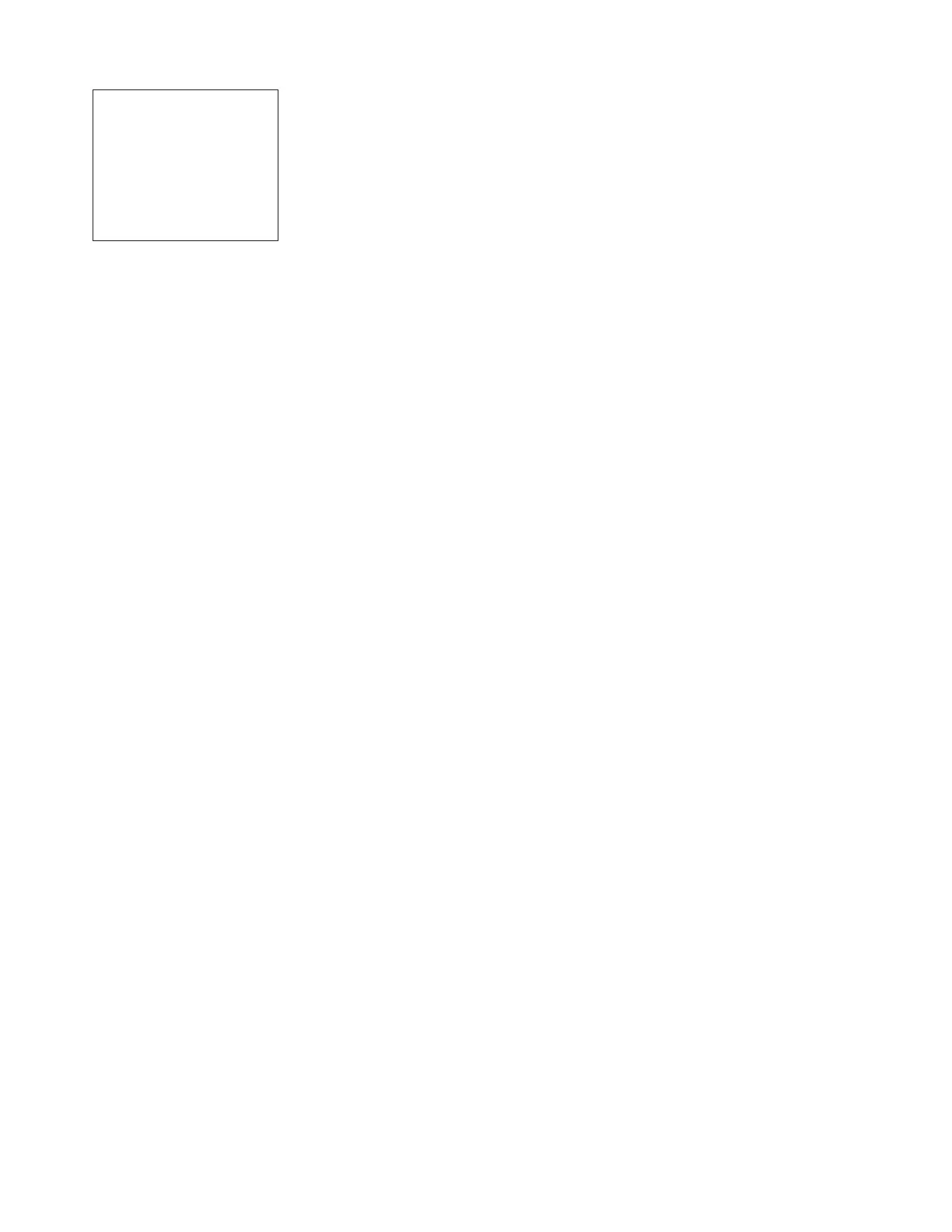PULSAR MEASUREMENT
13
UNITS/MODE
At Mode, press the and then the or to select Flow or Velocity. Flow
mode displays the flow rate in engineering units (e.g. gpm, litres/sec, etc.)
Press the to store your selection then the to the next menu item.
At Linear press the key and then the or to select your units of
measurement. The Linear units define what units the pipe dimensions and
sensor spacing will be displayed in. Typically inches or mm is selected. Press
the to store your selection then the to the next menu item.
At Volume, press the and then the or to select units for volume.
Note: “bbl” denotes US oil barrels. Press the to store your selection then the
to the next menu item.
At Multiplier, press the and then the or to select the totalizer
multiplier. Multipliers are used when resolution down to single digit is not
required, or when you don’t want to convert from gallons to thousands of
gallons, as an example. Press to store your selection then to the next
menu item.
At Decimals (Volume), press the and then the or to select the number
of decimal points to be present on the totalizer display on the LCD screen.
Default = 0. Options = 0, 1, 2. Press the to store your selection then the
to the next menu item.
At Velocity, press the and then the or to select the engineering
units for flow velocity. Press to store your selection then to the next
menu item.
- - Un i t s / Mo d e - - - - - - - -
Mo d e Fl o w
L i n e a r i n
Vo l u me USG
Mu l t i p l i e r x 1
De c i ma l 0 s
Ve l o c i t y f t / s
F l o w USG/ m
De c i ma l 2 s
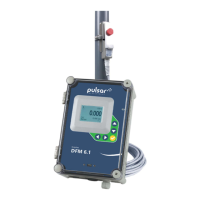