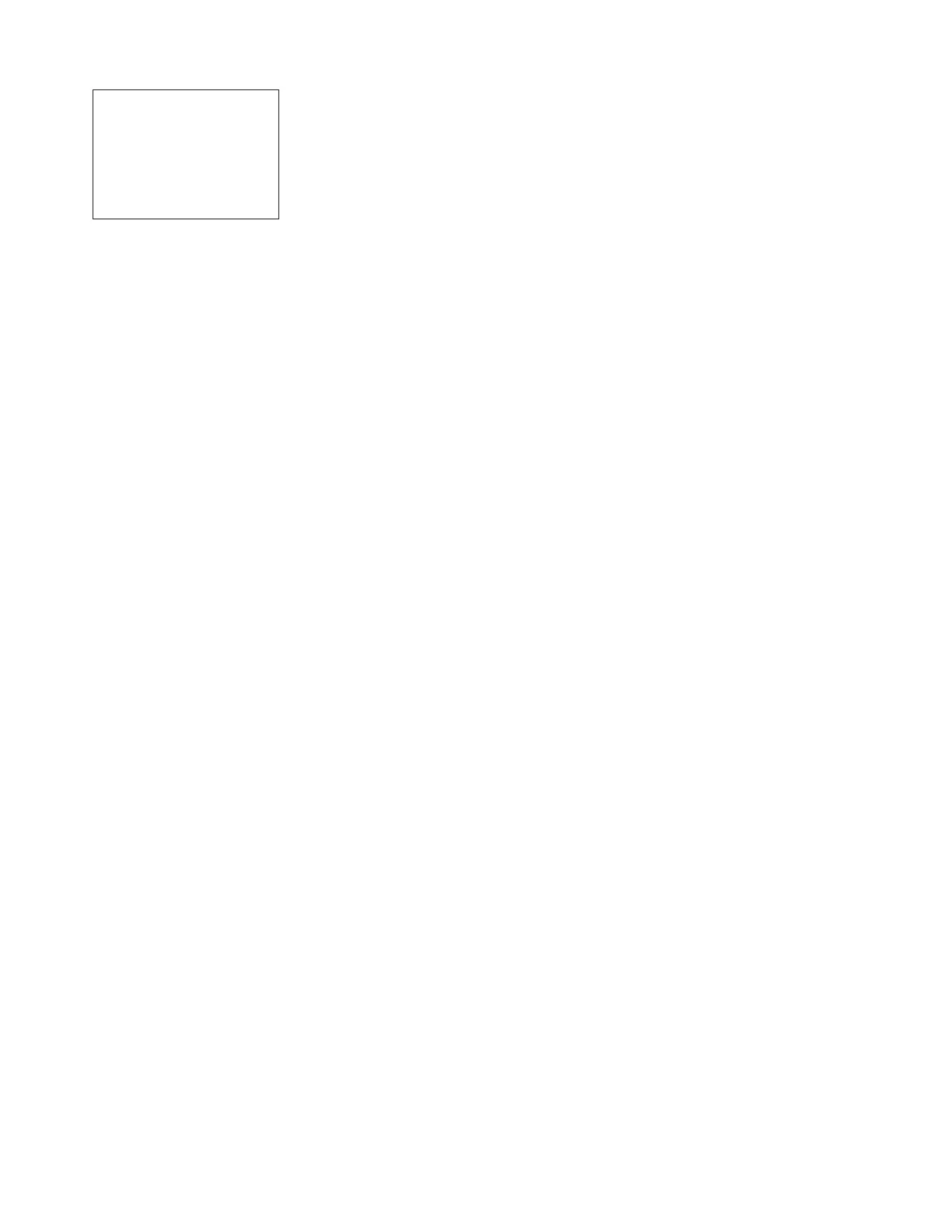PULSAR MEASUREMENT
17
RELAY PARAMETERS
Press or to position curser at Relay Parameters, and to enter. Use
or to position cursor before each menu item and to enter. When settings
are completed press to store and again to return to the Main Menu.
Relay
Press and or to select a corresponding relay
number (2 relays are standard, 4 additional are
optional).
Function
Press or to select Off, On, Pulse or Flow.
Flow
On Highlight the numerals and press or to set
digits to the required relay On set point.
Off set digits to the required Off set point.
Direction
When flow is in the positive direction, the relay will be
disengaged, when flow is negative, the relay engages.
Note: Rev. Flow in the Special Functions menu must be
ON or INVERT for this to work properly.
Pulse
Press and set digits to the flow volume increment
required between relay pulses. Use this feature for
remote samplers, chlorinators or totalizers. Minimum
time between pulses is 2.25 seconds and pulse duration
is 350 milliseconds.
Return to Relay and change settings for each relay
number.
Press to return to Menu Selections.
ON
Sets relay in energized state.
- - Re l a y Pa r a me t e r s - -
Re l a y 1
F u n c t i o n F l o w
/ m On 1 0 0 0 USG
/ m Of f 0 . 0 0 0 USG
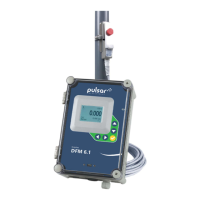