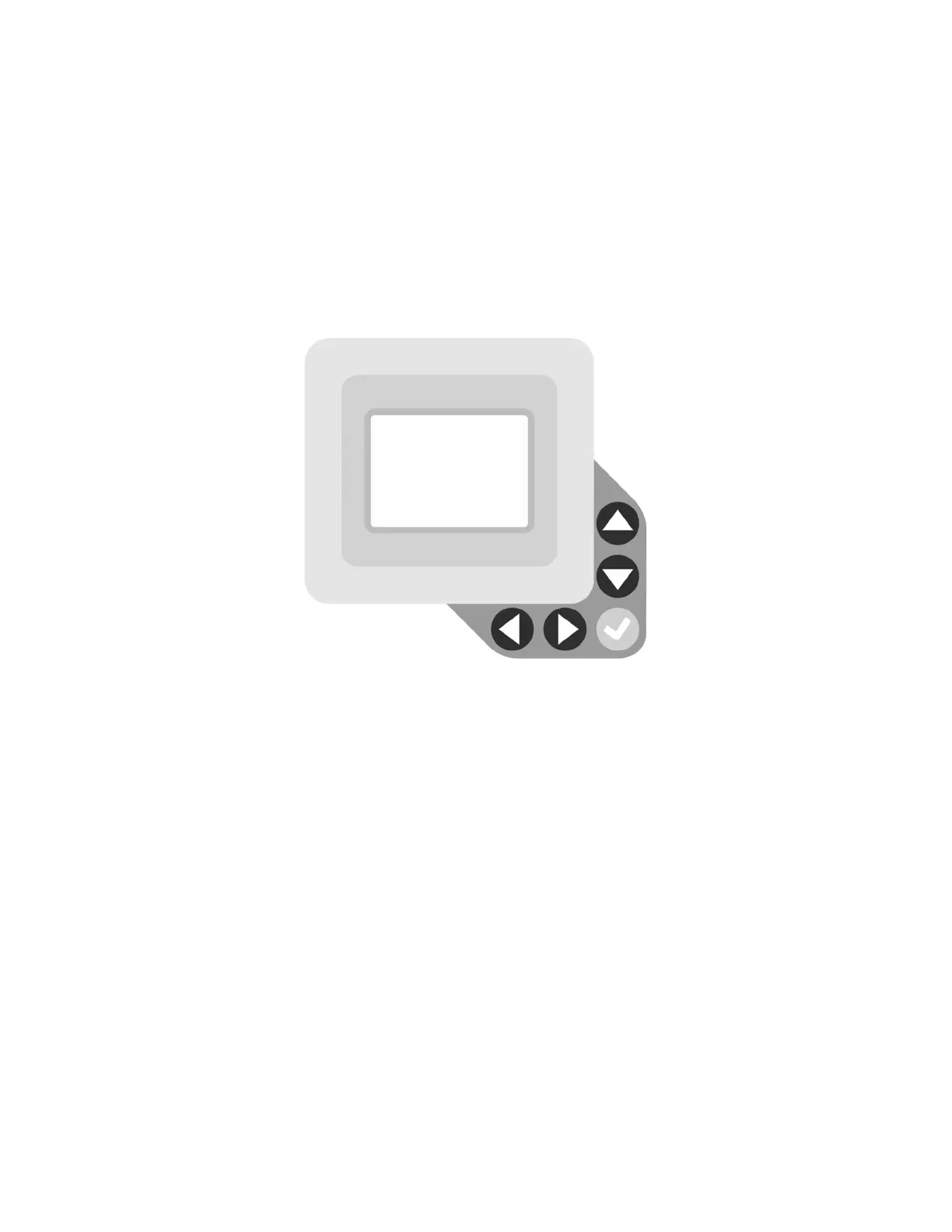DFM 6.1 INSTRUCTION MANUAL
8
KEYPAD SYSTEM
The diagram on the next page shows the DFM 6.1 menu system. Arrows show the four directions to leave a menu
box. Pressing a corresponding keypad arrow will move to the next item in the direction shown. Move the cursor
(highlighted) under numerals and increase or decrease numerals with the and keys.
To store calibration values permanently (even through power interruptions), press the button.
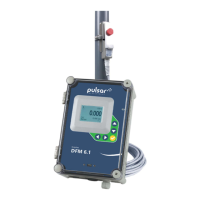