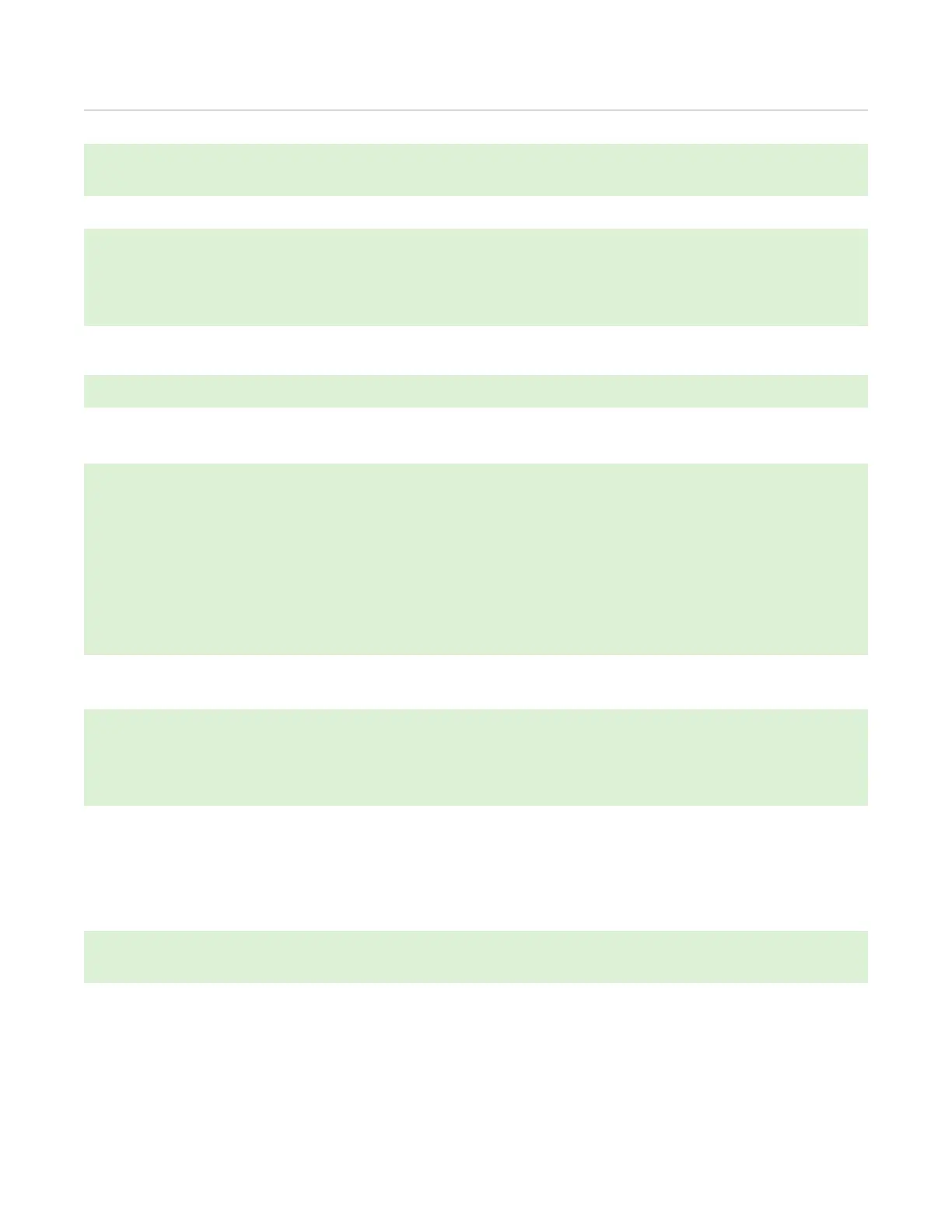DFM 6.1 INSTRUCTION MANUAL
30
FIELD TROUBLESHOOTING
POSSIBLE CAUSES:
CORRECTIVE ACTION:
METER READING LOWER THAN EXPECTED
Calibration Error
Review UNITS/MODE menu and Pipe ID
Lower flow rate than expected
Investigate pump/valves. Compare velocity
with alternate instrument
Check “Cal Constant” in Special Functions
menu.
Improper mounting of sensor
Reinstall Sensor with careful application of
Coupling Compound
Pipe is not full
Remount Sensor on vertical pipe
METER READING WHEN THERE IS NO FLOW
Local electrical noise
Adjust Signal Cutoff in Calibration Menu
Ensure all Flowmeter wiring is in METAL
conduit and sensor shield is properly
grounded.
Ensure correct power input Ground
connection (<1 ohm resistance).
Ensure 4-20mA Shield connected to
Instrument Ground stud.
Cross talk between two or more DFM 6.1
flowmeters on same pipe
Refer to Synchronization instructions
Variable Speed Drive interference
Follow Drive manufacturers wiring and
Grounding instructions
Relocate Flowmeter electronics, Sensor and
wiring away from VSD
Sensor cable connections incorrect or loose
Refer to Connections diagram. Disconnect and
reconnect sensor cables ensuring that cable is
properly inserted into terminals and tightened.
METER READING ERRATIC
Sensor mounted too close to valve, pump or elbow
Change sensor placement. Recommended 6-
10 diameters from elbows, and 30 diameters
from pumps, controlling valves, orifice plates,
nozzles or open pipe discharge
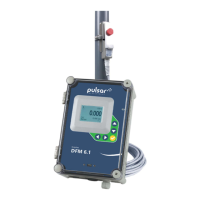