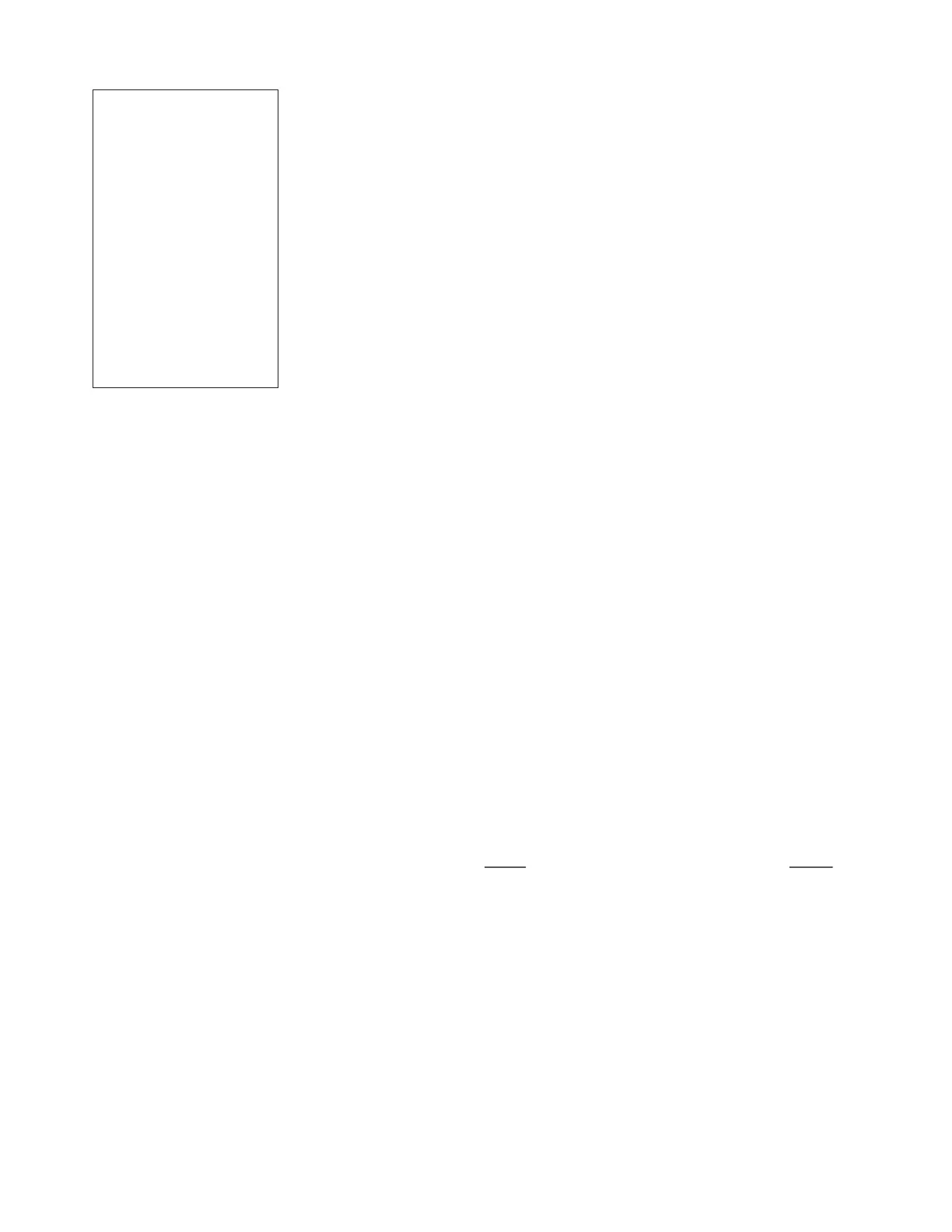DFM 6.1 INSTRUCTION MANUAL
18
DATA LOGGING
Press or to position curser at Data Logging, and to enter. Use or
to position cursor before each menu item and to enter. When settings are
completed press to store and again to return to the Main Menu.
Log Site ID
Enter a number from 00 to 99. The site ID will become
part of the downloaded file name to help distinguish
downloads from different instruments. Press to store
the setting.
Mode
Select Velocity (e.g. ft/sec or m/sec) or Flow (e.g.
USGPM or l/sec). Press to store the setting.
File Format
Choose .LG2 to download data in .lg2 format for
viewing on Greyline Logger Software. Choose .CSV to
download data in .csv format for import directly to
Excel. This menu option can be changed at any time
without adversely affecting existing data.
Date
Press , and or to scroll and select Month, Day
and Year. Press to store the setting.
Time
Press , and or to select the current time in Hours,
Minutes and Seconds. Press to store the setting.
Interval
Press or to select the logging interval. Press to
store the setting. Pulsar Measurement recommends
choosing an interval which will give you as much
resolution as required and no more. Choosing too often
of an interval for what is required will result in larger
data files, which may take a long time to download to
USB. Reference page 15 for specific download times. In
critical installations, data should be downloaded often.
Data Log
Stop, Start or Delete the log file. Press or to select
Delete and to delete the log file. Press or to
select Start and to start the logger.
Important Note: You MUST Delete an old log and Start a new log AFTER
having made changes to Log Site ID, Mode, Date, Time and/or Interval for
those changes to be applied.
Important Note: Changing any of the parameters in the Units/Mode menu
will start a new log. It is recommended that you Delete and start a new log
after changing any Units/Mode settings.
- - Da t a L o g g i n g - - - - - - -
L o g Si t e I D 0
Mo d e Fl o w
F i l e Fo r ma t . L G2
Da t e Ma y 1 8 / 2 0 1 8
T i me 1 1 : 2 7 : 4 0
I n t e r v a l 1 0 s e c
6 0 mi n
3 0 mi n
1 5 mi n
1 0 mi n
5 mi n
2 mi n
1 mi n
3 0 s e c
Da t a L o g St o p
St a r t
De l e t e
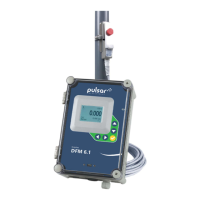