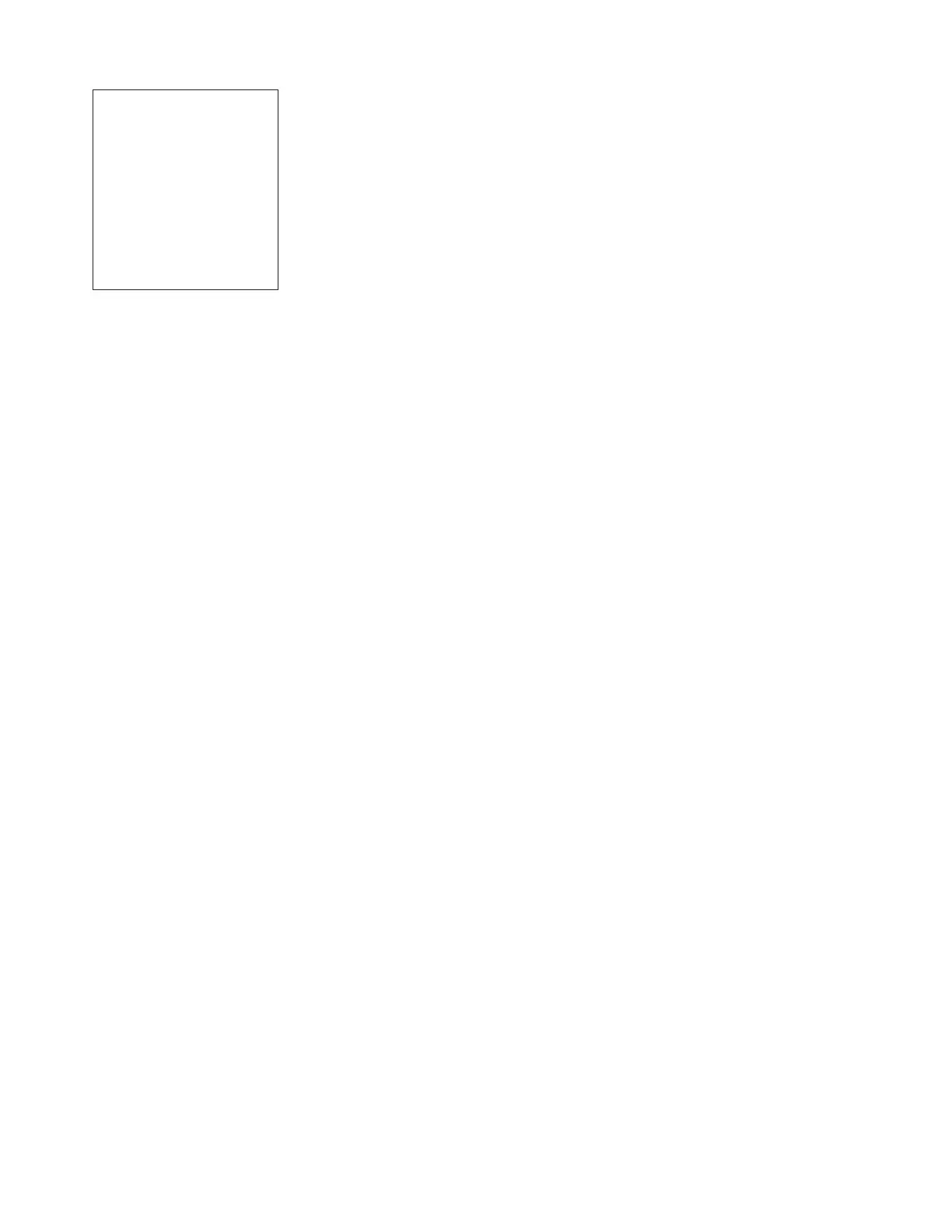PULSAR MEASUREMENT
15
CALIBRATION
Press or to position curser at Calibration menu, and to enter. Use
or to position cursor before each menu item and to enter. When settings
are completed press to store and again to return to the Main Menu.
20mA
(5V)
Press then or to change the numbers and
decimal point. Use this menu to set the corresponding
flow rate that will be represented by 20mA analog
output. If maximum flow is unknown, enter an estimated
flow rate and observe actual flow to determine the
correct maximum value. Any velocity or flow rate up to
+40 ft/sec (12.2 m/sec) may be selected.
4mA
(0V)
Press or to set the flow rate corresponding to 4mA
analog output. This setting may be left at zero flow (or
velocity or can be raised to any value less than the
20mA setting, or lowered to any velocity or
corresponding flow rate down to -40 ft/sec (-12.2
m/sec).
Min Flow
Press and enter a minimum flow cutoff. Forward and
reverse flows less than Min Flow will be forced to
zero.
Signal Cutoff
Adjust the setting in percent to suppress flow readings
at zero flow when fluid swirling or pipe vibration may
cause the instrument to continue reading. Example:
Signal Cutoff at 5% will force the display and outputs to
zero when signal strength drops below 5%.
LOS Time
Selectable from 0-99 seconds, default of 10, the LOS
Time controls how long the Signal Strength must be
below the Signal Cutoff before the reading on the DFM
6.1 goes to zero. This parameter is used to suppress
sudden losses of signal which might be caused by a
partially empty pipe, or cleaner fluids flowing by the
sensor.
- - Ca l i b r a t i o n - - - - - - -
Mo d e Fl o w
2 0 mA 5 0 0 USG/ m
4 mA 0 USG/ m
M 5 . 0 0 USG/ mi n Fl o w
Si g n a l Cu t o f f
Da mp i n g
Mo d e FI R
Pe r c e n t 1 0 %
Wi n d o w 1 . 0 f t / s
Pi p e I D 4 . 0 3 i n
Ca l Co n s t a n t 1 . 0 0 0
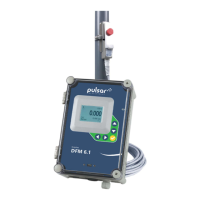