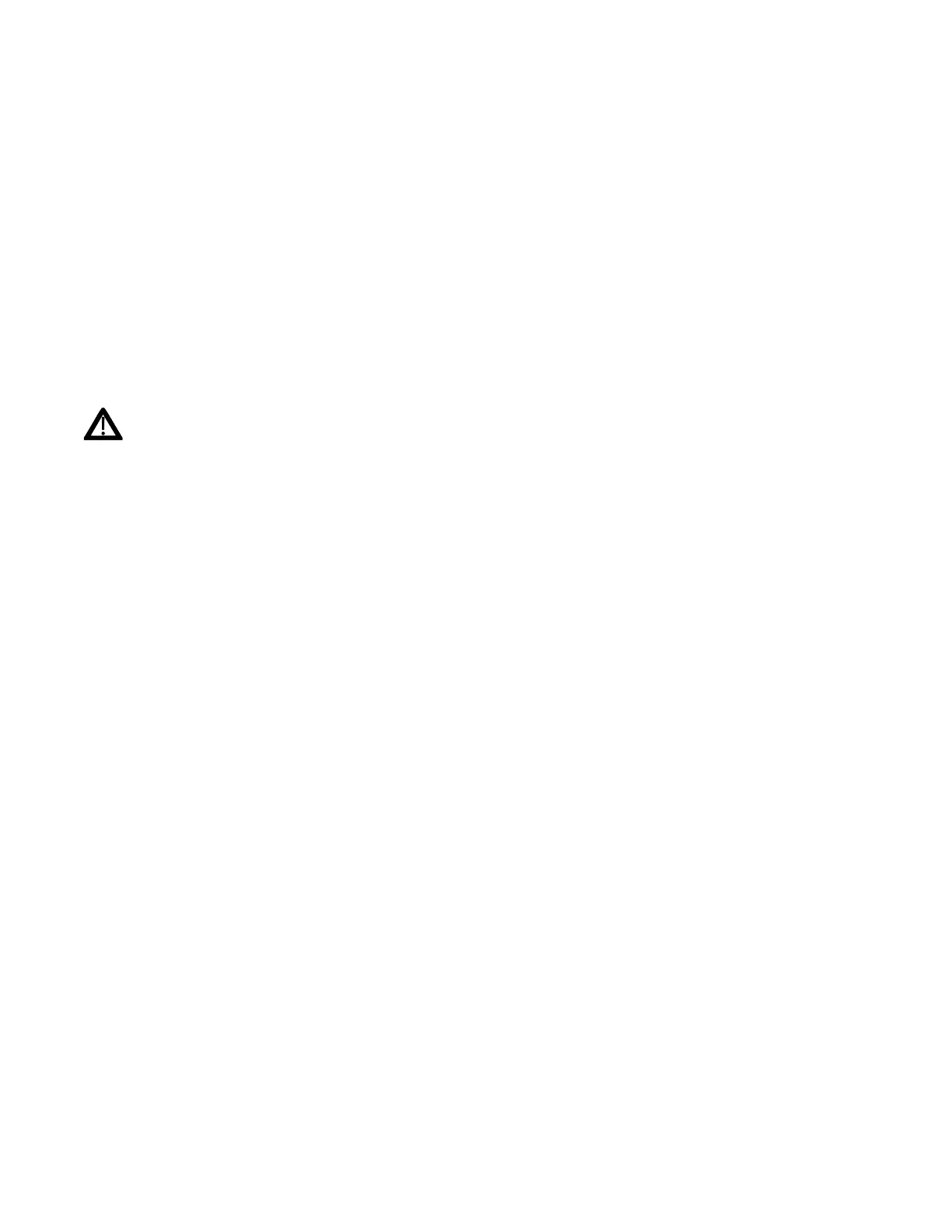PULSAR MEASUREMENT
5
CONNECTIONS
POWER INPUT: The standard model requires AC power input between 100 to 240 VAC 50/60Hz. No adjustments
are necessary for voltages within this range. Connect L (Live) N (Neutral) and AC Ground.
Optional DC input model requires 9-32 VDC/10 Watts. Connect to + and - terminals.
Optional Thermostat and Heater modules are available rated for 115 VAC or 230 VAC.
IMPORTANT NOTE: To comply with CSA/UL electrical safety standards, AC power input and relay connection wires
must have conduit entry to the instrument enclosure. Installation requires a switch, overcurrent fuse or circuit
breaker in the building (in close proximity to the equipment) that is marked as the disconnect switch.
Risk of electric shock. Loosen cover screw to access connections. Only qualified personnel should access
connections.
Note: Use of instrumentation over 40°C ambient requires special field wiring.
QUICK BENCH TEST
Connect Sensor as shown on next page, then Power. Test operation of the DFM 6.1 by holding the sensor in one
hand and rubbing your thumb or fingers briskly across the face (plastic surface) of the sensor. Allow 15 seconds
for the DFM 6.1 to process the signal and display a flow value.