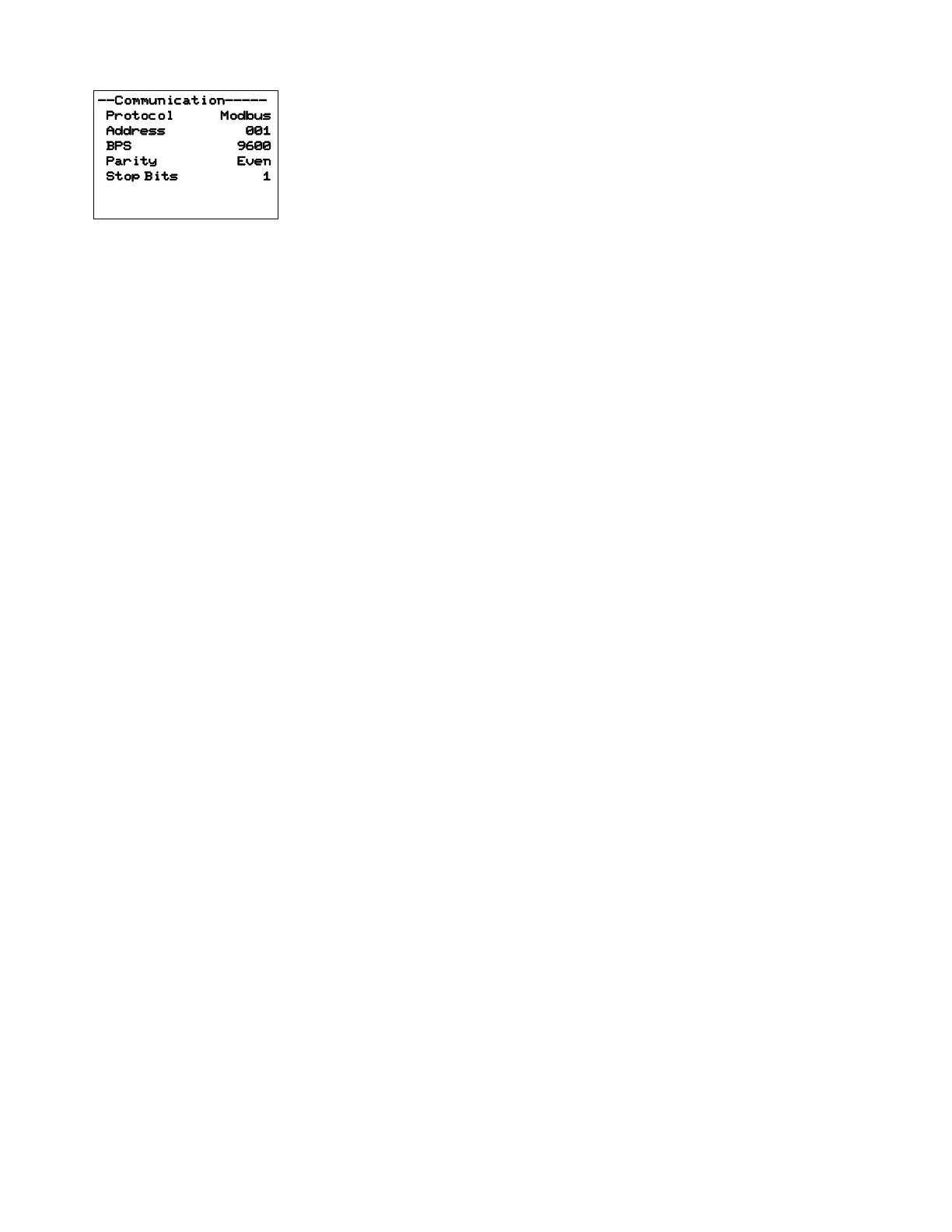PULSAR MEASUREMENT
21
COMMUNICATION (Optional) cont.
Address
(Modbus)
Device address for the DFM. Valid range: 001-247
(Default: 001). This number should be unique across the
bus. Press or to scroll, to select digits, and press
to store the setting.
BPS
(Modbus)
Baud rate for the MODBUS communications. Press or
to select, and to store the setting. Options: 4800,
9600, 19200, 38400, 57600, 76800, and 115200 (Default:
9600).
Parity
(Modbus)
Error checking parity for the MODBUS communications.
Press or to select, and to store the setting.
Options: None, Even, and Odd (Default: Even).
Stop Bits
(Modbus)
Press or to select, and to store the setting.
Options: 1 or 2 (Default: 1).
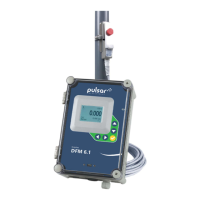