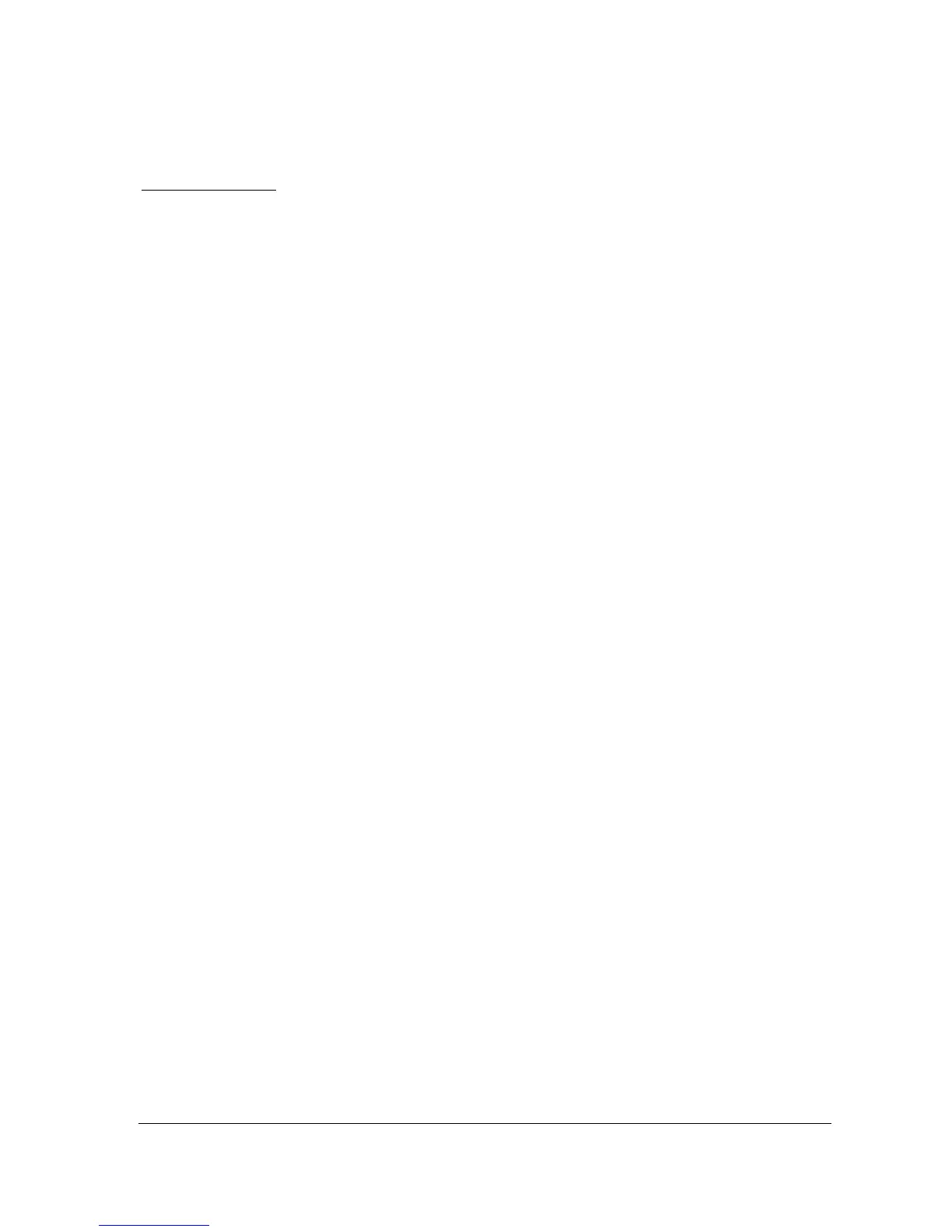Page 144
P480 Clear Logs
This parameter enables all the Total Audits (P460 – P479) to be cleared to
factory default values.
Temperature
The following parameters give information on temperature conditions seen
by the Temperature source (P852) in ºC. These parameters are read only
and cannot be changed, though if P852 is changed they will be reset.
P580 Minimum Temperature
This parameter displays the minimum temperature recorded.
P581 Minimum Temperature Date
This parameter displays the date when the minimum temperature was
recorded.
P582 Minimum Temperature Time
This parameter displays the time when the minimum temperature was
recorded.
P583 Maximum Temperature
This parameter displays the maximum temperature recorded.
P584 Maximum Temperature Date
This parameter displays the date when the maximum temperature was
recorded.
P585 Maximum Temperature Time
This parameter displays the time when the maximum temperature was
recorded.
P586 Current Temperature
This parameter displays the current temperature.