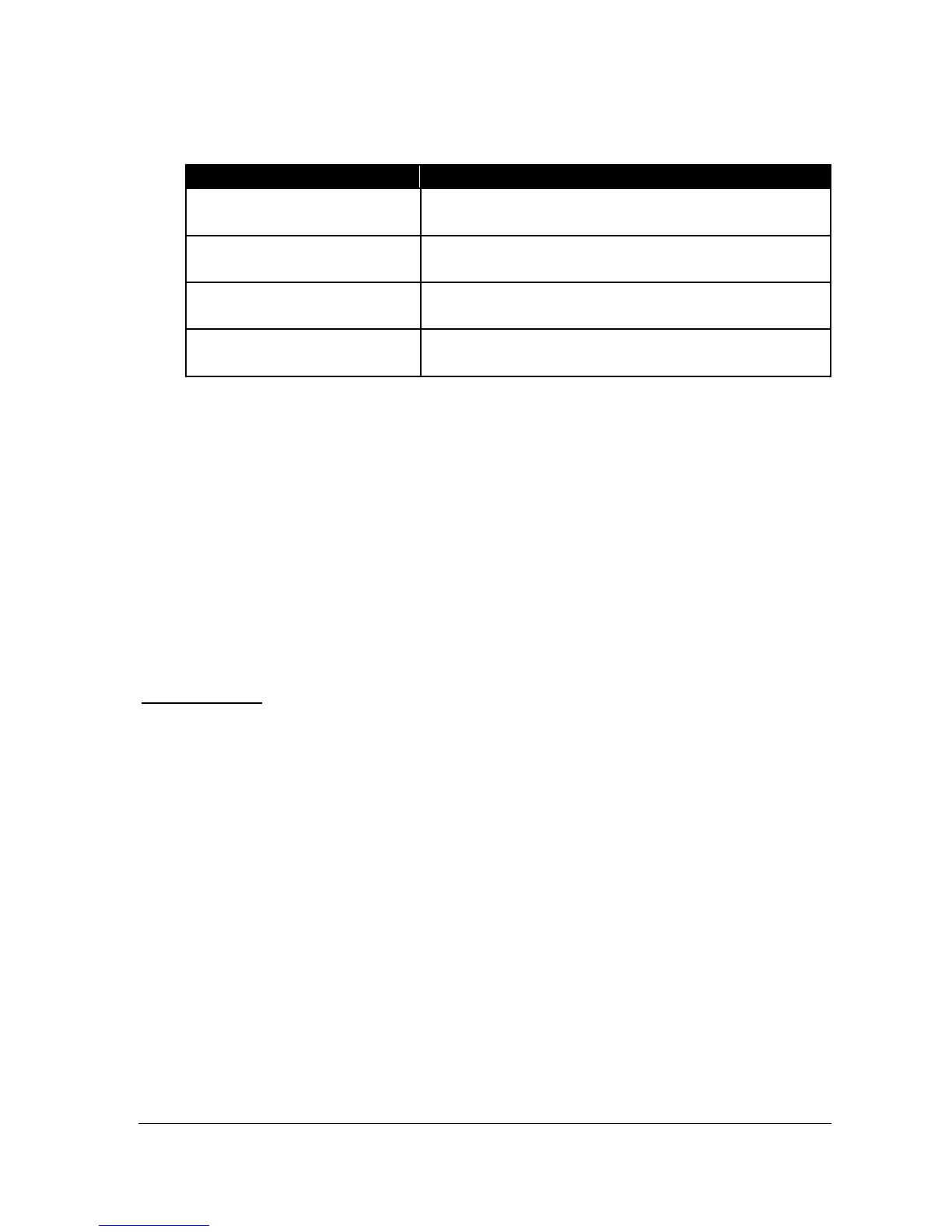Page 154
P707 Time Units
Select the Time Units to be used with the Volume Units to determine the
desired flow rate from the options below:
P708 Flow Decimal
This parameter determines the number of decimal places in the flow rate
reading during run mode. It can be set between 1 and 3. Default = 2
P709 Flow Cut Off
This parameter is used to select the minimum flow, in a % of flow rate,
which is to be totalised. Enter values in % of maximum flow. Default = 5%
Dimensions
P710 Dimension A
This parameter is used to enter dimension “A” of the Primary Measuring
Device, where applicable, see table below for further details.
P711 Dimension B
This parameter is used to enter to enter dimension “B” of the Primary
Measuring Device, where applicable, see table below for further details.
P712 Dimension C
This parameter is used to enter to enter dimension “C” of the Primary
Measuring Device, where applicable, see table below for further details.
