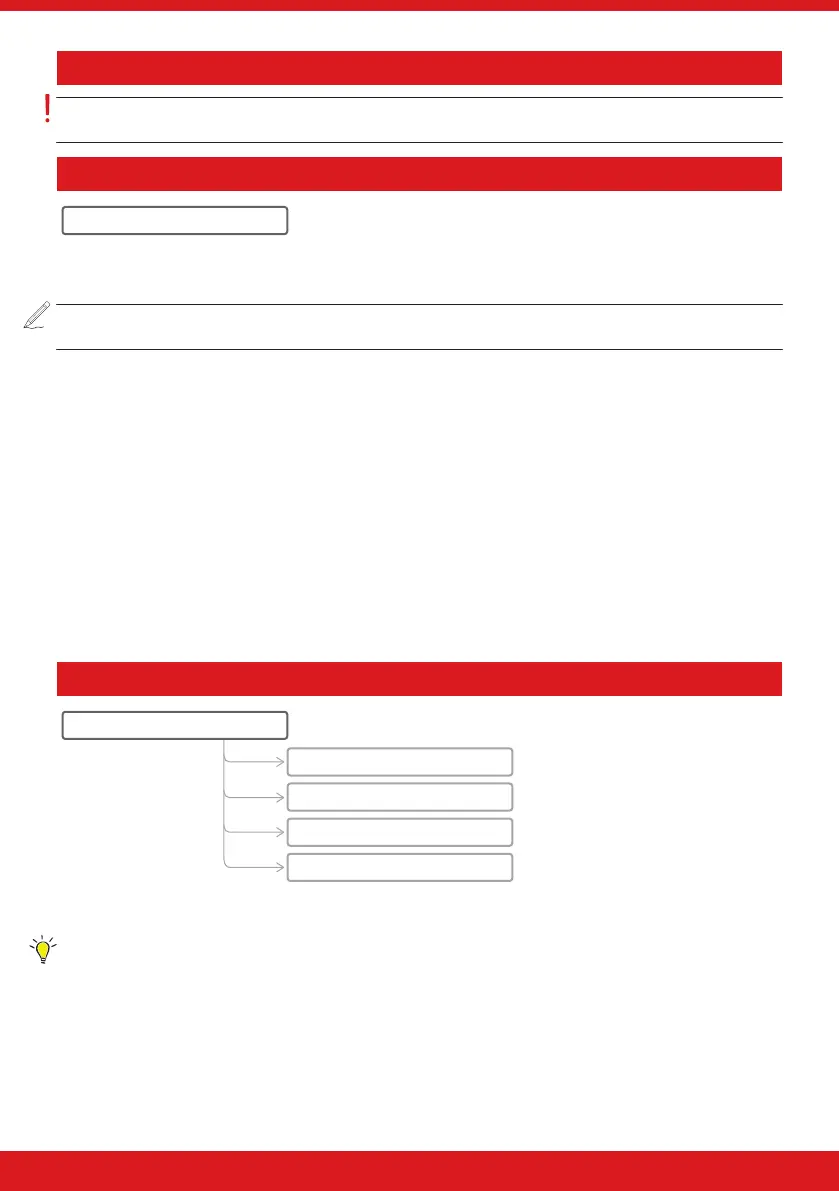12
ENFORCER V11 PROGRAMMING GUIDE
THE ENGINEER MENU
IMPORTANT NOTE: Any programming is only saved when exiting the Engineer menu. It is essential that a
‘CLEAN START’ is performed after initial power up.
SET DATE & TIME
SET DATE & TIME?
All log entries are date and time stamped. This can also programmed in the Master Manager Mode. The time is
also shown on the LCD in ‘Day Mode’ .
Please note: Powering down the system will reset the time and date information unless communications
are congured and the system reconnects to the data path on power up.
Change year
For the year 2021, enter 21.
Change month
For March, enter 03.
Change day
For 31st, enter 31.
Change hours
Use 24 hour clock format. For 8pm enter 20:00.
Change minutes
For 7:30, enter 30.
DST (Summer Time) Adjust
If activated this option will automatically change one hour ahead and backward for the summer and winter time.
WIRELESS DEVICE CONTROL
WIRELESS DEVICE CONTROL?
Control Inputs?
Control Bells?
Control Keypad/Speakers?
Program Keyfob Buttons?
Without any wired or wireless expanders added to the system, a maximum of 32 wireless zones, 32 wireless
keyfobs, 2 wireless external bells and 4 wireless arming stations are supported.
Hint: Adding a wireless expander can increase the number of wireless zones to 64 but will not increase the number of keyfobs, bells and arming stations
permitted.
