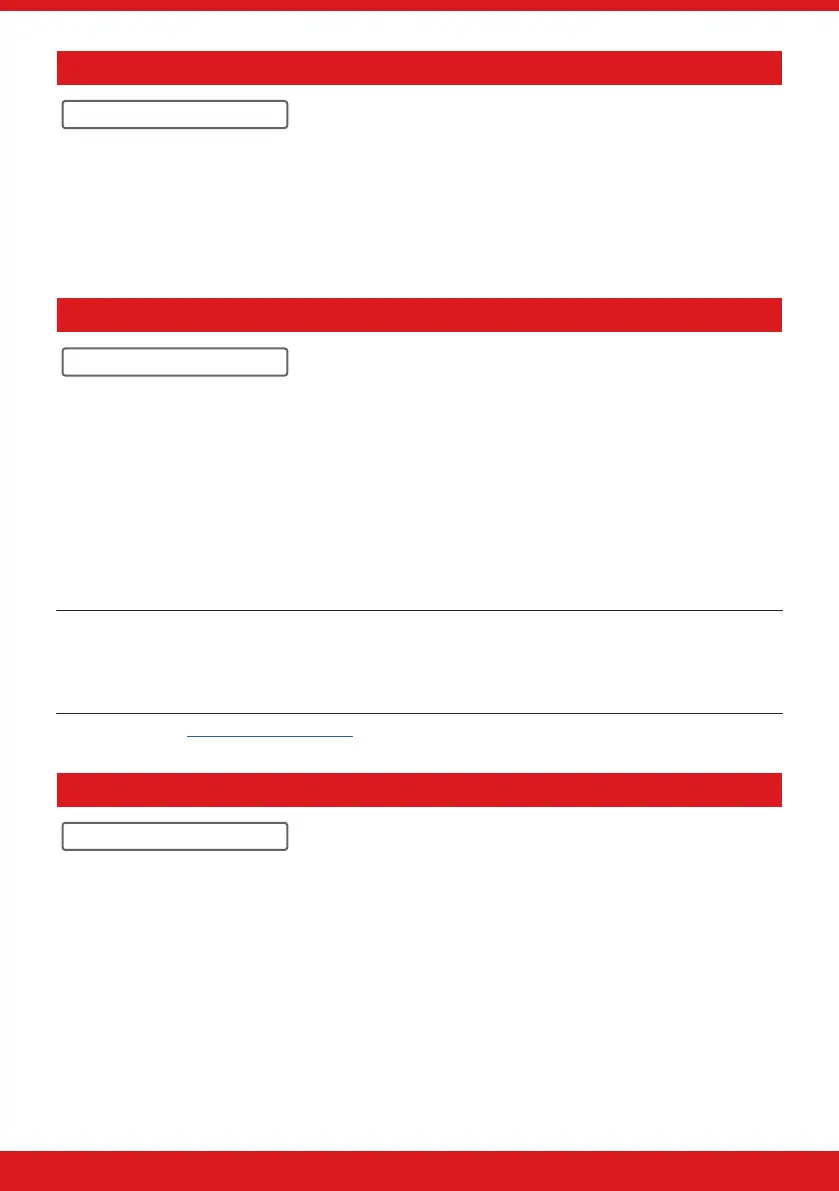43
ENFORCER V11 PROGRAMMING GUIDE
SOFTWARE REVISION
SOFTWARE REVISION?
This option identies all software revisions.
Press b or h to scroll to ‘SOFTWARE REVISION’. Press .
The software revision will be displayed (e.g. V11.00) Press .
The Hub software revision will be displayed (e.g. V3.54). Press .
The the internal Wi-Fi version will now be displayed. Press .
If any modems are connected, the display will show the software revision here. Press .
CLEAN START
CLEAN START?
It is essential that a factory default (Clean Start) is performed after initial power up to ensure that the correct
defaults are applied.
Clear wireless data
If this function is not accepted, then all wireless zones, wireless external sounders will be still present on the
system.
Clear codes
If this function is not accepted, then all codes, tags and keyfobs will be still present on the system.
Clear logs
If this function is not accepted, then all event logs will be still present on the system.
Please note
1. If everything is defaulted, the system memory will also be restored to factory defaults except the
following:
2. Keypad address ‘0’ remains enabled at all times & the keypad in use remains enabled
3. Additional keypads connected will keep the area information
For clean start defaults, see “Appendix A - Defaults” on page 44.
EXIT ENGINEER MENU
EXIT ENGINEER MENU?