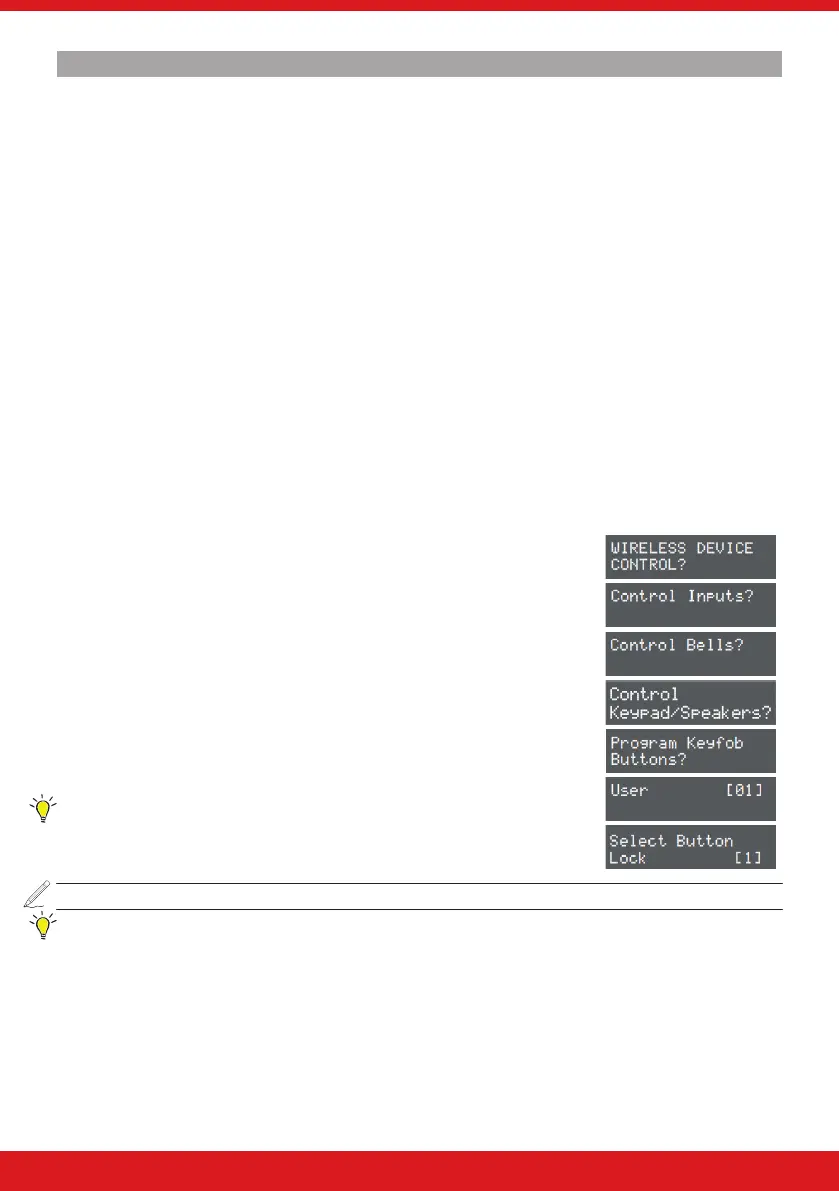15
ENFORCER V11 PROGRAMMING GUIDE
Program key fob buttons?
This menu is used to program the functionality of the buttons on the key fobs.
Choose User
Select the user key fob to program.
Select Button
The dierent buttons and button combinations that may be programmed are:
[1] Lock Button
[2] Unlock Button
[3] Button I
[4] Button II
[5] Lock + Unlock Buttons
[6] I + II Buttons
[7] Lock + I Buttons
[8] Unlock + II Buttons
Button Action
Options are: ‘show status’, ‘set area’, ‘unset area’ and ‘operate output’. Two key combinations may also have ‘hold
up’ assigned to them. ‘Set area’ features a sub-option to choose which area to set. ‘Operate output’ features a sub
option to choose which output to trigger.
Program keyfob buttons
1. Press b or h to scroll to ‘WIRELESS DEVICE CONTROL’. Press .
2. ‘Control Inputs’ will be displayed. Press h.
3. ‘Control Bells’ will be displayed. Press h.
4. ‘Control Keypads/Speakers’ will be displayed, press h.
5. ‘Program Keyfob Buttons’ will be displayed. Press .
6. Press [ or ] to select the user (1-80) and press .
7. Press [ or ] to select the button to be programmed and press .
8. Press [ or ] to select the action of the button and press .
9. Select the area that the keyfob should be programmed in, press .
Hint: Panic alarm (function option 6) must be allocated to two buttons pressed together ( I + II recommended,
button option 6) and can only be programmed in the Engineer Menu.
Please note: Keyfobs are learnt in the Master Manager Menu under ‘EDIT USERS’.
Hint: Using the output types 170-199 (User Dened), outputs can be activated by the keyfob buttons and can be programmed in ‘CHANGE
OUTPUTS?’.
