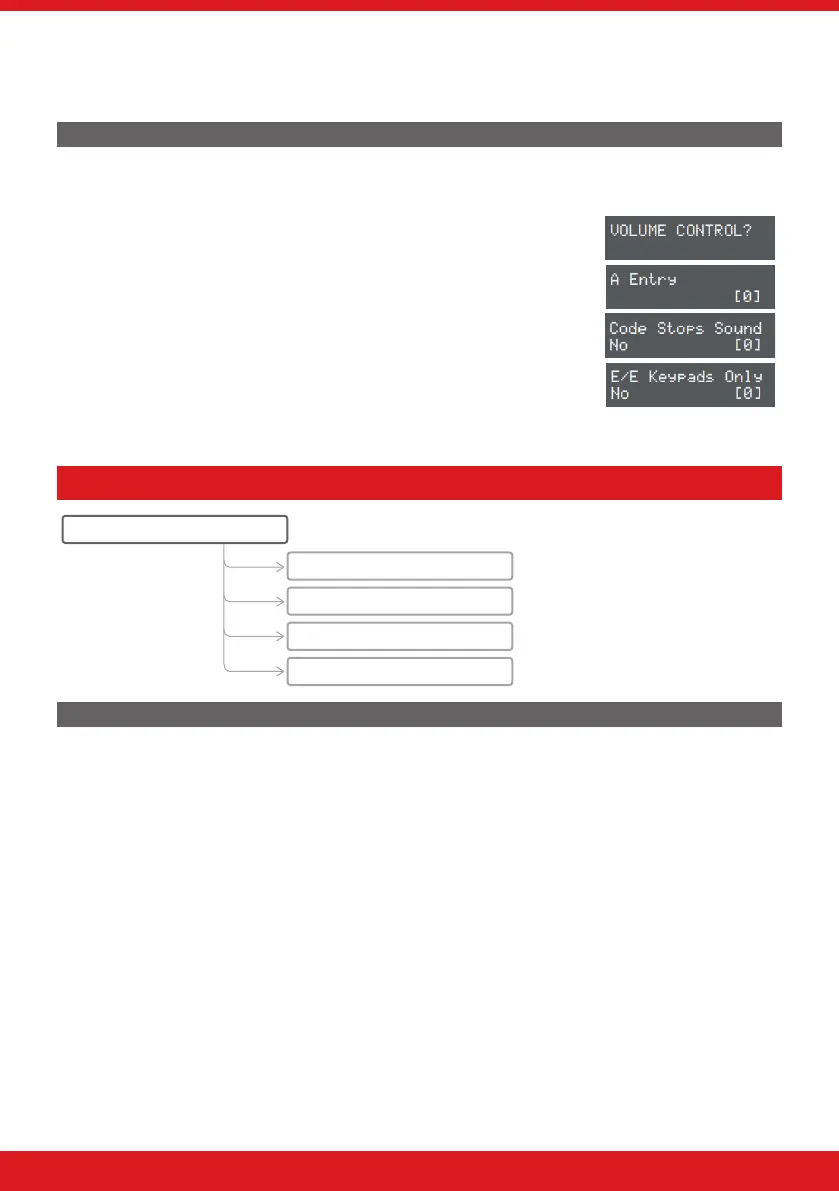27
ENFORCER V11 PROGRAMMING GUIDE
Use main sounder
If enabled, all volume levels programmed will activate on the main sounder. If disabled, the sounder will only
activate on activations programmed on volume 6-7.
VOLUME CONTROL PROGRAMMING
1. Press b or h to scroll to ‘VOLUME CONTROL’. Press .
2. ‘A Entry’ will be displayed. Enter the volume and press . Repeat for all
areas.
3. ‘Code Stops Sound’ will be displayed. Press [ or ] to enable or disable
and press .
4. ‘E/E Keypads Only’ will be displayed. Press [ or ] to enable or disable
and press .
5. ‘Alert Kps Only’ will be displayed. Press [ or ] to enable or disable and
press .
6. ‘Silent Tech Alert’ will be displayed. Press [ or ] to enable or disable and
press .
7. ‘Use Main Sounder’ will be displayed. Press [ or ] to enable or disable
and press . The Engineer menu will be displayed.
SYSTEM OPTIONS
SYSTEM OPTIONS?
Site Options?
Occupancy Zones?
System Displays?
Exit Modes?
SITE OPTIONS
Set with fault
If ‘YES’, the system will arm regardless of the following faults being present: device fail, mains fail, battery fault, fuse
fault.
Set with tamper
If ‘YES’, the system will arm regardless of any zone tampers.
Set with ATS fault
If ‘YES’, the system will arm regardless of the following ATS faults being present: telecom line fail, modem fail, ATE
path fail, Digi dial fail, or comms fail.
Set fail = alarm
If ‘YES’, the system will generate a graduated alarm when the ‘Set Fail’ timer has expired (See ‘CHANGE TIMERS’,)
and will trigger any output programmed as ‘0011 Set Fail’ if the arming procedure is still incomplete. If ‘NO’ the exit
timer will continue until the exit route is clear.
Do battery load test
If ‘YES’, the system will perform a full battery load test at 7:00am each day.
