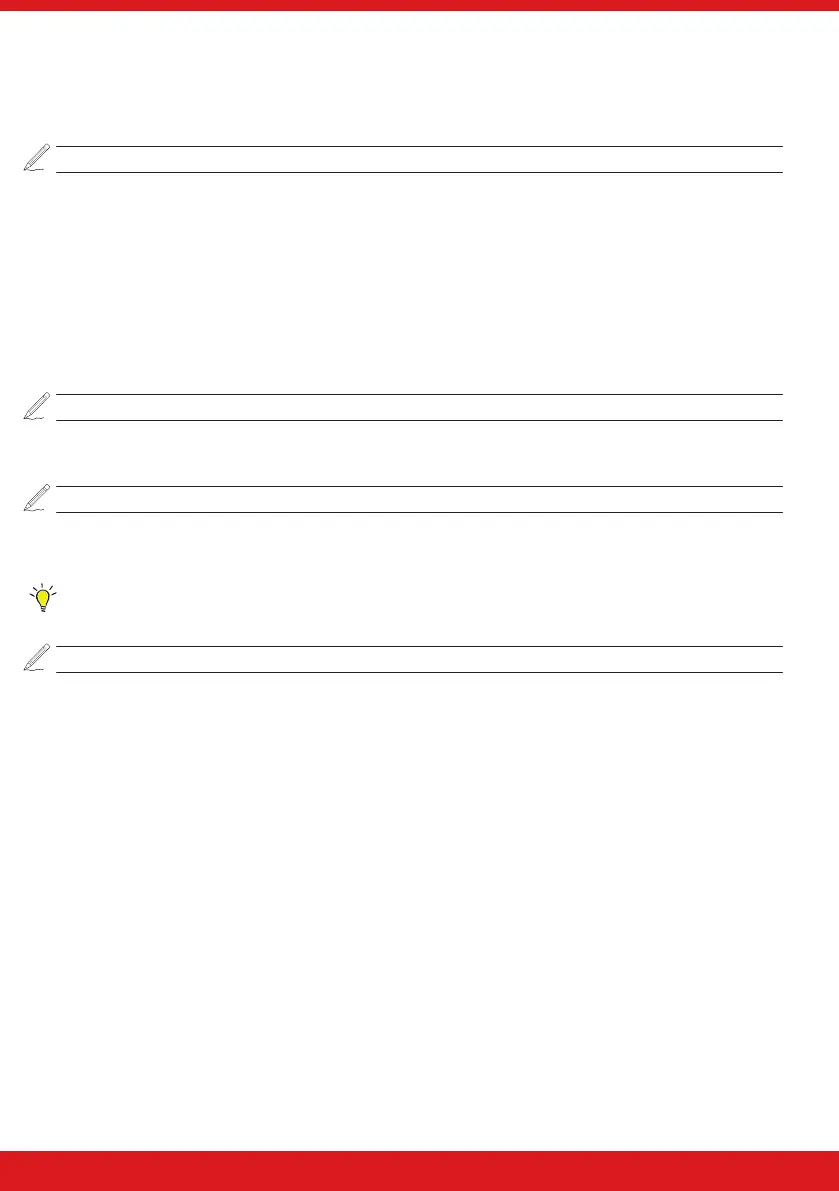28
ENFORCER V11 PROGRAMMING GUIDE
Strobe/squawk at set
If ‘STROBE’, any output programmed as ‘STROBE ANY’ will activate for 5 seconds after the system has set. If
‘SQUAWK’ any output programmed as ‘SIREN ANY’ will activate for 5 seconds after the system has set, and if ‘BOTH’
then any outputs programmed as STROBE ANY or SIREN ANY will activate for 5 seconds after the system has set.
Please note: If this function is enabled, a potential security risk could be in view for intruders to see.
Use level set
If ‘YES’: The system becomes a ‘level set’ (Having one area armed only at any one time). If ‘NO’: The system becomes
an ‘area’ system (arming more than one area at a time).
Autoset force
If ‘YES’, and an auto arm timer is programmed through upload/download software, then the system will auto arm
regardless of any zones remaining open during the arming period.
Restrict PIN use
If enabled, this option prevents a PIN Code being used to disarm the system after an entry time has started unless
an alarm activation has occurred. A tag or electronic keyfob must be used to disarm the system.
Please note: Enable when BS8243 option 6.4.5 is in use
Simple set
If ‘YES’, the system allows a user to arm the system ‘quickly’ by pressing and then the Area (A, B, C or D).
Please note: This must not be enabled when BS8243 option 6.4.5 is in use.
Intelligent set
The system has the facility to automatically initiate a dierent arm mode or area when you activate a zone in a
certain area (rather than having to choose a dierent arm mode via the keypad). This is known as “Intelligent Set”.
Hint: When Intelligent Set has been enabled, the exit tone will commence at ‘intelligent’ volume. When intelligent set is enabled, then level set B will
start to arm (if the user code is enabled in level set B). Then if a Final Exit zone is activated, which is programmed in level set A during the exit time, then
the panel will automatically ‘quick set’ in level set A.
Please note: Intelligent Set only works when the panel is in Level Set mode. (See Site Options)
Common lobby
If ‘Yes’, this will automatically prioritise the exit modes for each area:
(0 = Timed, 1 = Final Door, 2 = Timed/Final Door, 3 = PTS). This option is only relevant when Final Door option is
used on a system with dierent areas using a common lobby.
E.g. If Area C is selected as the ‘Final Door’ arming mode and the rest of the areas are selected as ‘Timed’, then
because ‘Final Door’ is higher priority, the users of every individual area must follow the ‘Final Door’ route to the
exit - making this door a ‘common for all areas’. If set to ‘NO’ the exit modes will be individually programmable to
each area.
Flexi unset
When enabled, this arming will allow users to select which areas to unset (from the areas that they have been
permitted to disarm.)
2 Key HU
If the 1 and 7 keys are pressed and held together for a period of time (programmed in the keypad menu), a
‘Hold Up’ will occur.
If ‘NONE’, the keys are disabled. If ‘SILENT’, a ‘Silent Hold Up’ will be signalled. If ‘Bells Only’, any external sounder will
activate but NO signals will be sent. If ‘BOTH’, any external sounder will activate and a signal will be sent using a
DIGI-1200 (PSTN), DIGI-1200/Voice DIGI GPRS, DIGI LAN or DIGI Wi-Fi module.
