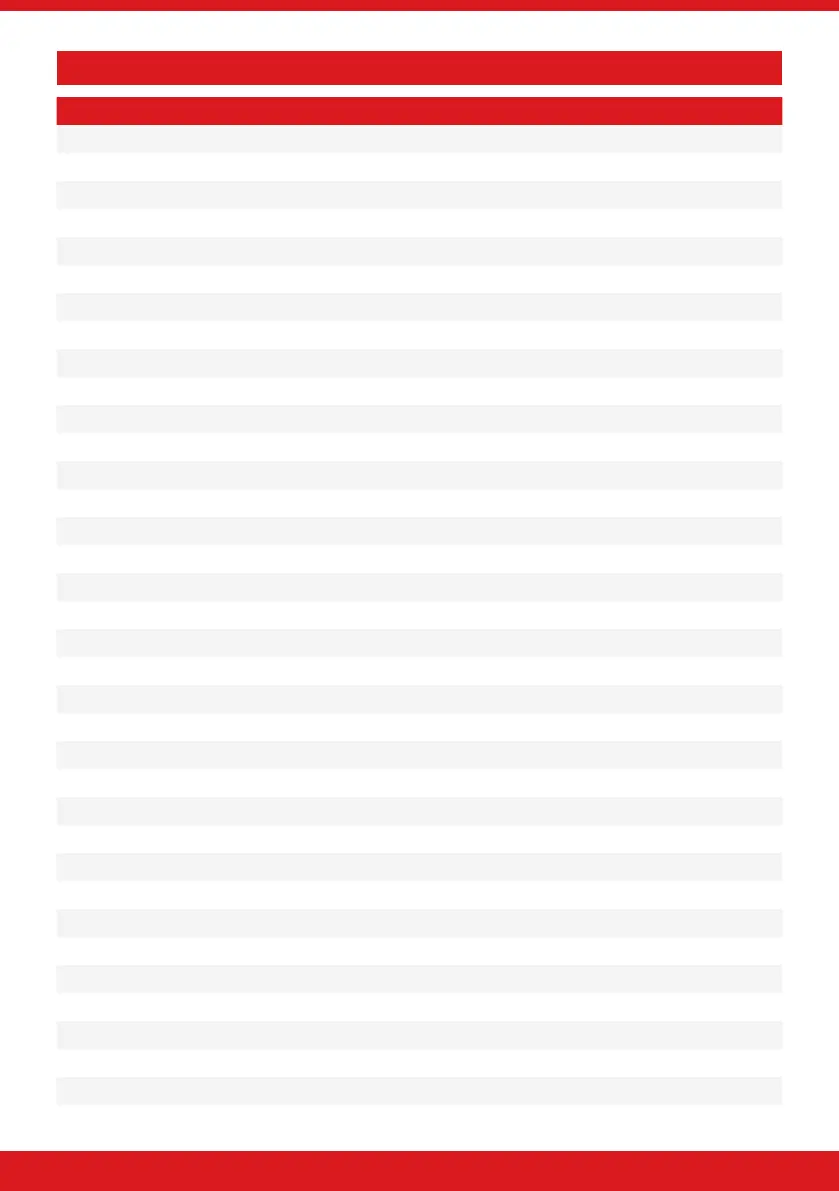44
ENFORCER V11 PROGRAMMING GUIDE
APPENDIX A DEFAULTS
MENU OPTIONS CLEAN START 2020 CLEAN START 2000
SET DATE & TIME
Year (00-99) [07] [07]
Month (1-12) [01] [01]
Day (1-31) [01] [01]
Hours (0-23) [02] [02]
Minutes (0-59) [52] [52]
DST Adjust? No [0] No [0]
WIRELESS DEVICE CONTROL
Program Keyfob Buttons
Lock [1] Set Area [2]: Area A Set Area [2]: Area A
Unlock [2] Unset Area [3] Unset Area [3]
I [3] Set Area [2]: Area B Set Area [2]: Area B
II [4] Show Status [1] Show Status [1]
Lock + Unlock [5] No Action [0] No Action [0]
I + II [6] No Action [0] Hold up [6]
Lock + I [7] No Action [0] No Action [0]
Unlock + II [8] No Action [0] No Action [0]
CHANGE INPUTS
Inputs All inputs unused All inputs unused
Input Area A (if input programmed) A (if input programmed)
Input Areas Any [0] Any [0]
Input Attributes
Chime No [0] No [0]
Omittable No [0] No [0]
Double Knock No [0] No [0]
Normally Open No [0] No [0]
Occupancy No [0] No [0]
Monitor Activity No [0] No [0]
Special log No [0] No [0]
Supervision Yes [1] Yes [1]
Conrm Group [00] [00]
Input Description
Enter Name Input 01 Input 01
Enter Location _ _
CHOOSE MODE
EOL Range 4k7/2k2 [1] 4k7/2k2 [1]
