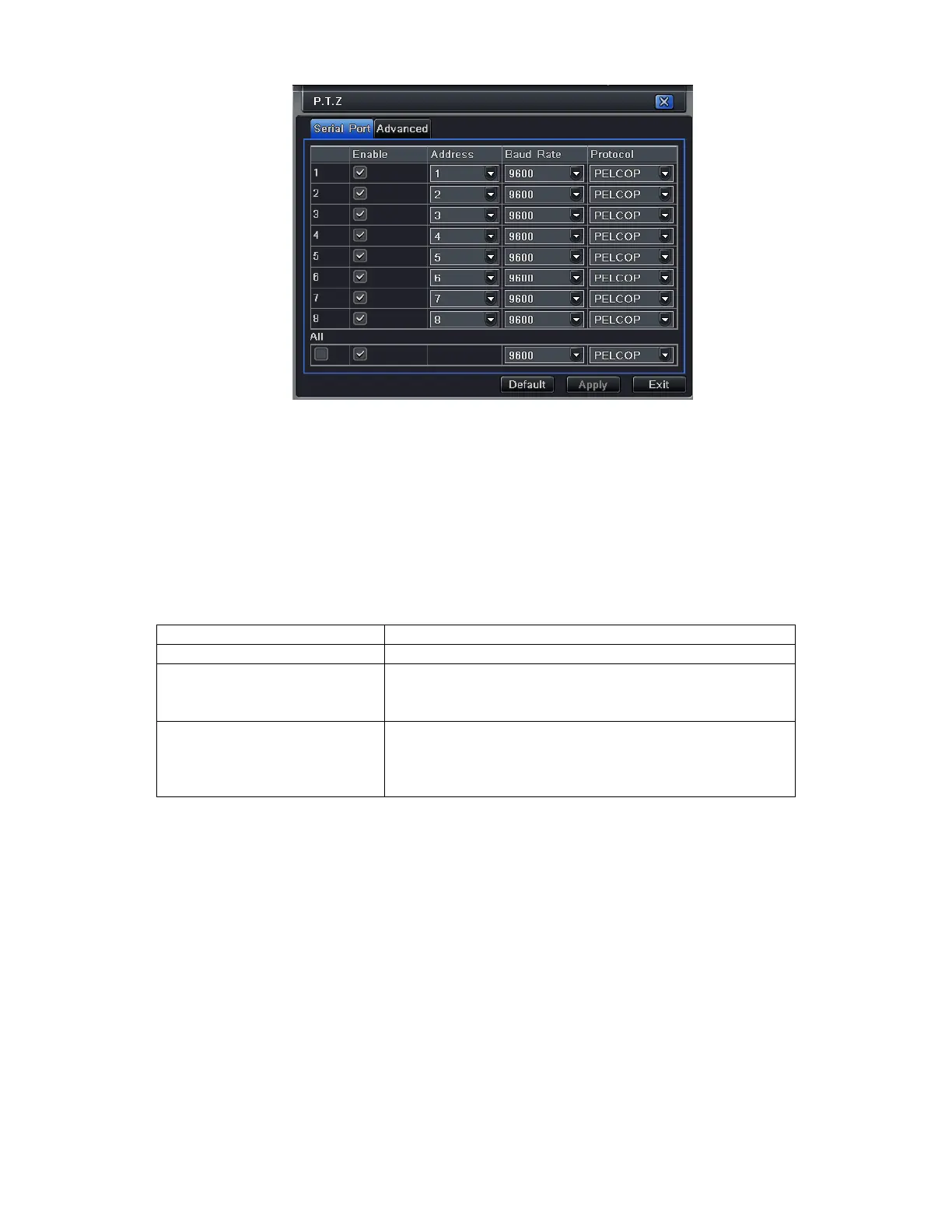38
Fig 4-37 P.T.Z Configuration-Serial Port
Step 2: Checkmark Enable, setup the value of address, baud rate and protocol according to the settings of the PTZ
speed dome.
Step 3: User can setup all channels with same parameters, checkmark “all”, then to do relevant setup.
Step 4: Click “default” button to restore default setting; click “apply” button to save the setting; click “exit” button to
exit current interface.
Definitions and descriptions of PTZ:
The address of the PTZ device
Baud rate of the PTZ device. Range form: 110, 300,
600, 1200, 2400, 4800, 9600, 19200, 34800, 57600,
115200, 230400, 460800, 21600.
Communication protocol of the PTZ device. Supported
Protocols are: NULL, PELCOP, PELCOD, LILIN,
MINKING, NEON, STAR, VIDO, DSCP, VISCA,
SAMSUNG, RM110, HY
Advance
Step 1: Enter into system configuration P.T.Z configurationadvance; refer to Fig 4-38:
