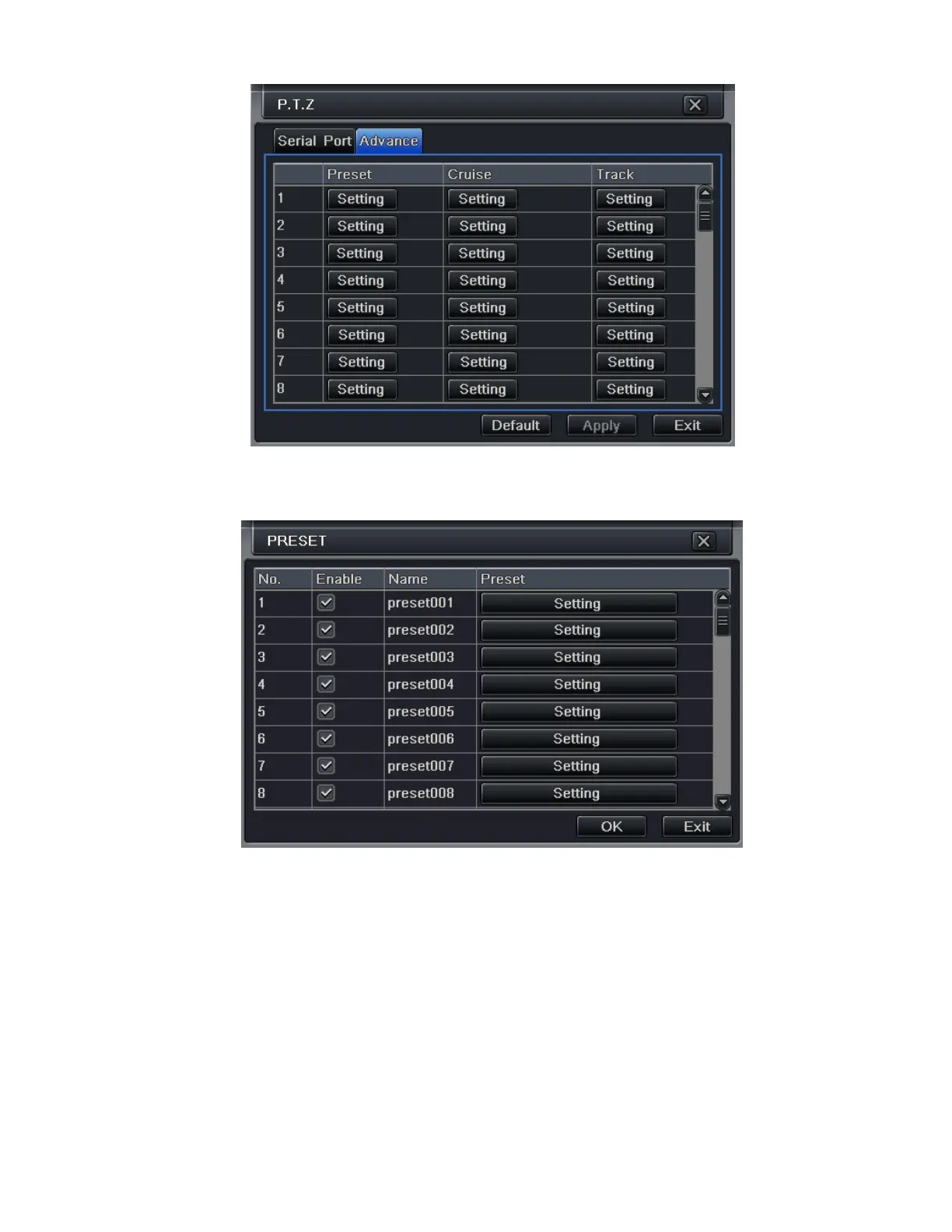39
Fig 4-38 P.T.Z Configuration-Advance
Step 2: In the Advance interface, click preset “Setting” button, a dialog box will pop-up shown as Fig 4-39:
Fig 4-39 Advance-Preset Setting
a. In the preset set interface, click Setting button, a dialog will pop-up shown as Fig 4-40:
