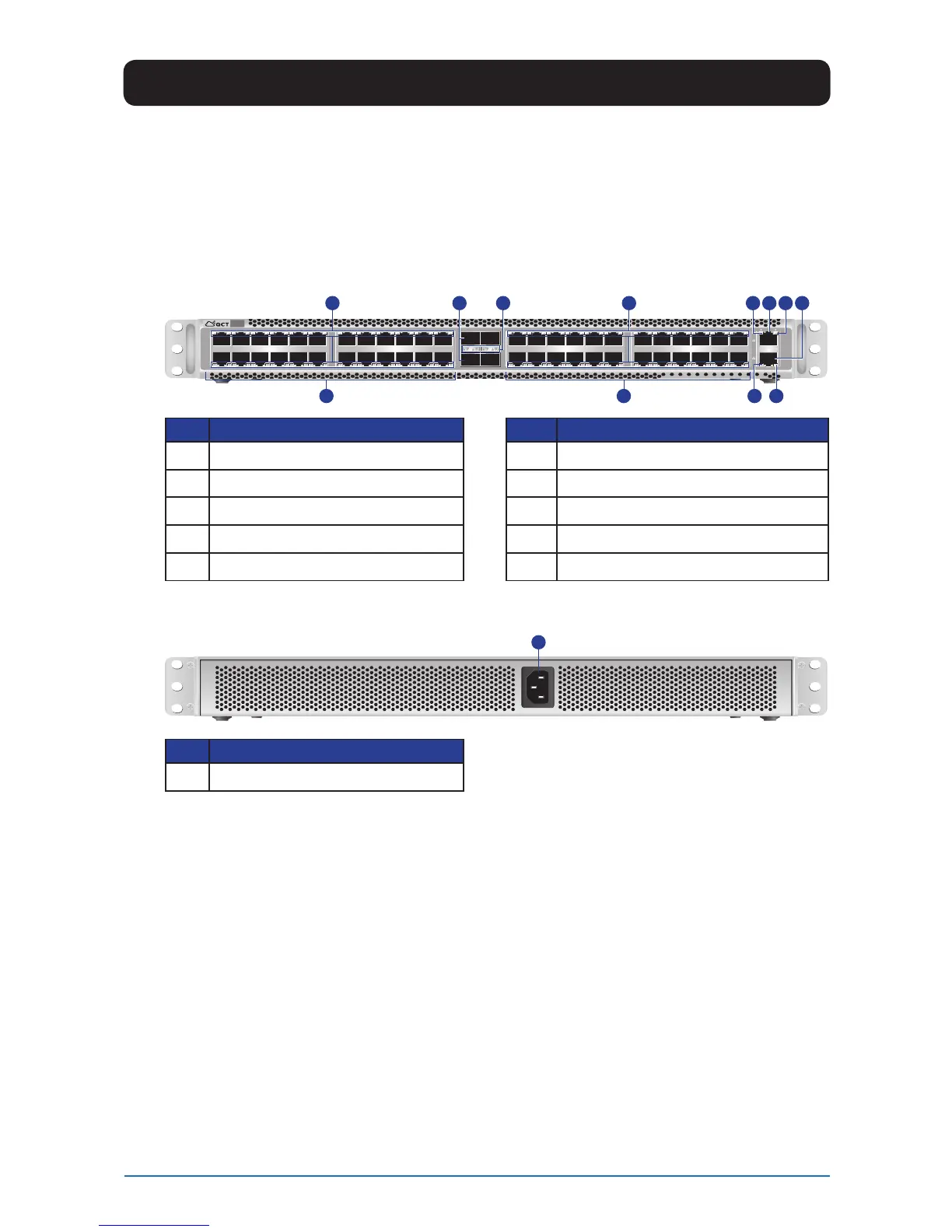Network Switch lnstallation Guide 13
QuantaMesh T1000 Series
Congratulations on your purchase of this QuantaMesh Network Switches. QuantaMesh T1000
Series are Gigabit Ethernet switches which provide management functions of rack elements and/
or to work as a ToR for 1G connection to server.
Chassis for the T1048-P02 Series Switch
Front panel
T1048-P02S
QuentaMesh
1
2
11
12
9
10
7
8
5
6
3
4
13
14
23
24
21
22
19
20
17
18
15
16
25
26
35
36
33
34
31
32
29
30
27
28
37
38
47
48
45
46
43
44
41
42
39
40
49
50
51
52
2 23
1 1
4
109
5 6 87
No. Item No. Item
1 Base-T Ports 6 Console Port
2 Base-T Port LEDs 7 Power LED
3 SFP+ Ports 8 Management Port
4 SFP+ Port LEDs 9 Speed LED
5 System info. LED 10 Link/Activity LED
Rear panel