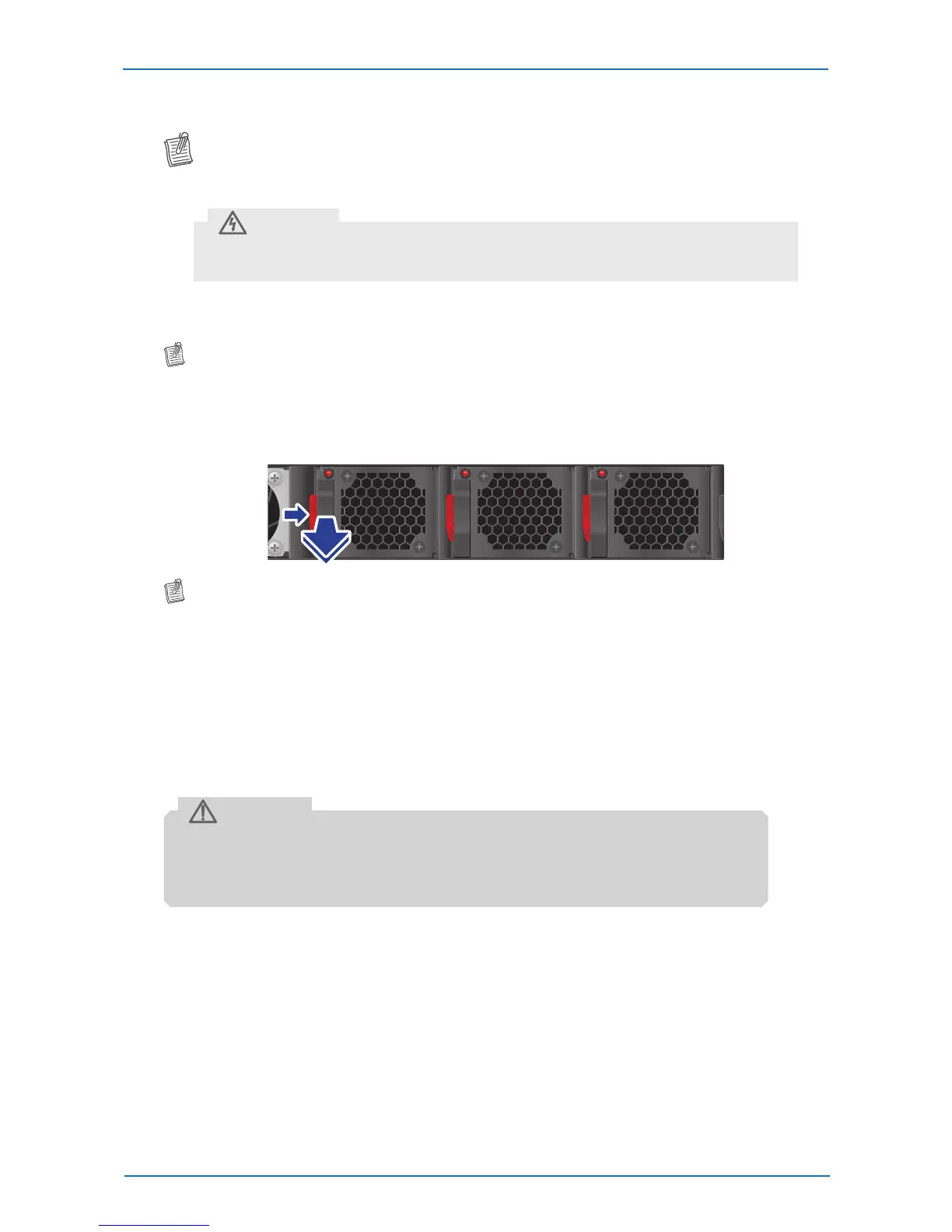Network Switch lnstallation Guide 49
Components Replacement
Replacing the Fan Tray
NOTE:
• InformationbelowisnotapplicableforT1048-P02Seriesmodels.
• When installing a new fan module, make sure it has the same airow direction as
the fan modules and the power supply.
CAUTION
The fan modules can be replaced without the use of special tools. Before replacing any of the fan
modules, verify the status of the fan modules to determine if there is a need for replacement.
NOTE:
• Intheeventofafanfailure,makesuretoreplaceitwithintwominutes.
To replace the fan module, do the following:
1 Press the handle retainer and pull by the handle to slide the fan module away from the chassis.
NOTE:
• Takenoteofthepartnumberoftheremovedfanmodule.
• Whenmakingorderforreplacementmodules,makesurethatthepartnumberofthenewfan
moduleisthesameasthepartnumberoftheremovedfanmodule.
2 Ensure the fan module is correctly oriented, then install the new fan module into the chassis
until it is rmly seated.
Customer Support
Therearenouser-serviceablepartsinsidethePSUorhot-swappablefan
module.
DonotdisassembleanypartofthePSUorhot-swappablefanmodule.Doing
sovoidsthewarrantyandregulatorycertications.
WARNING
For maintenance services not mentioned in this guide, please contact the manufacturer’s
customer support number as indicated on the warranty card.