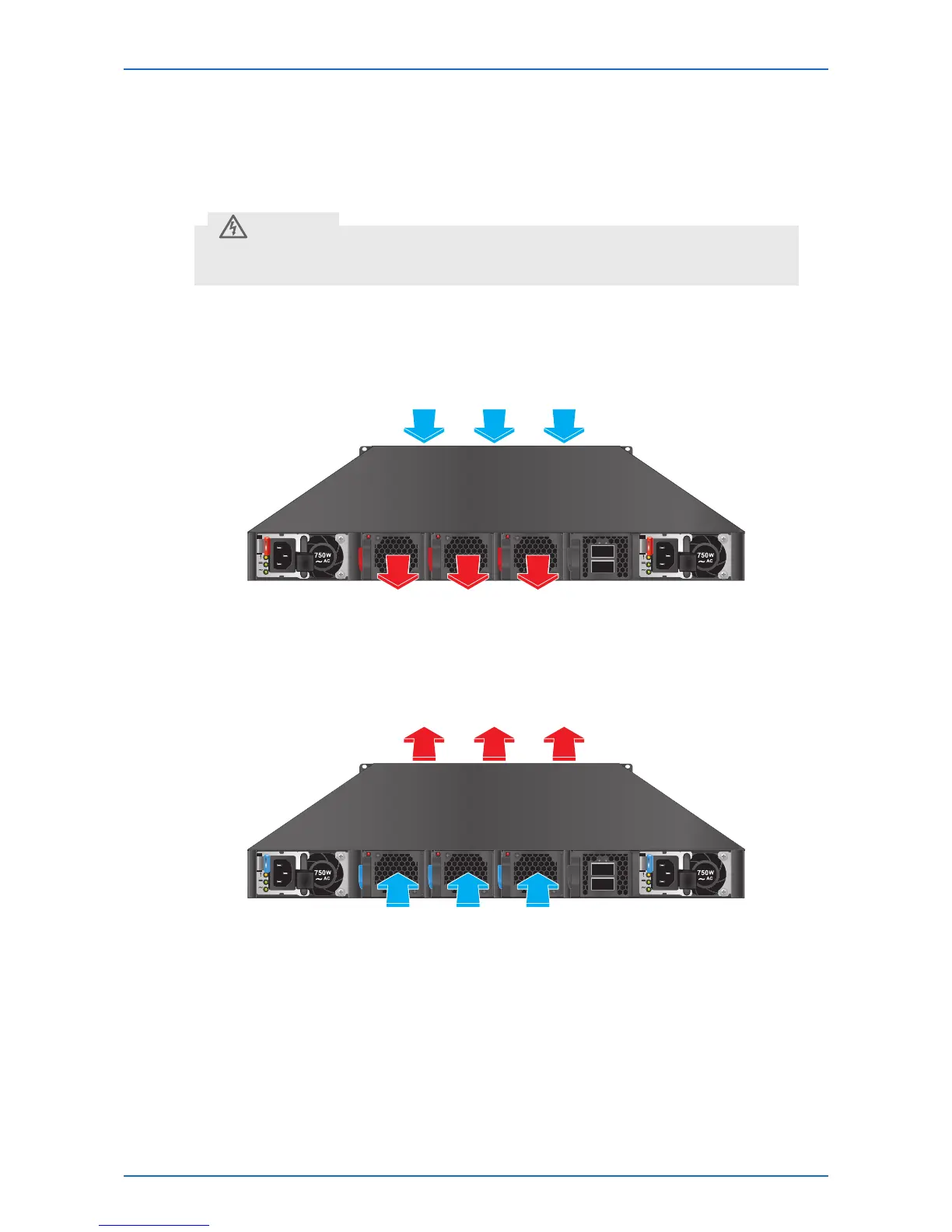22 Network Switch Installation Guide
QuantaMesh T3000 Series
Airow Direction
The switch ships with three fan modules and two AC power supplies. The direction of the airow
varies depending on the color of the fan module handle/plug retainer.
• Red: indicates front-to-back airow (air inlet module).
• Blue: indicates back-to-front airow (air outlet module).
• Do not mix power supplies and fan modules with dierent airow in the same
chassis.
CAUTION
Front-to-Back Airow
The air intake is located on the front panel of the switch. The cool air is sucked in from outside
the chassis and pushed toward the rear of the chassis. The hot air exhausts through the vents on
the rear panel of the switch.
AC
DC
AC
DC
7069
Rearpanel
Frontpanel
Back-to-Front Airow
The air intake is located on the rear panel of the switch. The cool air is sucked in from outside the
chassis and pushed toward the front of the chassis. The hot air exhausts through the vents on
the front panel of the switch.
AC
DC
AC
DC
7069
Rearpanel
Frontpanel