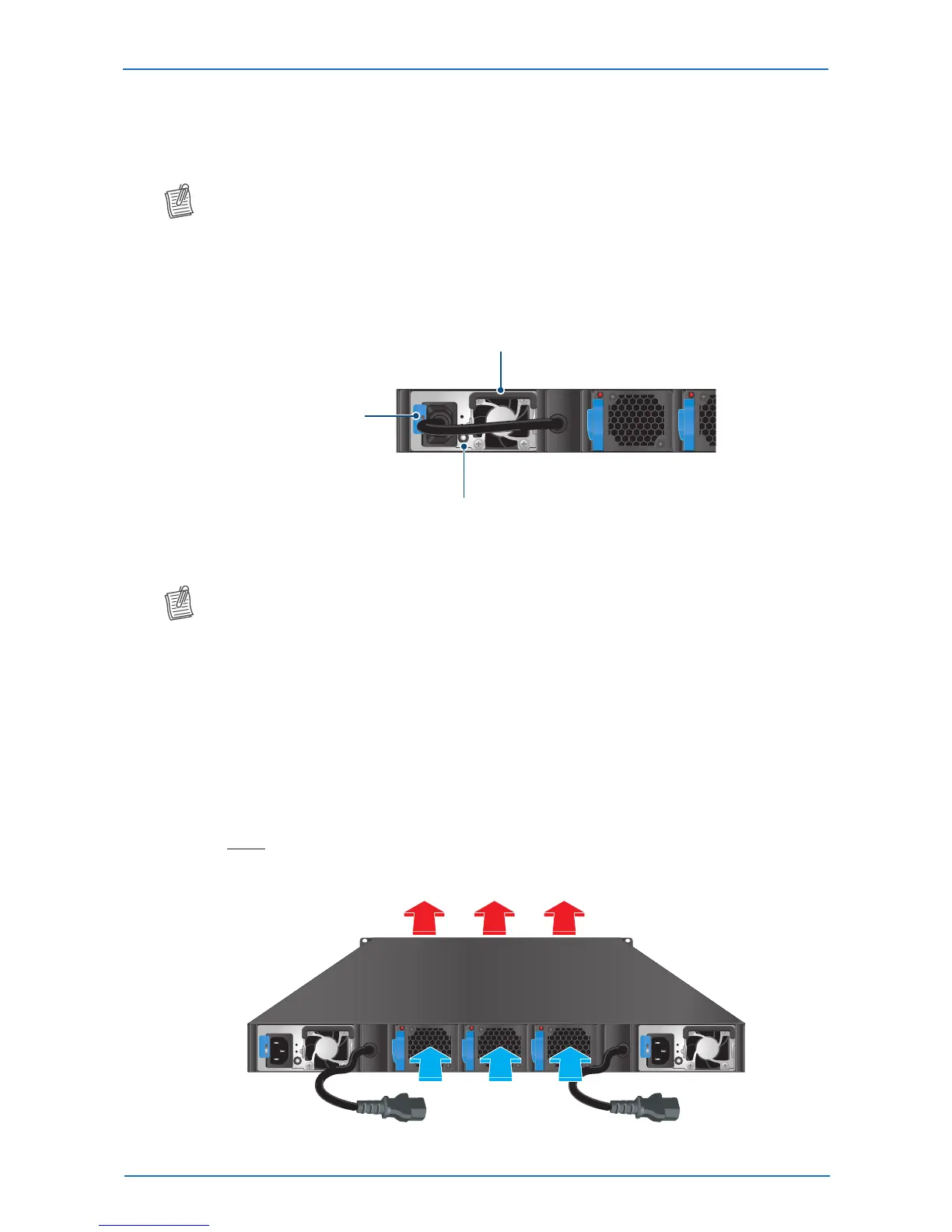Network Switch lnstallation Guide 37
QuantaMesh T5000 Series
Power Supply of T5032-LY6
Equipped with two supply modules, the switch can operate with either one or two power supply
modules. If the switch uses two power supply modules, you can hot-swap one of the PSU during
the operations.
NOTE:
• OnlyonePSUisrequiredtooperateafullyloadedchassis.
There are two types of PSU. Each plug retainer is color-coded to indicate its airow direction.
• Red: indicates front-to-back airow.
• Blue: indicates back-to-front airow.
PSULED
PSUhandle
Plugretainer
The AC power connector is a standard three-pronged connector. The switch automatically adjusts
its power setting to any supply voltage in the range from 100~240 VAC at 50~60 Hz.
NOTE:
• Verifythateachmodulehasthesameairowdirection.Makesuretheswitchrunswithallofits
powersupplyandfantraymodulestakinginairfromacoldaisleandexhaustingairtothehot
aisle.
About the AC Power Connector Connection
This switch has 2 AC power connectors on the front and rear panels. The power supply
connection varies depending on the operating scenarios:
• If you are using the AC power connectors on the front panel for the power supply, make sure
both power cords at the rear panel are properly connected. Then plug the power cables into
the respective AC power connectors on the front panel.
• If you ONLY use the AC power connectors on the rear panel for the power supply, you have
the unplug the power cords located at the rear panel rst. Then plug the power cords into the
respective AC power adapters, and plug the AC power adapters to a wall outlet.
Power cord
Rearpanel
Frontpanel
Power cord