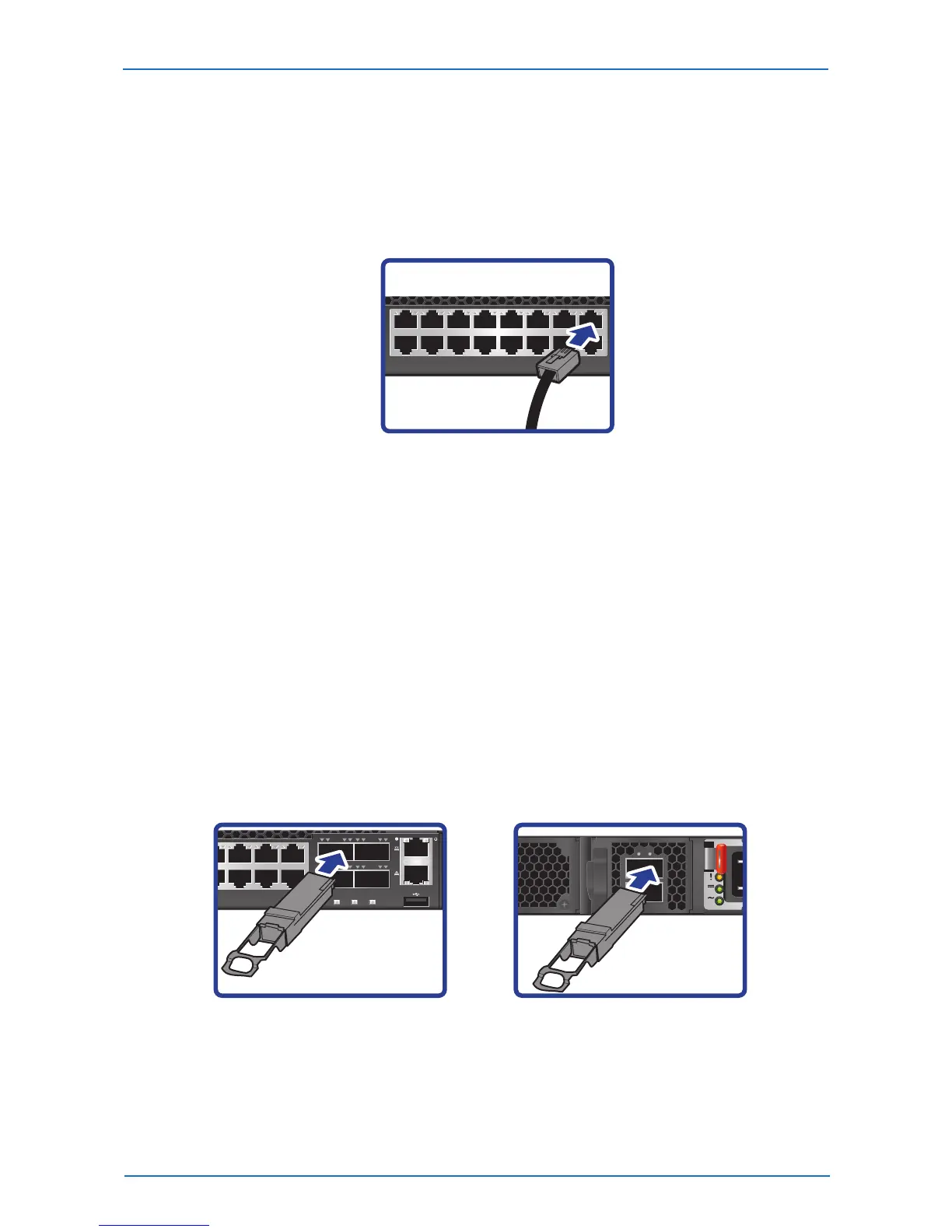Network Switch lnstallation Guide 25
QuantaMesh T3000 Series
Base-T Port Connection
The switch is a new generation 10GBASE-T solution for data center networking which provides 48
triple speed (100/1000/10 GBase-T) ports.
The Base-T ports are numbered and have corresponding Base-T port LEDs.
To connect to the Base-T port, do the following:
1 Connect one end of an Ethernet cable to the Base-T port.
2 Connect the other end of the Ethernet cable to a network.
The Base-T port LED (Link/Activity LED) lights green when the network link is established.
QSFP+ Port Connection (MPO Type Connector)
The switch is equipped with 6 QSFP+ (Quad SFP) ports. There are two types of QSFP+ ports:
• There are four 40G QSFP+ ports on the front panel which support 40G/per port or fan out
to 4x10G by using the fan out DAC cable described in the “40-Gigabit ports” section on page
24.
• The QSFP+ port on the rear panel provides only one channel of data in one pluggable
interface.
The QSFP+ ports are numbered and have corresponding QSFP+ port LEDs.
To install a QSFP+ module, do the following:
1 Slide the QSFP+ module into a QSFP+ port.
2 Push completely until the module locks into place.
Front panel Rear panel
3 Repeat the above procedures to install additional QSFP+ modules.
The QSFP+ port LED lights green when the network link is established.